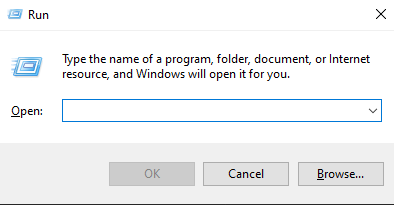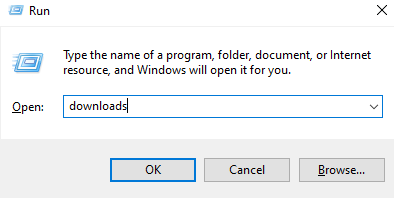A few weeks ago whike on vacation I did a dolphin experience
We bought the download package
So I got the email that has all the pics on them
Now the problem is if I hit the download button there’s a box Thst pops up in the right corner if I click on open then the pic comes up on the screen
Now my question is where do these pics go after I download them so I can get pics made
I have iCloud so that’s where the pics from my phone go
Or is there a way to do this somehow on my phone.
I’m not good at all with computers so please be very basic
So what I need to know is how to take a downloaded pic saved to my computer so I can get prints made
We bought the download package
So I got the email that has all the pics on them
Now the problem is if I hit the download button there’s a box Thst pops up in the right corner if I click on open then the pic comes up on the screen
Now my question is where do these pics go after I download them so I can get pics made
I have iCloud so that’s where the pics from my phone go
Or is there a way to do this somehow on my phone.
I’m not good at all with computers so please be very basic
So what I need to know is how to take a downloaded pic saved to my computer so I can get prints made