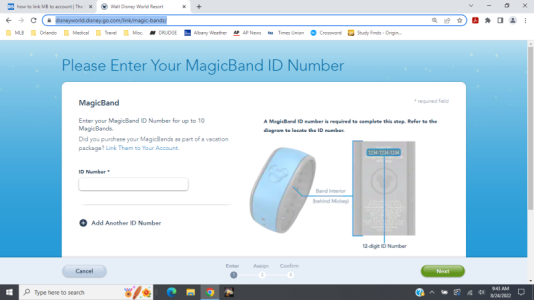Well you made me look… I have 30 MagicBands currently!
Only one is active but I can select Activate/ Deactivate or report Lost / Found.
I usually chose to wait and get them at the front desk to verify they are correct and I am wearing the correct Band … but not a requirement .
I finally broke down and purchased one The 50th Anniversary design . I do like wearing this band because it makes me happy and it is pretty but I worry about it and constantly check that the pretty gold slider has not fallen off! I am finally at the point that I have gotten the enjoyment out of it and would be able to live with w/ or without the slider. I think.
I mention the front desk because I have gotten many stern “suggestions” that I should deactivate them and that is causing some of my tech issues . It slows down (? ) if MDE is searching for the current one that I am actually using . So I deactivated all of them but have not reported them Lost . But I still have them just in case.
I also want to mention that I think it is kinda sneaky of Disney to automatically tell me I need a new MB everytime I make a new resort reservation . As if they are trying to fool me into buying a new one ?
Does that irritate anybody else?
Don’t you just love a more confusing response to your simple question? Haha