jackskellingtonsgirl
DIS Legend
- Joined
- Nov 14, 2004
- Messages
- 25,896
Linda - Your pics are wonderful! I am glad you all had a good time! 


OMG! We both have the same issues!I can't begin to tell you how discombobulated I felt trying to get these processed. First, I used a Netbook on the trip, so those had to be transferred onto our home computer. Then they went into OM where RAW files were converted to JPEGs. Many of those had to be run through Photoshop to straighten the horizons and then I ran through all of the ones for posting to added my watermark. I also ran some of the night shots through Noiseware, a whole other program (though I found that some of those looked better without reducing the noise so I left them as they were). I have several different files on these programs, plus my Picture files, Photobucket and Smugmug.And oh yes, I've also got my own little system for naming them (DH just shakes his head)!
I've become familiar with everything but Photoshop, which I bought two years ago but wound up not using since back then it was too much. This time around it seemed better. I may end up just using Photoshop since it can do the horizon thing which OM can't (designed that way so as not to take the place of PS, don't ask). As for the watermark, that was confusing, too (not just setting it up in PS). If I put that particular one on my photos, it will come out when I print. I may end up upgrading to a pro account at Smugmug where they've got that all figured out. I don't know, really. It felt pretty schizophrenic, but amazingly, it somehow all came together!
I think it will get easier if I can streamline it, but then again, you read some of the techical posts here and they still make your head spin! (When I do my "second batch" of photos this weekend, I think it will "feel" better as I kind of have a system going now, will let you know.)
 so maybe you can tell me the answer to this question: Can Photoshop convert RAW files into JPEG? I thought I had to get a separate software to convert the RAW files.
so maybe you can tell me the answer to this question: Can Photoshop convert RAW files into JPEG? I thought I had to get a separate software to convert the RAW files. I have almost all te same software as you and I too haven't begun to touch PS because it's too overwhelming. I love the photos you have posted, btw! They are great!
I have almost all te same software as you and I too haven't begun to touch PS because it's too overwhelming. I love the photos you have posted, btw! They are great!
 These are the types of things that drive me crazy about these programs. You sit there trying to get it to work and it just won't.
These are the types of things that drive me crazy about these programs. You sit there trying to get it to work and it just won't. 














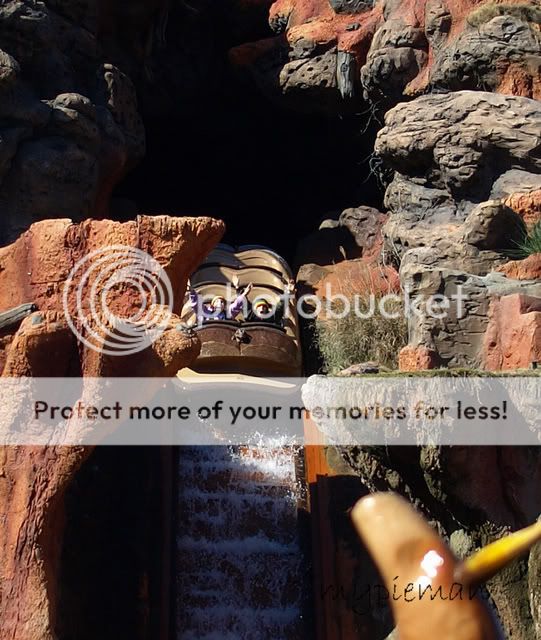


It's funny, a lot of my shots are the same ones I take every trip - they just came out better this time!I can't believe this was the first trip with your dSLR. You MUST have been practicing and thinking of shots ahead of time, because these are great.
My favorite of the group is the shot from inside the bakery looking out the window, should have added that one to the "Different Perspective" contest!
Can't wait for Epcot.
 I think it's a combination of things: a) I've been practicing a lot this year and have gotten more experienced; b) my equipment is better, and c) the post processing piece of it has made a big difference in how the final shots look. On previous trips, a lot of my pictures were dark or slightly blurry and I kind of left them that way, or did some very basic editing and noise reduction, cropping, etc. Now, I'm shooting RAW and am learning how to use editing software so I can improve the final outcome. It's been a lot of work, like never before, but I'm loving it and pretty happy (even somewhat surprised!) with the results. I can't wait to get them all done!
I think it's a combination of things: a) I've been practicing a lot this year and have gotten more experienced; b) my equipment is better, and c) the post processing piece of it has made a big difference in how the final shots look. On previous trips, a lot of my pictures were dark or slightly blurry and I kind of left them that way, or did some very basic editing and noise reduction, cropping, etc. Now, I'm shooting RAW and am learning how to use editing software so I can improve the final outcome. It's been a lot of work, like never before, but I'm loving it and pretty happy (even somewhat surprised!) with the results. I can't wait to get them all done! but I still managed to have some fun. I didn't rush, and I had time to set up some shots that took a while to set up, and/or wait until the crowds cleared a bit in order to get the shot. (I must have waited at least 10 minutes to get the novelty cart shot!)
but I still managed to have some fun. I didn't rush, and I had time to set up some shots that took a while to set up, and/or wait until the crowds cleared a bit in order to get the shot. (I must have waited at least 10 minutes to get the novelty cart shot!)  Thing is, I meant to take it off for Illuminations, but in setting the camera up (on a fence using the gorillapod and remote), I must have forgotten about it. I set the camera up early, enjoyed my dinner nearby, then eagerly awaited the start of the show. Sometime after the show started, I realized the filter was still on - but at that point I couldn't unscrew it so I wound up leaving it on. I wasn't sure what effect it would have, but with most of the pictures it didn't matter, and on the ones that had a single light, the effect was kind of cool.
Thing is, I meant to take it off for Illuminations, but in setting the camera up (on a fence using the gorillapod and remote), I must have forgotten about it. I set the camera up early, enjoyed my dinner nearby, then eagerly awaited the start of the show. Sometime after the show started, I realized the filter was still on - but at that point I couldn't unscrew it so I wound up leaving it on. I wasn't sure what effect it would have, but with most of the pictures it didn't matter, and on the ones that had a single light, the effect was kind of cool. 













DSF, you know, I wasn't using my PS for RAW processing, just the horizons and watermark. But I did notice it said something about RAW on there which made me wonder about it, too. I will have to look at it more. I believe some people use Adobe Lightroom which might work for you. I'd already bought this program so I'd like to see if I can get it to work. If not, the (albeit fragmented) system I have is a little confusing but it's working for now. Although I did go to put my watermark on a few more photos and though it came out on the picture in PS, I couldn't save it.These are the types of things that drive me crazy about these programs. You sit there trying to get it to work and it just won't.






Photoshop (at least PS CS3) will do RAW processing it's how I've been doing most of mine. Now to figure out how to do a watermark.
BTW, Photoshop can do pretty much all the same RAW conversions as Lightroom, via "Adobe Camera Raw". For correction horizons, Lightroom has Photoshop beat all day long, you can grab a corner and spin the photo in realtime however you want, and it overlays a grid over the whole photo so you can easily see exactly how a completely horizontal line should be.
check and see if you have it in batch processing, that is where elements 5 does it...but it's permanent so you have to make a watermark copy and a unwatermark copy or you are stuck with the watermark when you don't want it.Photoshop (at least PS CS3) will do RAW processing it's how I've been doing most of mine. Now to figure out how to do a watermark.
 ) i like that way better as it comes off when you print the photo.
) i like that way better as it comes off when you print the photo.check and see if you have it in batch processing, that is where elements 5 does it...but it's permanent so you have to make a watermark copy and a unwatermark copy or you are stuck with the watermark when you don't want it.
in elements(guessing any other program would be the same) to make one yourself for a photo site you just open a new transparent creation in your photoshop, use text to make the watermark where you want it to show up in your photos, make it's opacity 60-70 or so and then download it to wherever marks your photos
some photo sites IE zenfolio will watermark and i have been putting my stuff on imagekind.com and they watermark as well.(although i haven't been using it as the posted resolution isn't good any way so if someone steals it they won't be happy) i like that way better as it comes off when you print the photo.
 I love your photos! And reading your essay took me back. Made me remember my first trip with a DSLR (May 2005), and I felt much the same way. I remember pooring over the manual, and hoping for some keepers.
I love your photos! And reading your essay took me back. Made me remember my first trip with a DSLR (May 2005), and I felt much the same way. I remember pooring over the manual, and hoping for some keepers.Thank you!
I am taking a break from it tonight.
I still have another AK day, some shots from the ride home, and I'm not sure what else.
pmedic, did you figure it out yet? I can probably help, let me know.
