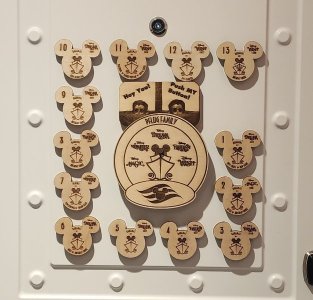Heatherdbby
Mouseketeer
- Joined
- Jul 20, 2017
- Messages
- 267
I finished the last of my magnets last night, as If I don't have 2 baggies of them packed from previous cruise. 
Definitely appreciated my cricut doing my heavy lifting vs before I was doing all by hand.
Definitely appreciated my cricut doing my heavy lifting vs before I was doing all by hand.


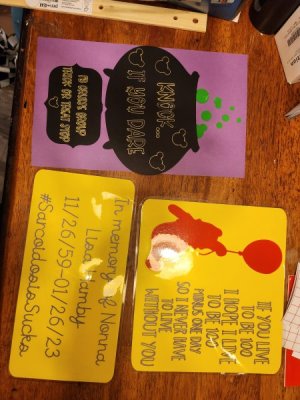
 . I printed it on thick photo paper then added a bunch of stick-on magnets to the back. It's 8-1/2" wide.
. I printed it on thick photo paper then added a bunch of stick-on magnets to the back. It's 8-1/2" wide.