mnmhouston
DIS Veteran
- Joined
- Jul 12, 2007
- Messages
- 749
Thank you, awesome! Do you happen to know what characters are at each location?Yes, show your card and they’ll write down your info and let you in line.
Thank you, awesome! Do you happen to know what characters are at each location?Yes, show your card and they’ll write down your info and let you in line.
I'm sure this is addressed somewhere here, but the search function isn't my friend today :-( Just signed up for Disney Visa. I understand there are character meet/greets in Epcot and now Hollywood studios? Is this correct? I just need my card to enter these, correct?
Perfect! Thank you for this information!The VISA characters at EPCOT vary, you won't know who you're going to get, could be Goofy, Mickey, Minnie or Pluto. There are usually two there, but when I was there last month it was only Goofy, not sure why.
Last time I did the VISA spot at DHS, which was a year ago, there were two photos done against a space themed wall, and they put virtual characters in, I believe one was Stormtroopers and the other was K2SO. Not sure if that's still the case?
If your friends are linked to your MDE in your F&F, all their photos will show up in your PhotoPass account whether you’re with them or not, and you’ll be able to download and share them. They’ll see their photos but with a watermark.So, if I included Memory Maker to my travel package, and we are traveling with other friends who didn't, could the other friends use our Memory Maker to take photos? I mean, do I have to be in the picture or I just can scan mi MB and let them take their pictures?
Using the MDE website, once you've selected at least on picture/video, there will be an option to "Select all Visible Media". This check box will be right below the Cancel & Download buttons.Sorry if the answer to this somewhere else in the thread. Is there a way to mass download all the photos in MDE? I have memory maker and my photos are going to expire after tomorrow. I am hoping I don't have to download them one by one.
I think that you need to call AP support, and they can take care of you. Also, you only need to add it to one of your APs if you are OK with that person being the one to download & share the pictures without the watermark. I have it on my AP, but my DW doesn't have it on hers. When looking at the photos, be sure the "filter" includes friends&family; I don't see the pictures scanned with my DW's magicband unless I do that.Hi! I'm sorry if this has been asked before. We renewed our dvc sorcerer annual pass ticket last summer but didn't add on the photopass download but would like to do so for our next trip in a couple months. Can we call dvc and have them add it now or do we need to do it when we arrive at Disney World? Also, will that download all of our photos while we are there?
Thank you.
That Ariel photo looks like they have the shutter speed set too low. Her face is clear, but you see motion blur in her hand. That shouldn't be happening. I would complain, but I doubt they will care.Like maybe you can let me know if you think I’m overreacting? I’ve cropped my kid out of this pictures
But the Anna was a photo box and it’s so much crisper than Rapunzel and Tiana, even Ariel isn’t great
My last several trips I got multiple email reminders about downloading them..We were in Disney world for 3 weeks in December and had Memory Maker for that time. I didn't realise you could only dowload the photos for 45 days! Went in to look a couple of days ago and all the photos gone. I asked for an extension and the last few days of our holiday are now showing. I see this is because they extended it to 60 days.
When I look online it says they are deleted off their system after the 60 days but I wondered if anyone knows if that is in fact actually the case? Is there ANY way to get the rest of your pictures back, even if we have to pay for them?
I realise this is my fault but we are from the UK so unlikely to be back and like everyones the photos are precious, so would really appreciate any thoughts/advice. Thank you
I am really having trouble finding this option. Screen shot below is what I see. Where is the select all supposed to be?Using the MDE website, once you've selected at least on picture/video, there will be an option to "Select all Visible Media". This check box will be right below the Cancel & Download buttons.
If using the MDE mobile app, you can only download one at a time.
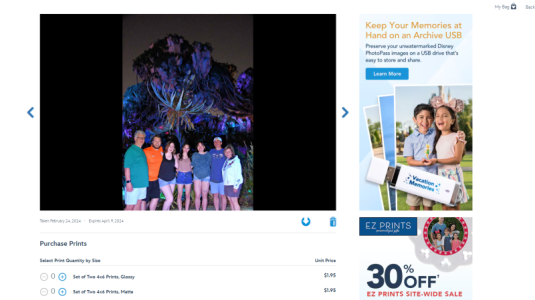
are you on your phone or computer?I am really having trouble finding this option. Screen shot below is what I see. Where is the select all supposed to be?
View attachment 841900
