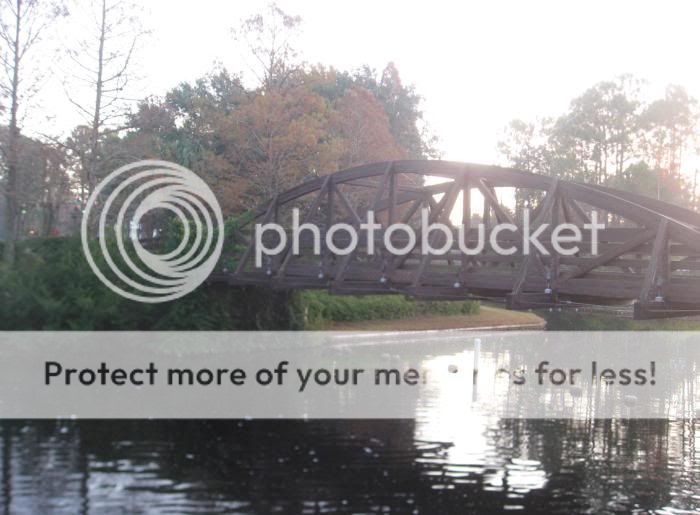I uploaded a few pictures from the parks when we went using Photobucket and the Disboards app. I've got a Motorola Razr Android phone.
What Ryan said is pretty accurate to the Android. You'll find the "i" button he metioned, but you'll have to probably hit the menu button inside the photobucket app to open it.
Also, instead of copying the Direct URL in the Photobucket App, I just go to the very bottom one which is an IMG URL. This already has the {IMG} {/IMG} tags around the URL, so all you have to do is open the Disboards app and paste it straight in as you would normal text and you don't have to go through the steps in the Disboards app to add images.
It really isn't too time consuming to jump back and forth between the 2 apps and post a few pictures if that's what you want to do. I will add that I've tried a few different photo hosts, and I have found that Photobucket really is the easiest to use when posting from my phone.