AlexWyattMommy
<font color=deeppink>Okay, here I am, out of high
- Joined
- Feb 1, 2006
- Messages
- 20,808
Sketches - all measurements are approximate - you have permission to adjust as needed
Single page
From Page Maps
Sketch 1

11 ¼ x 11 ¼
7 ½ x 2 ¼ 8 ½ x ¾ 9 ¾ x ¼
lines 8 ¼ and 7 ½
Sketch 2

7 ½ x 7 ½
9 x ¼
4 ½ x ¼
2 ½ x ¼ above date
1 ½ x ¼ date
Sketch 3

3 of 3 x 6
4 ½ x ¼
3 x ¾
1 ½ x ¾
1 ½ x ¾
2 ¼ x ¼ for dates
Leave area for title empty no circle needed
Sketch 4

7 ½ x 9 ¾
3 of 5 ¼ x 1
7 ½ x 1 ½ Journal strip
circles are ¾ - use any shapes or the wide cut out ribbon would work well here too
Title are should be left empty
Sketch 5

12 x 5 ¼
12 x ¾
12 x ¼
8 ¼ x 4 ½ for journaling strip
Sketch 6

12 x 4 ½
10 x ¾
11 ½ x ¼
2 of 8 ¼ x 3
This one does get the title box/tag 4 ½ x 2 ¼
Sketch 7

11 x 11
6 x ½
This one does get the title area 3 x 3 any shape that works with your papers
Sketch 8

2 of the 12 x 6 or just one over the background paper
5 ¼ x 2 ¼ journal strip
12 x ¼
11 x 1 ½
10 ¾ x ¾
Title block/shape 4 x 2 ¼ [this is a smidge over what I measured]
From Sketch Support
Single
Sketch # 15
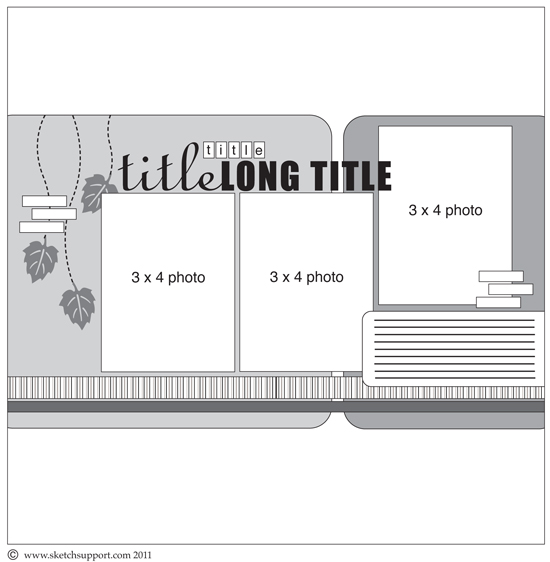
Sketch #14
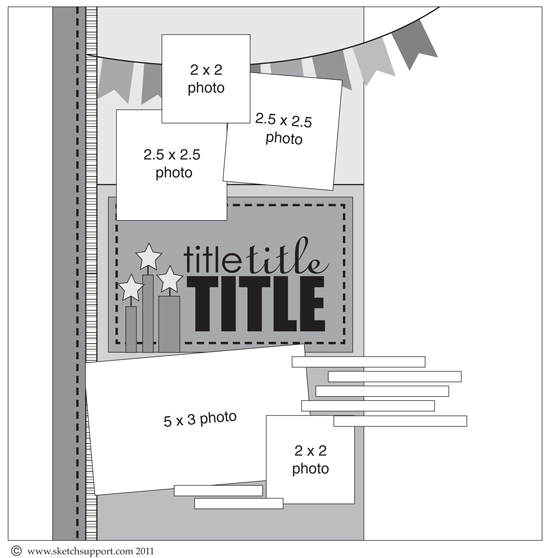
Sketch #13
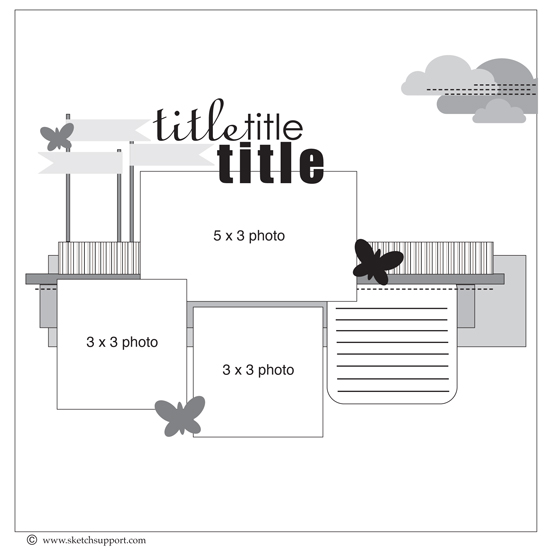
Sketch #12
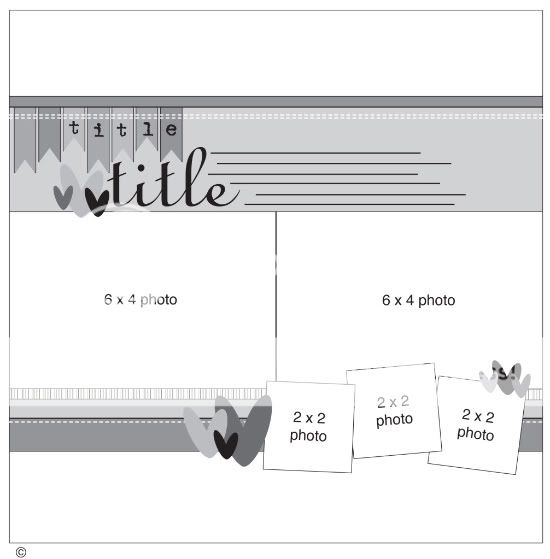
Sketch#10
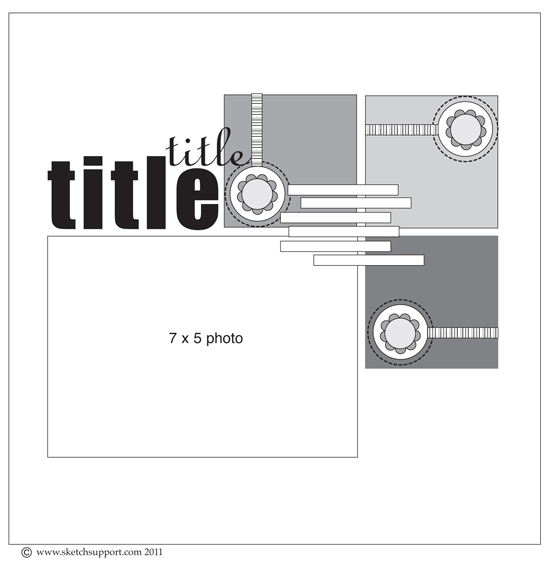
Double or 2 page Sketch
Page Maps
Sketch A

9 x 10 ½ and 9 x 8 ¼
1 x 10 ½ and 1 x 8 ¼
3 x 6 journal strip over
2 ¼ x 8
¼ x 6 ribbon
¼ x 12 twice
8 ½ x ½ over little photos
3 ¾ x 3 title shape
flags/hanging shapes make accordingly to look nice
Sketch B

12 x 2 ¾ twice
12 x ¼ twice
12 x 1/8 twice
5 x ¾ for thumbnail strip
3 ¾ x 2 ½ title shape
12 x 3
12 x 3 ¾
3 x 3 journal shape
From Sketch Support
Sketch #23C
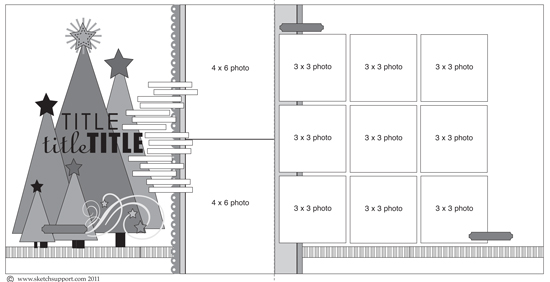
This sketch shows triangle trees, you can make them plain triangles, rectangles or any other shape that works in the layers shown.
Sketch #22D
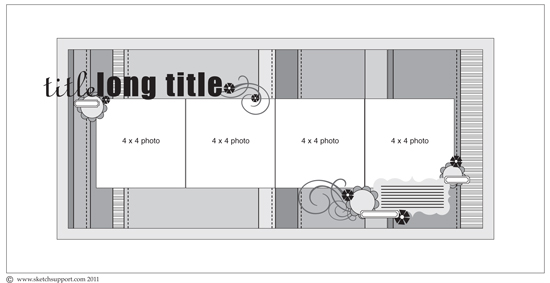
Sketch #21E
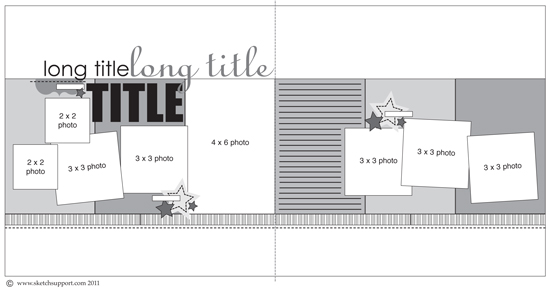
You need to go the website and pick the printable sketches to find this ones sample pages. It is not with the rest of them.
Sketch#20F
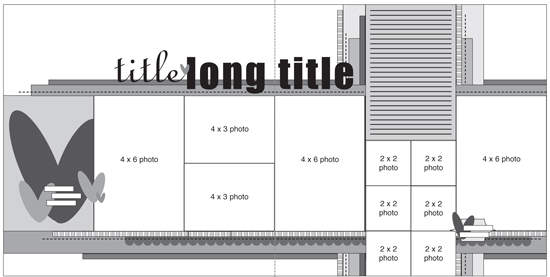
Sketch#19G
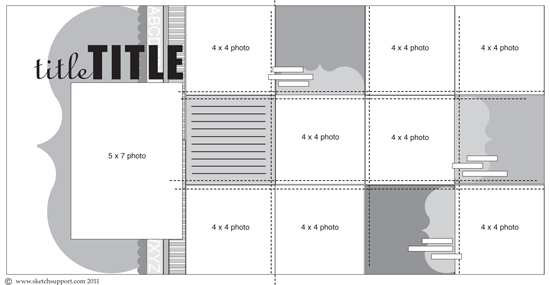
Please use the separate 4x4 cut sections for this layout. These can be a single color or multiple colors. No lines need to be drawn or sewn on this one.
Sketch#16H
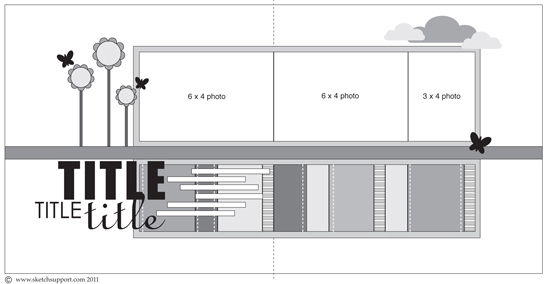
This is a great sketch to use the border paper on. You do NOT have to draw or sew in the lines show in that section.
Sketch#8I
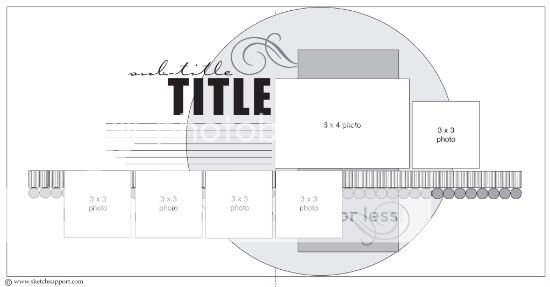
Single page
From Page Maps
Sketch 1

11 ¼ x 11 ¼
7 ½ x 2 ¼ 8 ½ x ¾ 9 ¾ x ¼
lines 8 ¼ and 7 ½
Sketch 2

7 ½ x 7 ½
9 x ¼
4 ½ x ¼
2 ½ x ¼ above date
1 ½ x ¼ date
Sketch 3

3 of 3 x 6
4 ½ x ¼
3 x ¾
1 ½ x ¾
1 ½ x ¾
2 ¼ x ¼ for dates
Leave area for title empty no circle needed
Sketch 4

7 ½ x 9 ¾
3 of 5 ¼ x 1
7 ½ x 1 ½ Journal strip
circles are ¾ - use any shapes or the wide cut out ribbon would work well here too
Title are should be left empty
Sketch 5

12 x 5 ¼
12 x ¾
12 x ¼
8 ¼ x 4 ½ for journaling strip
Sketch 6

12 x 4 ½
10 x ¾
11 ½ x ¼
2 of 8 ¼ x 3
This one does get the title box/tag 4 ½ x 2 ¼
Sketch 7

11 x 11
6 x ½
This one does get the title area 3 x 3 any shape that works with your papers
Sketch 8

2 of the 12 x 6 or just one over the background paper
5 ¼ x 2 ¼ journal strip
12 x ¼
11 x 1 ½
10 ¾ x ¾
Title block/shape 4 x 2 ¼ [this is a smidge over what I measured]
From Sketch Support
Single
Sketch # 15
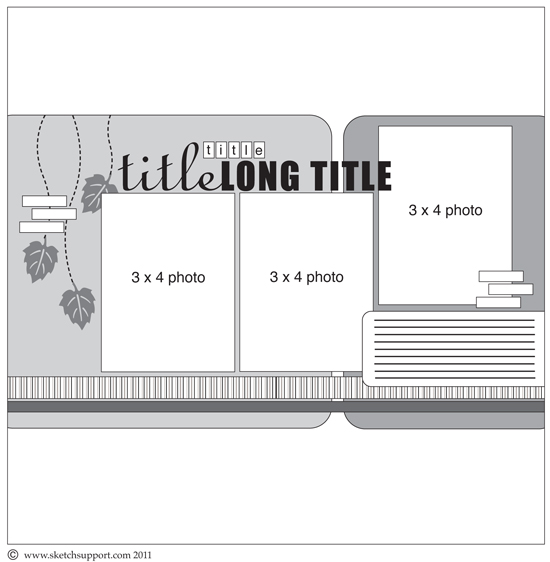
Sketch #14
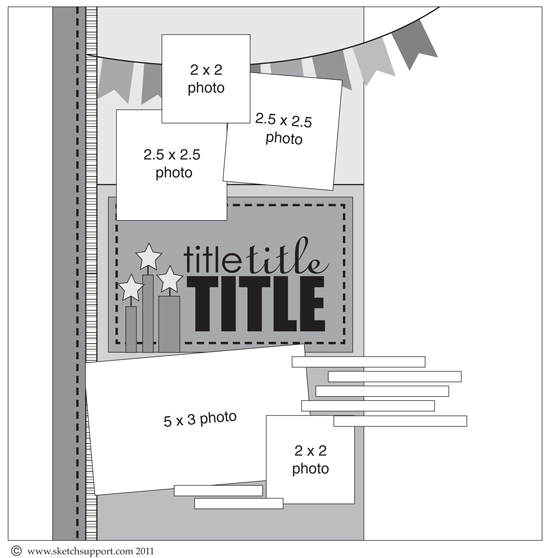
Sketch #13
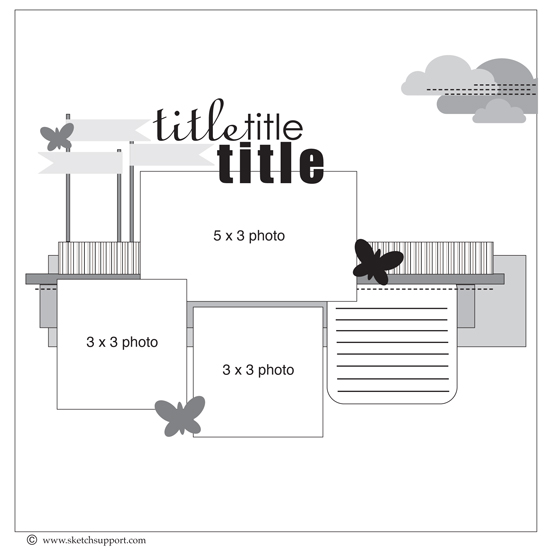
Sketch #12
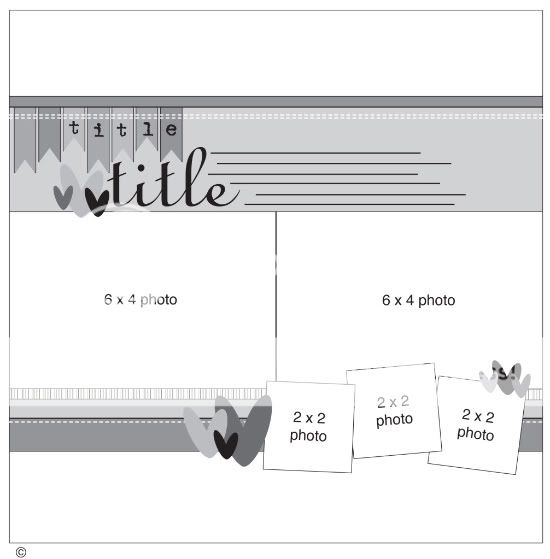
Sketch#10
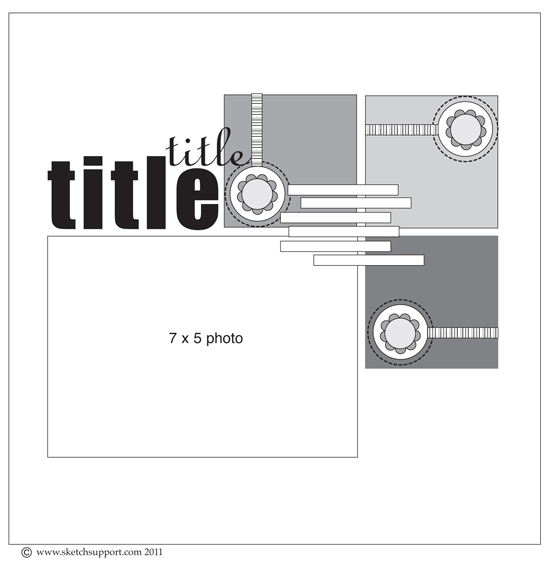
Double or 2 page Sketch
Page Maps
Sketch A

9 x 10 ½ and 9 x 8 ¼
1 x 10 ½ and 1 x 8 ¼
3 x 6 journal strip over
2 ¼ x 8
¼ x 6 ribbon
¼ x 12 twice
8 ½ x ½ over little photos
3 ¾ x 3 title shape
flags/hanging shapes make accordingly to look nice
Sketch B

12 x 2 ¾ twice
12 x ¼ twice
12 x 1/8 twice
5 x ¾ for thumbnail strip
3 ¾ x 2 ½ title shape
12 x 3
12 x 3 ¾
3 x 3 journal shape
From Sketch Support
Sketch #23C
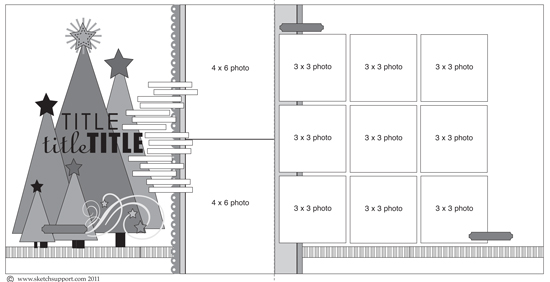
This sketch shows triangle trees, you can make them plain triangles, rectangles or any other shape that works in the layers shown.
Sketch #22D
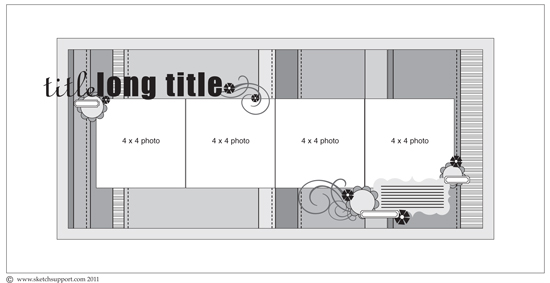
Sketch #21E
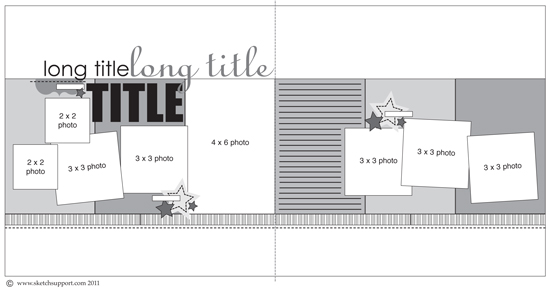
You need to go the website and pick the printable sketches to find this ones sample pages. It is not with the rest of them.
Sketch#20F
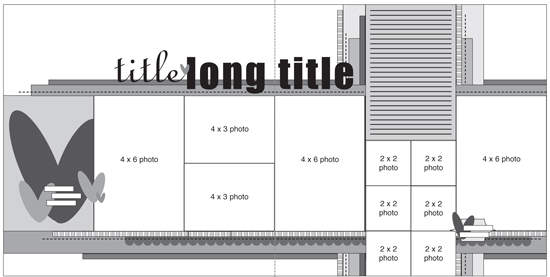
Sketch#19G
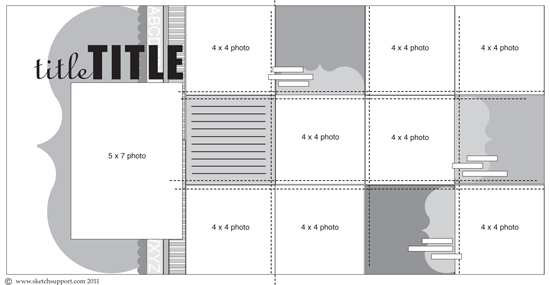
Please use the separate 4x4 cut sections for this layout. These can be a single color or multiple colors. No lines need to be drawn or sewn on this one.
Sketch#16H
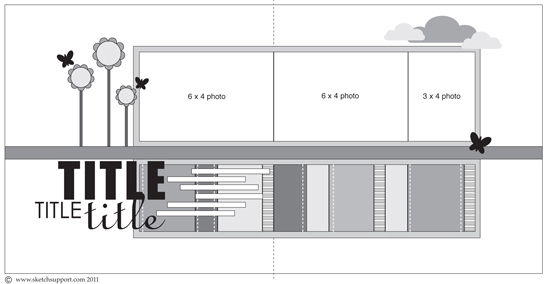
This is a great sketch to use the border paper on. You do NOT have to draw or sew in the lines show in that section.
Sketch#8I
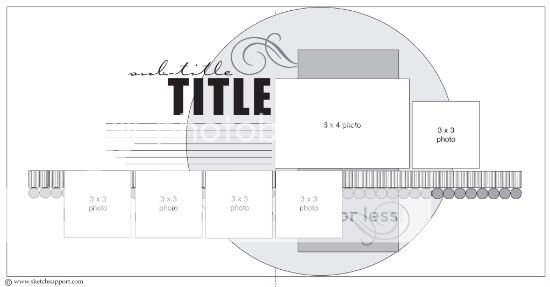


 Be sure to ask any questions you have, we've all asked plenty as we were starting out here.
Be sure to ask any questions you have, we've all asked plenty as we were starting out here.


 So I'll wait and see where I am needed.
So I'll wait and see where I am needed.
