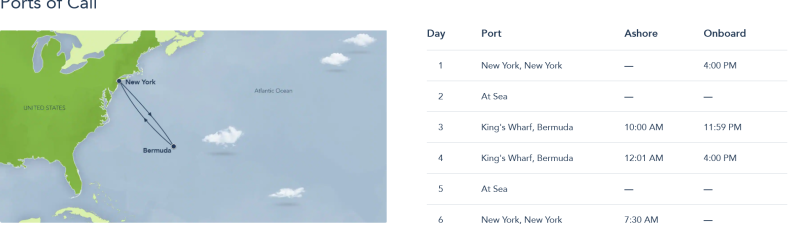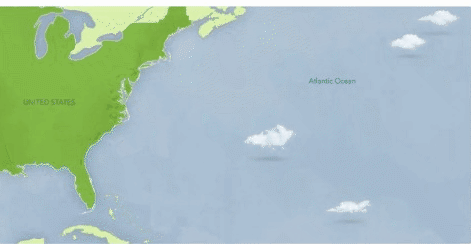Primerz
Master Builder
- Joined
- Oct 11, 2021
- Messages
- 97
Hello friends!
I do a lot of research for trips and I tend to put the highlights/key points into a presentation for the family (and friends who are interested in learning more. It's visual intensive and I love finding the right pictures!
This is our first cruise, and I absolutely love the animation that accompanies the Ports of Call section. But I can't seem to be able to save it as an animated picture. Anyone with a different skill set than mine know how to extract this?
File this one under "low priority passion project," with no urgency or impact. Just for fun!
Thanks!
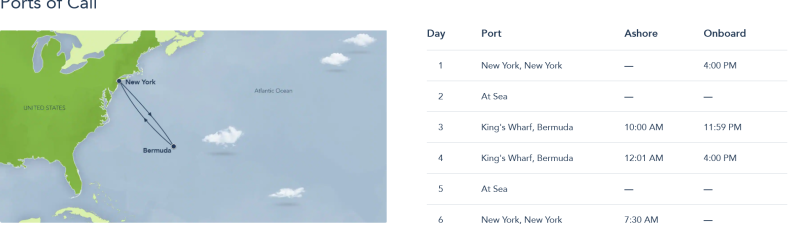
I do a lot of research for trips and I tend to put the highlights/key points into a presentation for the family (and friends who are interested in learning more. It's visual intensive and I love finding the right pictures!
This is our first cruise, and I absolutely love the animation that accompanies the Ports of Call section. But I can't seem to be able to save it as an animated picture. Anyone with a different skill set than mine know how to extract this?
File this one under "low priority passion project," with no urgency or impact. Just for fun!
Thanks!