Caitsmama
<font color=darkorchid>Closet Hannah Montana Fan!<
- Joined
- Apr 13, 2006
- Messages
- 5,609
These are really neat! Only question: how do they print? Do you print the entire page, or all of the components and then assemble? I wonder how much ink you would burn through. Definately faster and very eye catching!
Yes, you print the entire page.. (Well, i do.. i am doing 8x11" lo's) But, i also have a 12x12" Epson printer.. I personally can't see spending $5 a LO to have a 12x12" printed from an outside source ( it's honestly just not feasible for me right now).. So, for now, i am going to stick with 8x11 - or i am actually in the process of creating a landscape LO to see how i like that size (11x8).. However, i find that remarkably -- it really doesn't use much ink. I get the Premium Glossy photo paper.. Which avg. out to less than $0.75 per sheet.. And to be honest, i usally only scrap 1-2 photos per LO anyway. And i very RARELY do two page LO's!
 (Unless i am scrapping Disney!)
(Unless i am scrapping Disney!) 
Now-- about being "faster".. ha.. not right now it's not.. there is SOOO much to learn!! But, i gotta tell ya......... i am so lovin' it!!

Where can you go and spend about $5 on a whole kit - papers, embellishments, alphabets, etc.. and have it match, and be able to use it again and again and again?!
And, no messy clean up!!

Seriously though-- to me, the prices of embellishments are getting crazy.. so i think this is a great alternative. Now, i am thinking sometime this spring - or summer.. i want to get a nice epson scanner - then i can scan my nice pattern paper i buy into my computer,and use it again and again!!



 So, off to Chuck E Cheese!
So, off to Chuck E Cheese! 
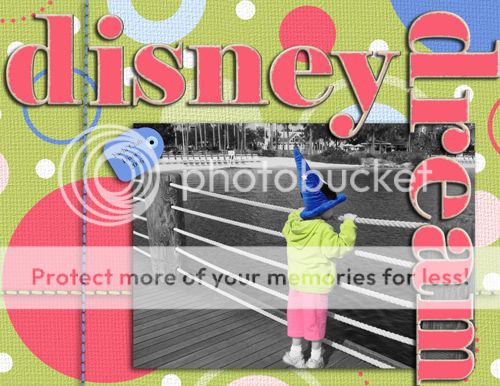

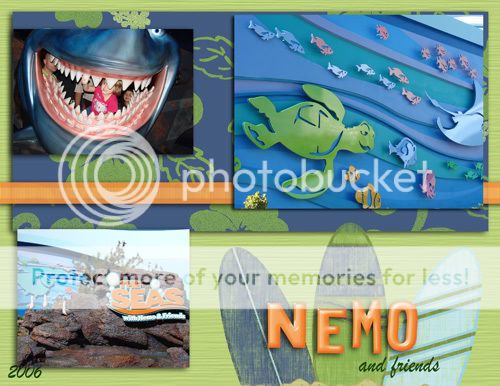

 Seriously, i am not at the point or even close that i am attempting to create my own stuff, but you got that talent girl!!
Seriously, i am not at the point or even close that i am attempting to create my own stuff, but you got that talent girl!! 

