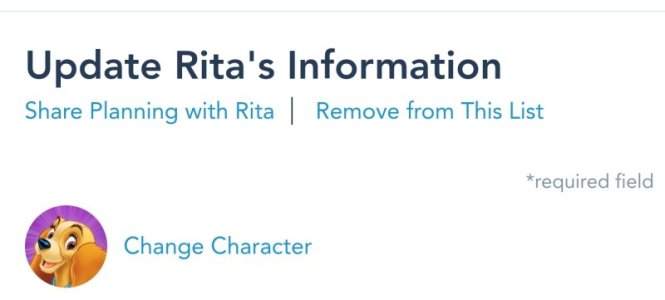Duchie
"Answers are the easy part, questions raise the do
- Joined
- Jun 27, 2003
- Messages
- 2,168
For the longest time, everyone in my family has just been on my MDE account. It was just easier to manage everyone in one place rather than creating a bunch of different accounts and then trying to link them.
I'm going on a trip in October with my oldest (adult) son and me. We just got our MagicBand+ order, and I'm not sure if I should pair his with my account or have him finally set up his own. Setting it up and linking it is easy enough, but the tickets and room are all under my account. I'm not sure if, or how, I'd transfer the ticket over to him, or how I'd link him to my room reservation. Are either of those things possible?
My niece and her family are going with us and I've already linked to all of their accounts. We're going to MNSSHP, and she bought the tickets for that. Once he creates his own account, we'll need to link everyone to him I assume, and then would he have his party ticket on his own account?
I'm sure this must be much easier than It feels like it's going to be, but I'm kinda worried about "breaking" things.
I'm going on a trip in October with my oldest (adult) son and me. We just got our MagicBand+ order, and I'm not sure if I should pair his with my account or have him finally set up his own. Setting it up and linking it is easy enough, but the tickets and room are all under my account. I'm not sure if, or how, I'd transfer the ticket over to him, or how I'd link him to my room reservation. Are either of those things possible?
My niece and her family are going with us and I've already linked to all of their accounts. We're going to MNSSHP, and she bought the tickets for that. Once he creates his own account, we'll need to link everyone to him I assume, and then would he have his party ticket on his own account?
I'm sure this must be much easier than It feels like it's going to be, but I'm kinda worried about "breaking" things.