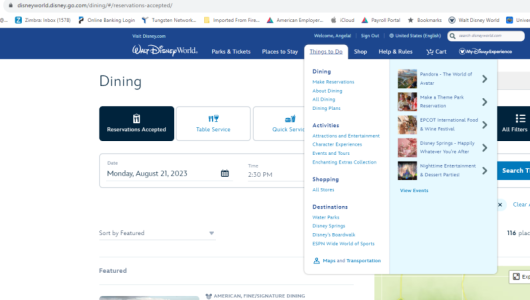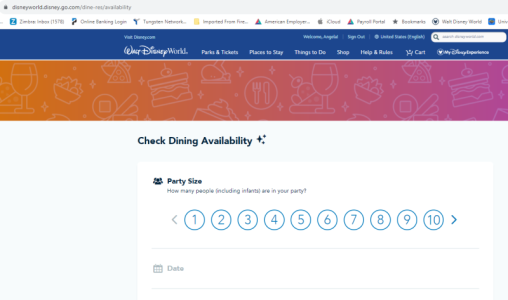You are using an out of date browser. It may not display this or other websites correctly.
You should upgrade or use an alternative browser.
You should upgrade or use an alternative browser.
ADR Update coming
- Thread starter gottalovepluto
- Start date
han22735
DIS Veteran
- Joined
- Mar 24, 2014
- Messages
- 1,949
champagne&disney
DIS Veteran
- Joined
- Jul 7, 2021
- Messages
- 699
I played with it this morning and it's fantastic! So easy to see all the slots that are available.
han22735
DIS Veteran
- Joined
- Mar 24, 2014
- Messages
- 1,949
I agree completely.I played with it this morning and it's fantastic! So easy to see all the slots that are available.
han22735
DIS Veteran
- Joined
- Mar 24, 2014
- Messages
- 1,949
I guess its only active for certain people at this point. Maybe a rolling release? But that link above works for all.That's cool. But, how did you find it? If you click the Dining Reservations link under Things to Do it returns the old version.
Yeah it does workI guess its only active for certain people at this point. Maybe a rolling release? But that link above works for all.
Thanks.
I did clear my cache just in case it was not showing for that reason but no, still the old version through the menu option
disneydreamer781
Cheers from the Tigress!
- Joined
- May 24, 2016
- Messages
- 4,297
It's there now.I'm not seeing any Fantasmic dining packages--is there a different way to search now? I could easily see a bunch in the old system.
I saw the packages the first time I looked. Matter of fact, that's all I saw and thought I had clicked in the wrong thing. That's why I clicked "Dining Reservations" on the menu at the top of Disney website and found that clicking that gives me the old version. Still does today. No clue why.I'm not seeing any Fantasmic dining packages--is there a different way to search now? I could easily see a bunch in the old system.
It doesn't matter how you are booked, or even not booked, you can use the new link.Has anyone used the new format on their 60+ ADR day? I'm wondering if, as long as you're logged in and your trip is on your MDE account, if you can utilize the new format for booking. Hope so!
PiperPilot
Earning My Ears
- Joined
- May 30, 2007
- Messages
- 74
The "All Filters" feature is not working. I've tried two different browsers.
When I select a "Location" filter (like: "Disney Springs") it will appear as:
"All Filters" "Disney Springs X" "Reset All"
But, it does not filter the list of restaurants. I also tried changing the "Party Size" after the filter selection to force a refresh of the data. But, the list of restaurants is not filtered (and the filter list continues to be shown).
Does this work for other folks?
When I select a "Location" filter (like: "Disney Springs") it will appear as:
"All Filters" "Disney Springs X" "Reset All"
But, it does not filter the list of restaurants. I also tried changing the "Party Size" after the filter selection to force a refresh of the data. But, the list of restaurants is not filtered (and the filter list continues to be shown).
Does this work for other folks?
I just tried and selected Disney Springs and the only locations I see are in DS so yes, it appears to be workingThe "All Filters" feature is not working. I've tried two different browsers.
When I select a "Location" filter (like: "Disney Springs") it will appear as:
"All Filters" "Disney Springs X" "Reset All"
But, it does not filter the list of restaurants. I also tried changing the "Party Size" after the filter selection to force a refresh of the data. But, the list of restaurants is not filtered (and the filter list continues to be shown).
Does this work for other folks?
Again, with HS filtered
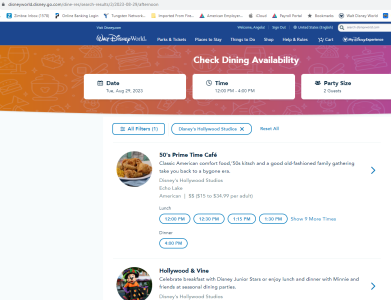
It's ow harder to search for a specific restaurant. I like to have my list. I start with the hardest places towards end of my trip and go forward. I like to be able to do each place one at a time looking at varied dates and times like I used to. I still can but it is now using the full Disney search bar at the top of the website. is thier a quicker way?
That's the only way I've ever searched for a specific anything.It's ow harder to search for a specific restaurant. I like to have my list. I start with the hardest places towards end of my trip and go forward. I like to be able to do each place one at a time looking at varied dates and times like I used to. I still can but it is now using the full Disney search bar at the top of the website. is thier a quicker way?
Can't you filter by location to shrink the list?It's ow harder to search for a specific restaurant. I like to have my list. I start with the hardest places towards end of my trip and go forward. I like to be able to do each place one at a time looking at varied dates and times like I used to. I still can but it is now using the full Disney search bar at the top of the website. is thier a quicker way?
I'm playing with it now. I'll try that out. Thanks alot!Can't you filter by location to shrink the list?
-
Review: Kuza Beach, Disney Cruise Line's New Cozumel Excursion
-
Haunted Mansion Courtyard to Begin Hosting Weddings at Disneyland
-
Universal Orlando Resort's New Campaign Debuts During Super Bowl LX
-
New Pixar Popcorn Bucket & Sipper Now at Disney Parks
-
Bob Iger & Josh D'Amaro Discuss Disney CEO Transition in New Interview
-
OshKosh Launches Disney Winnie the Pooh 100th Anniversary Baby Line
-
Celebrate Soulfully: New Disney Black History Month Magic Shots!
New Threads
- Replies
- 1
- Views
- 66
- Replies
- 0
- Views
- 79
- Replies
- 0
- Views
- 155
- Replies
- 1
- Views
- 213
- Replies
- 1
- Views
- 175
- Replies
- 2
- Views
- 308
Disney Vacation Planning. Free. Done for You.

Our Authorized Disney Vacation Planners are here to provide personalized, expert advice, answer every question, and uncover the best discounts.
Let Dreams Unlimited Travel take care of all the details, so you can sit back, relax, and enjoy a stress-free vacation.
Start Your Disney Vacation

New Posts
- Replies
- 10K
- Views
- 2M
- Replies
- 1
- Views
- 175
- Replies
- 1K
- Views
- 143K
- Replies
- 4K
- Views
- 395K
- Replies
- 23
- Views
- 890
- Replies
- 9
- Views
- 2K
 I can start making my ressies on 8/29.
I can start making my ressies on 8/29.