Some of the websites for making custom vacation (and other) tickers are:
www.distickers.com
www.**************
www.***********************
Either go to one of these websites or find a ticker you like on someone's post. Click on it and it will take you to the site where it was created. You can then customize the background picture, text and dates.
When you are finished, a code will be created that you can copy and paste into your signature.
The code will look something like this:
{url=http://distickers.com/ticker/}{img}http://distickers.com/ticker/tickers/7xmp2twsyl9lfoey.png{/img}{/url}
note: I have replaced the brackets [ ] with braces { } so the address could appear instead of the ticker.
Go to your User CP (upper left corner of this site)
Under Your Control Panel, you will find Settings and Options.
Here is where you can Edit Signature.
Copy and Paste the code from the ticker site you used into your signature.
The ticker, and anything else you add to your signature (smilies, names, past trips, links to trip reports) will appear at the bottom of all of your posts.
Please note that you only get a certain amount of space for your signature, so it part of it is cutting off, you may need to condense some of the stuff above it.








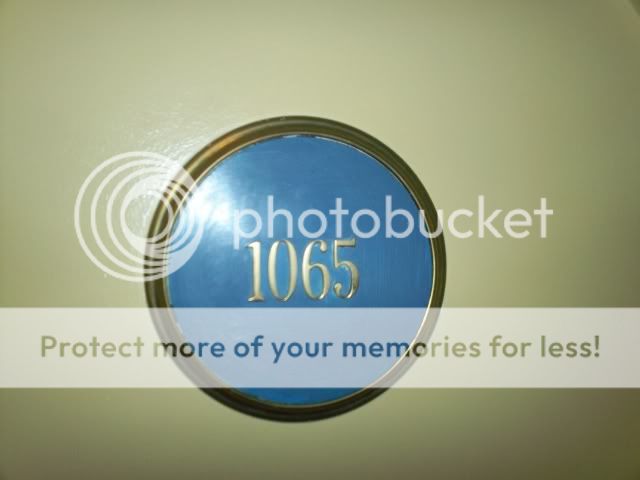
 Safe travels!
Safe travels! I broke down and rented a jumpy for the kids.
I broke down and rented a jumpy for the kids. 
 and
and  and
and  so then I can
so then I can  my first Sunken Treasure and many slushies and enjoy lots of
my first Sunken Treasure and many slushies and enjoy lots of 