- Joined
- Nov 15, 2008
- Messages
- 48,020
What method worked for you? Click continue right on 8:00:00? Or did you start search at 8:00:00?
I haven’t tried for this room type but click book at 8:00 am
What method worked for you? Click continue right on 8:00:00? Or did you start search at 8:00:00?
What method worked for you? Click continue right on 8:00:00? Or did you start search at 8:00:00?
Tried this on iPhone and always get outside booking window. Clicked right on 8:00:00 using time.govContinue right at 8:00:00.
Tried this on iPhone and always get outside booking window. Clicked right on 8:00:00 using time.gov
Well this is what I thought too, but pressing continue at 8:00:00 gave me the “outside booking window” message. Refreshed the page and the Studio value was still showing as available? This make me thinks there is some methods that do not work and that maybe pressing continue too early is causing the “outside booking window” message? I guess it all depends on when the Disney servers hit 8am and the window opensprobably hundreds of members booking right at 8AM, using the same methods, for the same 10-18 value rooms (depending on what category you want and really even fewer than that are available on any given booking start date)...unfortunately for most, they are going to get an error message of some sort basically indicating they lost quickest trigger finger.
Well this is what I thought too, but pressing continue at 8:00:00 gave me the “outside booking window” message. Refreshed the page and the Studio value was still showing as available? This make me thinks there is some methods that do not work and that maybe pressing continue too early is causing the “outside booking window” message? I guess it all depends on when the Disney servers hit 8am and the window opens
Well this is what I thought too, but pressing continue at 8:00:00 gave me the “outside booking window” message. Refreshed the page and the Studio value was still showing as available? This make me thinks there is some methods that do not work and that maybe pressing continue too early is causing the “outside booking window” message? I guess it all depends on when the Disney servers hit 8am and the window opens
Refresh your screen at 8am, and then press continue. If you just press continue, the system uses the time you first got to that screen, which is before the window opened.This happened to me today! I got the "outside booking window" message three times. My room was still showing as available until the fourth try.
I think this is the reason too. It used to be that the time was checked when you it Continue, but that has changed some time ago.Refresh your screen at 8am, and then press continue. If you just press continue, the system uses the time you first got to that screen, which is before the window opened.
Refresh your screen at 8am, and then press continue. If you just press continue, the system uses the time you first got to that screen, which is before the window opened.
I think this is the reason too. It used to be that the time was checked when you it Continue, but that has changed some time ago.
When you say "refresh your screen," do you mean click the Update button to the right of the search parameters? Or do you mean refresh/reload the browser itself?Refresh your screen at 8am, and then press continue. If you just press continue, the system uses the time you first got to that screen, which is before the window opened.
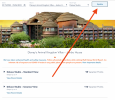
Hmmm, my experience booking value studios at Animal Kingdom Lodge is that they are gone at like one second after 8am at exactly 11 months. "About 8am" wouldn't really work.At or about 8:00 AM all you need to do is refresh your browser. That will allow you to book and not get the errors that you are outside the booking time. I just finished booking my stays for next May using three different stays at BLT, AKL and RIV. No problems at all.
Not even trying for a Value. Not worth the effort.Hmmm, my experience booking value studios at Animal Kingdom Lodge is that they are gone at like one second after 8am at exactly 11 months. "About 8am" wouldn't really work.
I had time when I was trying to get hard to get rooms and stalked a bunch of days trying different things. At the time I was convinced there was something to lock us out if you searched before 8 so I landed on method of trying to book like 30 seconds before 8, getting error, and clicking message to acknowledge error and return to complete search right around 8. I was successful with this several times so became convinced this was correct method.Okay, so I'm here to report back on my experience this morning. I *was* able to get the value studio I wanted, but I got lucky. Clicking the Update button at exactly 8:00:00 and then clicking "Continue" under the room category launched a pop-up window that it was before 8am and to click to reload the page, so I clicked *that* button on the pop up, the page reloaded, and then I clicked the room category and Continue and managed to snag the room, probably 5-7 seconds after 8am. By 8:01, after I completed the reservation, it was no longer available.
