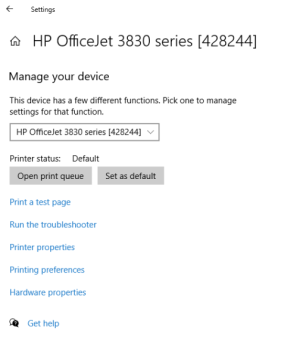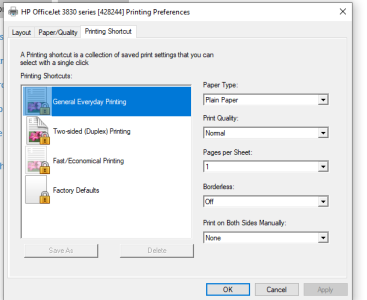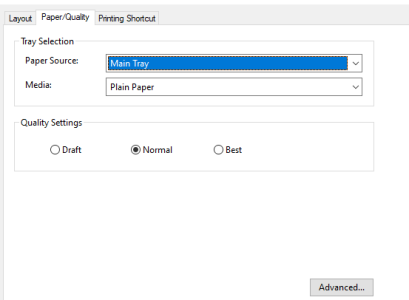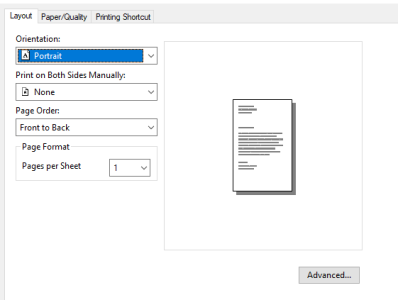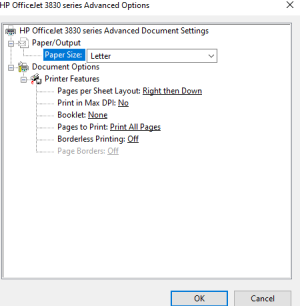I'm sure this is a really simple fix, but I can't find it. I have one printer. If I print from my laptop or phone, the result is in color as it appears on my screen. If I print from my desk top it prints in greyscale. The print dialogue box shows color. What am I missing?
You are using an out of date browser. It may not display this or other websites correctly.
You should upgrade or use an alternative browser.
You should upgrade or use an alternative browser.
Printer help
- Thread starter Deb
- Start date
sam_gordon
DIS Legend
- Joined
- Jun 26, 2010
- Messages
- 27,727
Check the printer settings itself. On the desktop, go to settings, then printers, then select the printer. There might (should?) be a color setting in there.I'm sure this is a really simple fix, but I can't find it. I have one printer. If I print from my laptop or phone, the result is in color as it appears on my screen. If I print from my desk top it prints in greyscale. The print dialogue box shows color. What am I missing?
not new, worked fine previously, fairly new color cartridge. If the printer itself was set wrong, wouldn't my laptop be printing greyscale?Is this a new printer? Is this a new problem, that the printer is suddenly printing in greyscale, or has it always been doing this?
If there is a screen on the printer itself, check the printer's settings there. Not what shows on the computer's screen. The actual printer may be set to greyscale.
Is it possible that the printer automatically defaults to greyscale when one of the color cartridges runs out? You may just need to change one of the cartridges.
Imzadi
♥ Saved by an angel in a trench coat!
- Joined
- Oct 29, 2004
- Messages
- 40,170
not new, worked fine previously, fairly new color cartridge. If the printer itself was set wrong, wouldn't my laptop be printing greyscale?
Yes, I just realized that.

What program or app are you using to print from on your computer? Maybe that is set to greyscale?
Yes, I just realized that.I was thinking if the printer was brand new. But, you are right, to would be printing in greyscale for every device.
What program or app are you using to print from on your computer? Maybe that is set to greyscale?
I first noticed it when I was printing off the internet using chrome, but I just tried an excel spreadsheet. Same problem
sam_gordon
DIS Legend
- Joined
- Jun 26, 2010
- Messages
- 27,727
What says "color yes"?It says "color yes" but I think that is just confirming the printer has the capacity to print in color
On my computer, I need to find "Printing Preferences". I find that by going to Settings > Devices > Printers > find the right printer > Manage > Preferences. Then I see this screen:
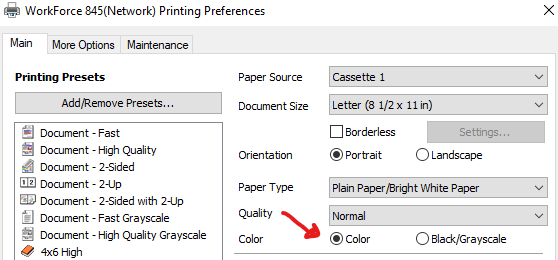
I'm using Windows. If you're on a Mac or Linux, sorry, I can't help.
sam_gordon
DIS Legend
- Joined
- Jun 26, 2010
- Messages
- 27,727
Look at the Paper/Quality tab. I think it would be there. Possibly under the Layout tab.and this is Printing Preferences
View attachment 678250
sam_gordon
DIS Legend
- Joined
- Jun 26, 2010
- Messages
- 27,727
Did you follow the steps I've posted?I'm having this same problem with my laptop and printer. If I print from my phone it will do the color but from laptop it's always black and white. It's really annoying. I hope someone had a solution to this...lol
Yes but I'm getting the same screens as OP. I checked all the tabs just in case and Im not seeing anything like you posted.Did you follow the steps I've posted?
I just realized we have the same printer too...hmmm

Imzadi
♥ Saved by an angel in a trench coat!
- Joined
- Oct 29, 2004
- Messages
- 40,170
Windows
I was following along with you until-
manage takes me here
View attachment 678252
and this is Printing Preferences
View attachment 678250
Did you try "Printer Properties" instead of Preferences?
Imzadi
♥ Saved by an angel in a trench coat!
- Joined
- Oct 29, 2004
- Messages
- 40,170
Here's an link from HP about the same printer having the same problem and their fix:
https://h30434.www3.hp.com/t5/Print...int-in-black-and-white-grayscale/td-p/7599338
https://h30434.www3.hp.com/t5/Print...int-in-black-and-white-grayscale/td-p/7599338
this worked. thank youHere's an link from HP about the same printer having the same problem and their fix:
https://h30434.www3.hp.com/t5/Print...int-in-black-and-white-grayscale/td-p/7599338
Imzadi
♥ Saved by an angel in a trench coat!
- Joined
- Oct 29, 2004
- Messages
- 40,170
-
Add These New Walt Disney World Treats to Your Must-Try List
-
Check Out Jack Skellington's NEW LOOK & Where to Find Him at MNSSHP!
-
Disney Treasure Itinerary Changes Due to Tropical Storm Erin
-
The New Disney Merch You Missed This Week
-
The Best Times to Book a DVC Stay at Walt Disney World
-
Can You Bring Alcoholic Beverages on a Disney Cruise Line Ship?
-
5 Panels at Destination D23 Likely to Reveal Park News
New Threads
- Replies
- 2
- Views
- 230
- Replies
- 1
- Views
- 182
- Replies
- 1
- Views
- 201
- Replies
- 0
- Views
- 192
Receive up to $1,000 in Onboard Credit and a Gift Basket!
That’s right — when you book your Disney Cruise with Dreams Unlimited Travel, you’ll receive incredible shipboard credits to spend during your vacation!
CLICK HERE
That’s right — when you book your Disney Cruise with Dreams Unlimited Travel, you’ll receive incredible shipboard credits to spend during your vacation!
CLICK HERE
New Posts
- Replies
- 11K
- Views
- 484K
- Replies
- 45
- Views
- 5K
- Replies
- 2
- Views
- 230
- Replies
- 4K
- Views
- 316K
- Replies
- 72
- Views
- 7K