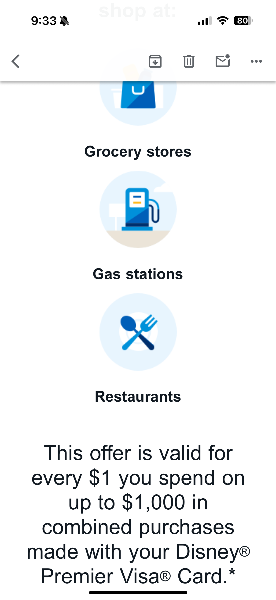Hope this bump is okay:
Am I correct that now that the Chase Disney card has the “Pay Yourself Back” feature that this is actually the best way to use your Disney Rewards dollars? Because if you load the redemption card instead, you’re spending it at Disney locations where you’d otherwise be getting 1%/2% back?
Example: Spend $1,000 on
DVC dues or at Disney with the Premier card. Earn $20.00 of reward dollars.
Option 1: Transfer to Redemption Card, spend $20.00 on something at Disney
vs.
Option 2: Charge $20 on something at Disney with the Premier card. Earn $0.40 more reward dollars. “Pay Yourself Back the $20 you spent. Now you’re out nothing but earned an extra (1%/) 2% ($0.40) back
Like, is the Redemption card basically the wrong way to do it now?