Christine
DIS Legend
- Joined
- Aug 31, 1999
- Messages
- 32,664
So, I am not a fan of Facebook and, these days, I use it solely for a few animal rescue groups I am involved in. I still have "friends" on Facebook, of course, but I don't overly interact and maybe that's the problem.
Several months ago, I started to notice that my feed was littered with recommended Facebook pages and people to follow. I went into my settings and that seemed to help a bit for a short time, but it's back to being almost unreadable. Lots of pages for me to follow and they do align sometimes with my interests, but they are just gimmicky type stuff. I just scroll on by trying to find my legit stuff and it's getting very difficult. There's also lots of ads and I know I can't overly get past those, but the recommended pages and stuff are terrible. Feel like I'm missing a simple way to clean this up. Any ideas? Worried I"m missing the important animal stuff I'm really there for. Thanks!
Several months ago, I started to notice that my feed was littered with recommended Facebook pages and people to follow. I went into my settings and that seemed to help a bit for a short time, but it's back to being almost unreadable. Lots of pages for me to follow and they do align sometimes with my interests, but they are just gimmicky type stuff. I just scroll on by trying to find my legit stuff and it's getting very difficult. There's also lots of ads and I know I can't overly get past those, but the recommended pages and stuff are terrible. Feel like I'm missing a simple way to clean this up. Any ideas? Worried I"m missing the important animal stuff I'm really there for. Thanks!
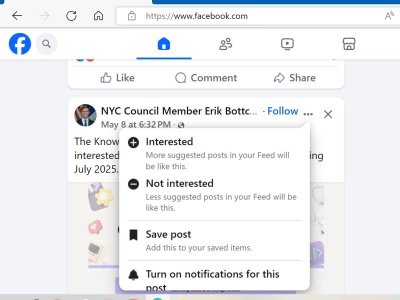
 When you scroll past something, it thinks it's okay to be there. And that's when the avalanche of useless, related stuff starts.
When you scroll past something, it thinks it's okay to be there. And that's when the avalanche of useless, related stuff starts.

 So, do a bit of unliking now and hang in there. The junk stuff will be gone after the next few to several visits.
So, do a bit of unliking now and hang in there. The junk stuff will be gone after the next few to several visits. do you perhaps have an ad-blocker on? Or are you using an old version of your browser? Sometimes, each of those can interfere with "getting the message." Every once in a while, work will send me a link where I have to fill out stuff on a website. The site won't come up properly, or worse, after I filled it all in, it won't submit it properly, even though everything looks all correctly in order. I have to try different browsers. Then, *poof!* it's submitted properly.
do you perhaps have an ad-blocker on? Or are you using an old version of your browser? Sometimes, each of those can interfere with "getting the message." Every once in a while, work will send me a link where I have to fill out stuff on a website. The site won't come up properly, or worse, after I filled it all in, it won't submit it properly, even though everything looks all correctly in order. I have to try different browsers. Then, *poof!* it's submitted properly.