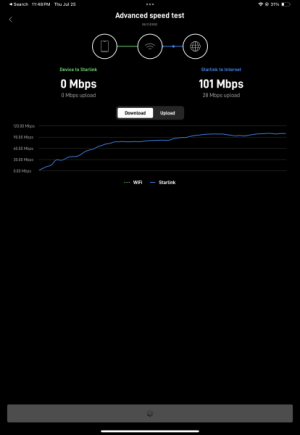You are using an out of date browser. It may not display this or other websites correctly.
You should upgrade or use an alternative browser.
You should upgrade or use an alternative browser.
SuperBrandt
Earning My Ears
- Joined
- Jun 27, 2024
- Messages
- 9
Scott Sanders at DisneyCruiseLineBlog also posted today that Disney is playing around with potentially new internet packages, testing it on the Fantasy. New package is "Internet+Streaming"
Enjoy all the benefits of our Internet plan, plus full streaming access. With this plan, you can:
Enjoy all the benefits of our Internet plan, plus full streaming access. With this plan, you can:
- Stream your favorite movies and TV shows from platforms such as Disney+, ESPN+, Hulu and more
- Access YouTube content
- Post text, pictures and video on popular social media platforms like Facebook, Facebook Messenger, X, Instagram, Snapchat, Pinterest, LinkedIn and TikTok
- Make audio and video phone calls on FaceTime, WhatsApp, Zoom and more
- View short-form video on social media newsfeeds and platforms like Snapchat and TikTok
- Surf the web, read the news, check the weather and visit your other favorite websites
- Send and receive emails
- Listen to audio streaming platforms like Spotify and Apple
Music
Ralph&Pam
DIS Veteran
- Joined
- Apr 29, 2001
- Messages
- 3,434
All for “only” $48/day for the first device.Scott Sanders at DisneyCruiseLineBlog also posted today that Disney is playing around with potentially new internet packages, testing it on the Fantasy. New package is "Internet+Streaming"
Enjoy all the benefits of our Internet plan, plus full streaming access. With this plan, you can:
- Stream your favorite movies and TV shows from platforms such as Disney+, ESPN+, Hulu and more
- Access YouTube content
- Post text, pictures and video on popular social media platforms like Facebook, Facebook Messenger, X, Instagram, Snapchat, Pinterest, LinkedIn and TikTok
- Make audio and video phone calls on FaceTime, WhatsApp, Zoom and more
- View short-form video on social media newsfeeds and platforms like Snapchat and TikTok
- Surf the web, read the news, check the weather and visit your other favorite websites
- Send and receive emails
- Listen to audio streaming platforms like Spotify and Apple
Music
On the other hand, the basic package went from $28/day to $26/day. So, for those who don't need to stream movies, it's probably better.All for “only” $48/day for the first device.
Though, the pricing screenshots seem to hint that the full voyage discount is gone or at least that it doesn't apply when you buy for the remainder of the voyage.
Sdlostboy
Earning My Ears
- Joined
- Jan 1, 2023
- Messages
- 15
Yes, this is the package we are on “Internet+Streaming”. I did watch NBC news from YouTube and a few things which worked fine.
The speed appears to be rate limited to 5mbps down / maybe 3 up. At least those are the fastest I’ve seen from Speedtest.net. I have my own Starlink mini here and can get over 100mbps with it up on deck at sea, so speeds are not limited by Starlink itself.
-J
The speed appears to be rate limited to 5mbps down / maybe 3 up. At least those are the fastest I’ve seen from Speedtest.net. I have my own Starlink mini here and can get over 100mbps with it up on deck at sea, so speeds are not limited by Starlink itself.
-J
Are those actually allowed onboard?Yes, this is the package we are on “Internet+Streaming”. I did watch NBC news from YouTube and a few things which worked fine.
The speed appears to be rate limited to 5mbps down / maybe 3 up. At least those are the fastest I’ve seen from Speedtest.net. I have my own Starlink mini here and can get over 100mbps with it up on deck at sea, so speeds are not limited by Starlink itself.
-J
Sdlostboy
Earning My Ears
- Joined
- Jan 1, 2023
- Messages
- 15
Are those actually allowed onboard?
Sdlostboy
Earning My Ears
- Joined
- Jan 1, 2023
- Messages
- 15
I was going to post a speedtest.net result but can’t seem to post images here or, at least, can’t figure that out. Anyway, the Starlink mini did 122mbps on the open ocean up on the top deck. The ship wifi on the more expensive “streaming” package did 5mbps.
Honestly the 5mbps has worked well enough the last few days that it’s been fine, I only used the starlink mini just to compare and “see it work” since I have one (.. and brought it in case the ship had the old horrific wifi of the past). The new package is a little costly but has been fine. Just use a travel router in your cabin so you don’t have to have separate packages for your phone, iPad, watch, and laptop (geez) when in your room. We’re onboard for another 6 days or so, so I’ll see how it goes but so far so good.
-J
Honestly the 5mbps has worked well enough the last few days that it’s been fine, I only used the starlink mini just to compare and “see it work” since I have one (.. and brought it in case the ship had the old horrific wifi of the past). The new package is a little costly but has been fine. Just use a travel router in your cabin so you don’t have to have separate packages for your phone, iPad, watch, and laptop (geez) when in your room. We’re onboard for another 6 days or so, so I’ll see how it goes but so far so good.
-J
Kit Jackson
DIS Veteran
- Joined
- Dec 2, 2014
- Messages
- 1,474
I was going to post the same thing. I bought the internet package on the cruise so I could send and receive email. I do not need access to streaming video or video conferencing, just email.On the other hand, the basic package went from $28/day to $26/day. So, for those who don't need to stream movies, it's probably better.
Though, the pricing screenshots seem to hint that the full voyage discount is gone or at least that it doesn't apply when you buy for the remainder of the voyage.
Lucien Franciosa
Earning my Ears
- Joined
- Apr 15, 2021
- Messages
- 423
Which travel router do you recommend?I was going to post a speedtest.net result but can’t seem to post images here or, at least, can’t figure that out. Anyway, the Starlink mini did 122mbps on the open ocean up on the top deck. The ship wifi on the more expensive “streaming” package did 5mbps.
Honestly the 5mbps has worked well enough the last few days that it’s been fine, I only used the starlink mini just to compare and “see it work” since I have one (.. and brought it in case the ship had the old horrific wifi of the past). The new package is a little costly but has been fine. Just use a travel router in your cabin so you don’t have to have separate packages for your phone, iPad, watch, and laptop (geez) when in your room. We’re onboard for another 6 days or so, so I’ll see how it goes but so far so good.
-J
In case anyone cares, I noticed the Starlinks today. They’re mounted on the structure over the Concierge private deck area. Total of 12 of them, 6 on each side.
-J
View attachment 881579
View attachment 881580
Might this explain the bandwidth issue between what you measured with your individual starlink mini and the service Disney provides? If the internet usage of the boat had to share the 12 antennas?
Sdlostboy
Earning My Ears
- Joined
- Jan 1, 2023
- Messages
- 15
Which travel router do you recommend?
Might this explain the bandwidth issue between what you measured with your individual starlink mini and the service Disney provides? If the internet usage of the boat had to share the 12 antennas?
The travel router I currently use is GL-E750. It works well enough.
Starlink - yes for sure.. 2000 people sharing 12 starlinks versus my one dedicated unit, no doubt and no contest. My earlier comment though was more related to the observation that I was never able to exceed 5mbps, regardless of day, night, sea or port day, etc. It suggests to me that they rate limit each user to, probably, 5mbps. I’d bet the smaller, non streaming plan, differs by just having a lower rate limit but I didn’t test this. And about my mini, interesting to see what those can do in motion on the open ocean - something I’d never tried before.
I don’t think there is anything bad about this rate limiting... they necessarily would need to rate limit to ensure everyone gets decent service. It’s just interesting to see what the limits actually are. So far the setup has been quite useable unlike earlier experiences prior to the Starlink. The same was true with my experiences on Princess line.. their wifi was horrible until my last trip where they had Starlink and it was much much better.
-J
DisneYE
DIS Veteran
- Joined
- Oct 7, 2013
- Messages
- 1,690
Yeah, I'd love to know about this too. @SdlostboyWhat happened to the other new satellite links that Disney installed about 1-2 years ago? Are they using both systems, or just Starlink?
kmitchel
DIS Veteran
- Joined
- Jan 18, 2005
- Messages
- 679
Adding to this report, I got a mini for Christmas during the Black Friday sale and brought it on our cruise - I won't confirm the cruise line or ship, but I did check the "prohibited list of items" and Starlink was not listed. I carried it on the ship in my backback with my laptop and had no issue with security.
The 'good' was that the speeds were VERY good. We were able to stream, download media, I was able to login to work and have a Teams meeting. I got a USB-C cable for the mini and had two small portable batteries that each lasted around 3 hours with 3 heavy users. We would just swap the battery when one died and continue usage.
The 'bad' was that I couldn't really use it in the room. The overhang on the veranda room blocked the 'clear view of the sky'. We could get a 'trickle' of data, but no steady connection. We mostly used it on the open decks wherever we could find a quiet space. We did have one time where we headed to Mexico and we were too far away from land and had the option to switch to the 'mobile priority' which I think cost $2/GB. We did the 'unlimited' plan since our trip was 10 days. Starlink is changing their plans/services in 2025, so my experience/plans may no longer be offered.
Would I bring it again? For a long cruise that stays relatively close to shore and doesn't already include free internet - absolutely! I think Disney is way behind Princess and other lines that already offer free internet. Even their $46/day package is super slow and I was never able to stream/connect to work on prior Disney cruises.
If you end up wanting a Starlink, feel fee to send me a direct message and I can share my referral code and you can get a free month of service.
The 'good' was that the speeds were VERY good. We were able to stream, download media, I was able to login to work and have a Teams meeting. I got a USB-C cable for the mini and had two small portable batteries that each lasted around 3 hours with 3 heavy users. We would just swap the battery when one died and continue usage.
The 'bad' was that I couldn't really use it in the room. The overhang on the veranda room blocked the 'clear view of the sky'. We could get a 'trickle' of data, but no steady connection. We mostly used it on the open decks wherever we could find a quiet space. We did have one time where we headed to Mexico and we were too far away from land and had the option to switch to the 'mobile priority' which I think cost $2/GB. We did the 'unlimited' plan since our trip was 10 days. Starlink is changing their plans/services in 2025, so my experience/plans may no longer be offered.
Would I bring it again? For a long cruise that stays relatively close to shore and doesn't already include free internet - absolutely! I think Disney is way behind Princess and other lines that already offer free internet. Even their $46/day package is super slow and I was never able to stream/connect to work on prior Disney cruises.
If you end up wanting a Starlink, feel fee to send me a direct message and I can share my referral code and you can get a free month of service.
Lucien Franciosa
Earning my Ears
- Joined
- Apr 15, 2021
- Messages
- 423
Adding to this report, I got a mini for Christmas during the Black Friday sale and brought it on our cruise - I won't confirm the cruise line or ship, but I did check the "prohibited list of items" and Starlink was not listed. I carried it on the ship in my backback with my laptop and had no issue with security.
The 'good' was that the speeds were VERY good. We were able to stream, download media, I was able to login to work and have a Teams meeting. I got a USB-C cable for the mini and had two small portable batteries that each lasted around 3 hours with 3 heavy users. We would just swap the battery when one died and continue usage.
The 'bad' was that I couldn't really use it in the room. The overhang on the veranda room blocked the 'clear view of the sky'. We could get a 'trickle' of data, but no steady connection. We mostly used it on the open decks wherever we could find a quiet space. We did have one time where we headed to Mexico and we were too far away from land and had the option to switch to the 'mobile priority' which I think cost $2/GB. We did the 'unlimited' plan since our trip was 10 days. Starlink is changing their plans/services in 2025, so my experience/plans may no longer be offered.
Would I bring it again? For a long cruise that stays relatively close to shore and doesn't already include free internet - absolutely! I think Disney is way behind Princess and other lines that already offer free internet. Even their $46/day package is super slow and I was never able to stream/connect to work on prior Disney cruises.
If you end up wanting a Starlink, feel fee to send me a direct message and I can share my referral code and you can get a free month of service.
So not sure why the cloak and dagger, but I suppose its not relevant... my question is... whenever I have been close to shore as you recommend, my phone works off the local countries grid, and AT&T at least offers reasonable roaming plans if you sign up ahead of time ($10/day). I get decent speeds that are capable of Teams meetings (tested on the Disney Dream and Magic and Wish), with a much more mobile system (pun intended), with no chance of being confiscated, so why would I go this route with all the potential headaches? I suppose I wouldn't want to download 5gbs of movies with my phone but eh.. on vacation I tend not to download movies regardless. Not sure I see the use case here unless I am paying for away from land with starlink as AT&T does NOT have a good plan for that.
Dug720
See the line where the sky meets the sea?
- Joined
- Feb 16, 2012
- Messages
- 27,227
I suspect it is a matter of time before while DCL may not confiscate the portable link, they block it. Royal and Celebrity have already started blocking things like that - and the ability to make mobile hot spots. So it may not be confiscated, but you'll be lugging extra around for something that will be blocked.
-
The Disney Community Needs More Collaboration
-
Five Ways to Spread Holiday Cheer in the Disney Parks
-
Clix Breaks New Ground With First-Ever Fortnite Livestream From Disney World
-
Special New Christmas Menu at Jazz Kitchen Downtown Disney
-
Visiting Disney Springs This Holiday Season? Leave More Time!
-
The History of Country Bear Jamboree: From Mineral King to Magic Kingdom
-
DIS Unlimited: Looking Back at 2025: Our Disney Highs and Lows of the Year
New Threads
- Replies
- 0
- Views
- 46
- Replies
- 1
- Views
- 111
- Replies
- 2
- Views
- 162
- Replies
- 0
- Views
- 115
GET UP TO A $1000 SHIPBOARD CREDIT AND AN EXCLUSIVE GIFT!
If you make your Disney Cruise Line reservation with Dreams Unlimited Travel you’ll receive these incredible shipboard credits to spend on your cruise!
New Posts
- Replies
- 11K
- Views
- 2M
- Replies
- 18
- Views
- 2K
- Replies
- 4
- Views
- 418
- Replies
- 9K
- Views
- 1M
- Replies
- 2K
- Views
- 178K
- Replies
- 3
- Views
- 946