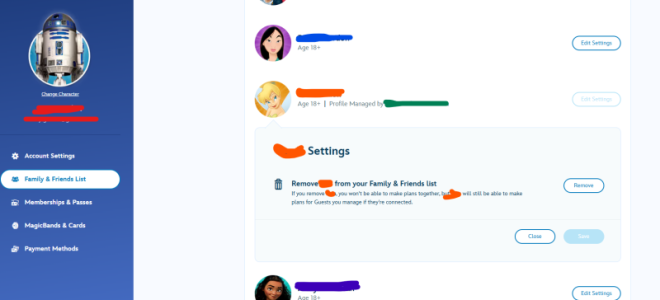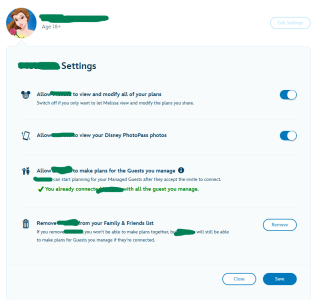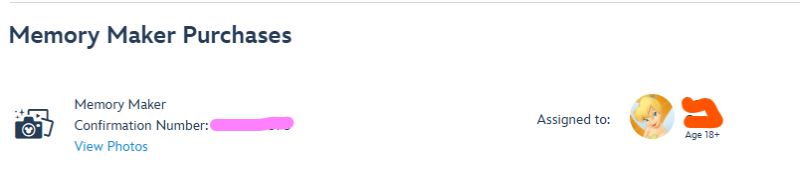Your question sent me to my
MDE website, and it appears that there's a difference between what I see for people whose profiles I manage (my technophobe sister, for instance) and those who have their own MDE accounts and are simply linked to me via F&F (DD, for instance).
Do you manage your mother's MDE profile, or does she have her own MDE account? If she doesn't have her own MDE account, there isn't any place for her to view your photos (I assume photos OF her would link to YOUR MDE, but I'm not sure).
If she does have her own MDE account, you might not be linked to that profile - and looking at your screenshot, it says Profile Managed by [you, I assume], so that might be the problem. In other words, MDE doesn't know that the Tinkerbell in your F&F list is the same Tinkerbell who has a separate MDE account. It thinks they're two separate people. That can happen if you created a profile for her in your MDE, then later she created her own MDE account, and the settings weren't changed to link the two.
If you're not sure how to fix this, then you might want to call WDW IT - they're very helpful and non-judgmental. Their phone number is 407-939-4357.