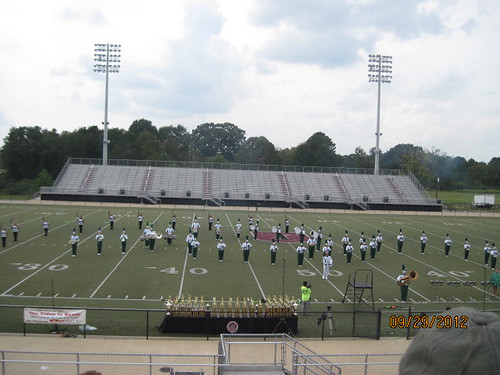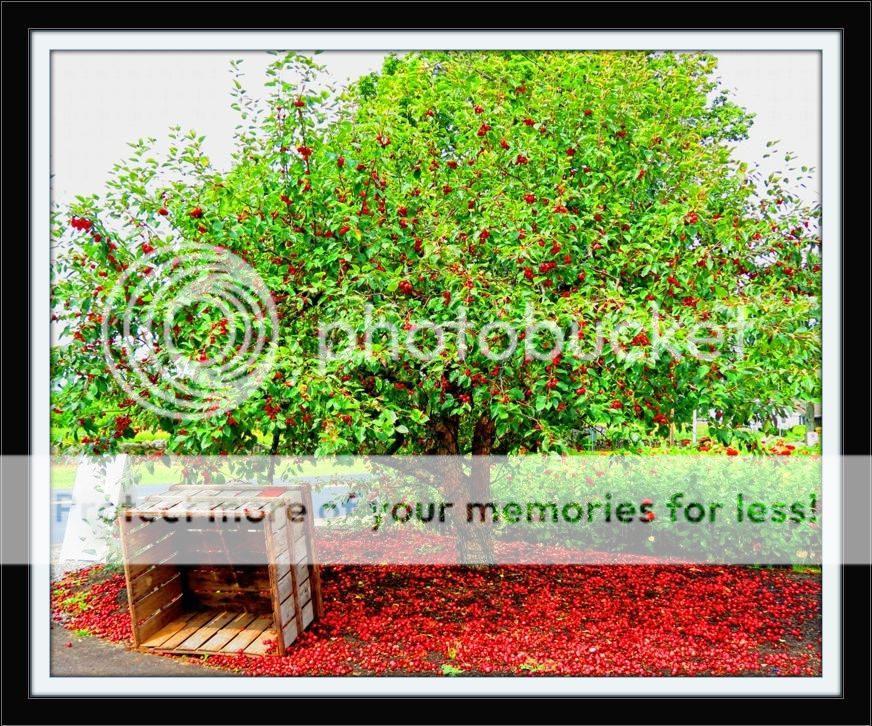i would like to post a couple of pictures i took at DD15's band competition this past saturday, but i don't know how. well, i know HOW, but i don't know where to put them to link them to here. what sites do y'all upload your photos to? i had an account on a site at one time, with several photos on it, but it's been a few years ago and i don't remember the name of the site...LOL.
the photos were taken in sports mode, since the band was moving, and they didn't turn out very well. i'm hoping someone can tell me what i did wrong. i know in a couple of them, the fault lies with the zoom.
Photobucket works well.... but if you want feedback, I'd post them on flickr. Then it's also easy for us to see the exif data, which would help us give you constructive feedback.