You are using an out of date browser. It may not display this or other websites correctly.
You should upgrade or use an alternative browser.
You should upgrade or use an alternative browser.
Who here uses CM's SBC+ for digital scrapping?
- Thread starter labdogs42
- Start date
mcgrawfan
DIS Veteran
- Joined
- Jul 25, 2003
- Messages
- 1,521
I have been messing around with SBC+ trying to do my first layout. When placing two pictures side by side is there an easy way to make sure they are the same size?
Is there anywhere on CM website to get free templates for SBC? I thought for sure the program would come with something! I looked at the "freebies" on their website and it was pretty much just for the book covers.
My computer must be extremely slow, because it is taking forever to move anything around on the page. It is driving me crazy!!!! I have not noticed other programs or the internet being this SLOW.
What is the Layout tab for? I saw the things in the upper left corner but the were all gray and not able for me to click on. I thought it would maybe line up some pictures or something.
Is there anywhere on CM website to get free templates for SBC? I thought for sure the program would come with something! I looked at the "freebies" on their website and it was pretty much just for the book covers.
My computer must be extremely slow, because it is taking forever to move anything around on the page. It is driving me crazy!!!! I have not noticed other programs or the internet being this SLOW.
What is the Layout tab for? I saw the things in the upper left corner but the were all gray and not able for me to click on. I thought it would maybe line up some pictures or something.
I have been messing around with SBC+ trying to do my first layout. When placing two pictures side by side is there an easy way to make sure they are the same size?
What is the Layout tab for? I saw the things in the upper left corner but the were all gray and not able for me to click on. I thought it would maybe line up some pictures or something.
This is what the Layout tab is for. It doesn't activate unless you have activated the page, or clicked on something on the page. You make something the same size by selecting the item you want resized, then selecting the correctly-sized item, holding down the shift key so they are both selected, then click on the icon on the bottom left of the layout bar.
Have you watched all of the tutorials on creativememories dot com? If not, I highly recommend it since they cover many of the basics for using SBC+.
Is there anywhere on CM website to get free templates for SBC? I thought for sure the program would come with something! I looked at the "freebies" on their website and it was pretty much just for the book covers.
You can download the free photobook templates, which include individual pages. But no, they do not offer single templates for sale or for free.
My computer must be extremely slow, because it is taking forever to move anything around on the page. It is driving me crazy!!!! I have not noticed other programs or the internet being this SLOW.
Sbc+ takes a lot of your computer's memory, so make sure that you don't have anything else up when working on it, and remember to save, save, save!
Hi all, I'm new to this board and really excited to see so many people working with SB+. I've been a CM consultant and although mostly claim to be technologically illiterate, I love this program and Memory Manager for editing and organizing, too. I'm selling nothing here - just wanted to make sure you all know that CM is offering some awesome web classes right now for FREE that are live (so you can ask questions though you'll be in mute mode) and pre-recorded so you can watch them at your leisure. They all seem to be 30 minutes or under (the live ones may go over) and I have learned things about these programs I've been using!
If you go to the cm.com website or your consultant's site (mine is www.cmcsite.com/heatherschiavo). Go to the Help Zone across the toolbar. Click on Help Zone, then click on Digital. It will give you all kinds of options for some basic and advanced web classes for SB+. Also, there is a facebook group called Digital Inspirations. They have tons of consultant and customer members who post awesome layouts (with instructions all the time). They also host free web classes on incredible ways to create layouts in SB+ and I think other digital options you can use with the software. Poke around - there's lots of free information available.
If you need any help, feel free to contact me. We go to Disney in 7 Days and I cannot wait to come back and make my Disney Storybook!!! I can't wait to see everyone else's layout ideas for the digital as well!
Good Luck!
Heather
If you go to the cm.com website or your consultant's site (mine is www.cmcsite.com/heatherschiavo). Go to the Help Zone across the toolbar. Click on Help Zone, then click on Digital. It will give you all kinds of options for some basic and advanced web classes for SB+. Also, there is a facebook group called Digital Inspirations. They have tons of consultant and customer members who post awesome layouts (with instructions all the time). They also host free web classes on incredible ways to create layouts in SB+ and I think other digital options you can use with the software. Poke around - there's lots of free information available.
If you need any help, feel free to contact me. We go to Disney in 7 Days and I cannot wait to come back and make my Disney Storybook!!! I can't wait to see everyone else's layout ideas for the digital as well!
Good Luck!
Heather
The freebies on the CM books show book covers but if you click on them, you can see all the page layouts available with that theme as well. If that doesn't work, please let me know. I'm a consultant. I can help.
Thanks,
Heather
Thanks,
Heather
I have been messing around with SBC+ trying to do my first layout. When placing two pictures side by side is there an easy way to make sure they are the same size?
Is there anywhere on CM website to get free templates for SBC? I thought for sure the program would come with something! I looked at the "freebies" on their website and it was pretty much just for the book covers.
My computer must be extremely slow, because it is taking forever to move anything around on the page. It is driving me crazy!!!! I have not noticed other programs or the internet being this SLOW.
What is the Layout tab for? I saw the things in the upper left corner but the were all gray and not able for me to click on. I thought it would maybe line up some pictures or something.
DisneyCruiser2008
DIS Veteran
- Joined
- Jan 18, 2008
- Messages
- 1,234
I just finished my first page. Yes is took me all day.I would love to share with everyone. How do I post my page? Thanks for all of the help!
Kelsi
YAY!!! The easiest way is to upload it to an image hosting site (I use Photobucket) and then copy and paste the code into your post...
[url]http://photobucket.com/[/url]
Also, I just discovered the answer to someone else's question: If you go to a consultant's website and click Help Zone, Digital, Digital Content, all of the different themes and power palettes will come up and you can see exactly what is included in the different kits you can purchase before you purchase them - from the pre-made templates to the word art to the embellishments. I hope that helps someone!
Heather
Heather
Lavender Mom
Earning My Ears
- Joined
- Feb 8, 2009
- Messages
- 60
I read this whole thread over the course of the past couple days! You all talked me into SBC+ and I've been having a ball with it. It's so easy to use!
I have one question that I think may have been covered somewhere earlier in the thread, but I confess that it's a bit of a blur.
Is there a way to see two pages next to each other while your working on them, or at least just preview them right next to each other? I've got a couple of pages that are supposed to be next to each other in the book and I can't decide if they "match." Any tips?
Thanks!
Karen
I have one question that I think may have been covered somewhere earlier in the thread, but I confess that it's a bit of a blur.
Is there a way to see two pages next to each other while your working on them, or at least just preview them right next to each other? I've got a couple of pages that are supposed to be next to each other in the book and I can't decide if they "match." Any tips?
Thanks!
Karen
Disney Baby
Disney Baby
- Joined
- Apr 14, 2007
- Messages
- 334
There may be an easier way - I will post on another board to see if anyone knows - but I view two page layouts 2 ways -
1) on the right side when the have the two pages side by side
2) You can drag and drop one page when the other one is open and then I put them side by side and delete the other image when I am done. It takes a couple of minutes for the second page to appear - you get a circle with a line - but it is black and then a symbol that looks like a square until the page appears
If I want both pages to match - after I complete the first page, you can go the the drop down on the page and "duplicate this page" - then I choose all of the elements and flip the page so that it is mirror image. Here is one where I flipped the elements using the layouts ribbon - under rotate there is a flip option
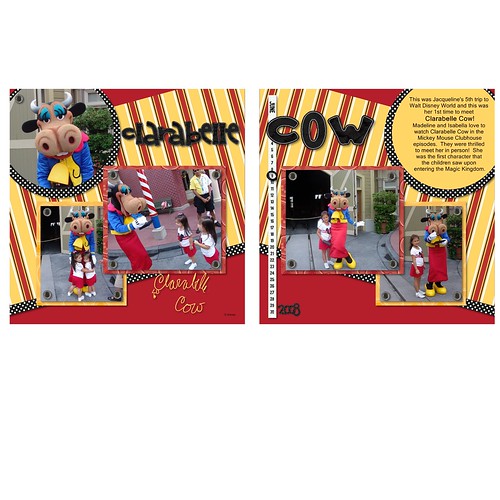
Karen,
I am so excited that you chose SBC+. I was about to post on your other thread while you were considering the other programs but I didn't have a chance before you landed on SBC+. You are going to love it - the learning curve is so much shorter than Photoshop or Photoshop Elements. If you haven't had the chance, scope out some of the layouts that women on this thread have created - the possibilities seem limitless.
I had to search the thread to find what I had written - our baby is due in 2 to4 weeks and my brain is mush... apparently - I was much more lucid right before I became pregnant - I posted this at the end of last July!!! (I can't believe that this thread has been going for so long-very cool)
I hope this helps - there are a few other CMCs on the thread that might have some other tricks...
Jennifer - you beat me to it, and with wonderful instructions! And I hope that the next weeks go well for you. It's very exciting that you're so close to seeing your baby!
And we'll be anxiously awaiting those photos and layouts - when you have the time, of course!
Karen - Welcome to the SBC+ club! There are a lot of CMCs and SBC+ experts on this thread, so please don't hesitate to post any questions or tips you'll come across on here. It's a fun program and you'll have a blast working with it!
And we'll be anxiously awaiting those photos and layouts - when you have the time, of course!
Karen - Welcome to the SBC+ club! There are a lot of CMCs and SBC+ experts on this thread, so please don't hesitate to post any questions or tips you'll come across on here. It's a fun program and you'll have a blast working with it!
labdogs42
DIS Veteran
- Joined
- Dec 2, 2005
- Messages
- 6,867
Also, I just discovered the answer to someone else's question: If you go to a consultant's website and click Help Zone, Digital, Digital Content, all of the different themes and power palettes will come up and you can see exactly what is included in the different kits you can purchase before you purchase them - from the pre-made templates to the word art to the embellishments. I hope that helps someone!
Heather
FYI -- I have taken that one step further and printed out all of the contact sheets for the kits and pages I own (or got for free). It really makes it a lot faster to flip through the binder instead of trying to pull everything up in SBC+ to find what you're looking for. I'm so glad they made those previews. Cm got something right!
Lavender Mom
Earning My Ears
- Joined
- Feb 8, 2009
- Messages
- 60
Thanks Jennifer & Quiltymom. I knew I'd seen that technique somewhere! I'm going to have to try that "flip the page" technique too!
Tiffany, you can use any template as long as it is .page (CM) or .png files. Somewhere on this long thread there are the instructions on how to use the .png files. PSD files are only for the Photoshop programs.
On another note, I just recieved my new CM product shipment, and it included two new digital kits: Party Favor and Cottage Garden. I'll try to make a couple of pages with the kits so you can see what they look like.
Jan
On another note, I just recieved my new CM product shipment, and it included two new digital kits: Party Favor and Cottage Garden. I'll try to make a couple of pages with the kits so you can see what they look like.
Jan
labdogs42
DIS Veteran
- Joined
- Dec 2, 2005
- Messages
- 6,867
Tiffany, you can use any template as long as it is .page (CM) or .png files. Somewhere on this long thread there are the instructions on how to use the .png files. PSD files are only for the Photoshop programs.
On another note, I just recieved my new CM product shipment, and it included two new digital kits: Party Favor and Cottage Garden. I'll try to make a couple of pages with the kits so you can see what they look like.
Jan
Are those the MKC ones? I'd really like to see them!!

Dopey Rocks!
Mouseketeer
- Joined
- Jun 10, 2008
- Messages
- 181
FYI -- I have taken that one step further and printed out all of the contact sheets for the kits and pages I own (or got for free). It really makes it a lot faster to flip through the binder instead of trying to pull everything up in SBC+ to find what you're looking for. I'm so glad they made those previews. Cm got something right!
You are my hero! What a great idea! I am always open to any organizing ideas and tips to make things faster. Bring it on ladies!!!
I still have not loaded my SBC+ software. My laptop is just still too full of pics. I have been going through them and have deleted so many multiple copies of pictures, if I had a dollar for every one, I could pay our bills for the next two months! Do you know anyone buying deleted pictures? I could really use the money right now....

Anyway, I am really thinking I will load in onto my external so I can work on it in our office as well as take it and the laptop with me when I go out of town or to crops. Pros or cons to this idea??? Thanks in advance!!
minniesota
<font color=purple>Land is a good thing, too<br><f
- Joined
- Jun 26, 2002
- Messages
- 1,690
Hello!
I've popped in here a few times mostly because I'm so impressed with your work and with SBC+. Sadly, I'm a Mac user and am patiently waiting for CM to come out with a Mac version. In the meantime, I play around with iScrapbook but admit I'm not getting very far.
ANyway, I have a generic digital question that I thought you guys might be able to answer. I'd like to make my daughter's graduation open house invites. Can I use a scrapbook program to do it? How would you go about such a project? Any info greatly appreciated!
I've popped in here a few times mostly because I'm so impressed with your work and with SBC+. Sadly, I'm a Mac user and am patiently waiting for CM to come out with a Mac version. In the meantime, I play around with iScrapbook but admit I'm not getting very far.

ANyway, I have a generic digital question that I thought you guys might be able to answer. I'd like to make my daughter's graduation open house invites. Can I use a scrapbook program to do it? How would you go about such a project? Any info greatly appreciated!

mcgrawfan
DIS Veteran
- Joined
- Jul 25, 2003
- Messages
- 1,521
YAY!!! The easiest way is to upload it to an image hosting site (I use Photobucket) and then copy and paste the code into your post...
[url]http://photobucket.com/[/url][/QUOTE]
I have my photobucket account. Now how do I get the page uploaded to Photobucket.
Step by Step instructions for a newbie please. :thumbsup2
Thanks!
-
5 Hidden Gems at Disney's Hollywood Studios
-
Disneyland Paris Shares NEW Map of Disney Adventure World
-
New Tasting Events at Parkside Market in Downtown Disney
-
ESPN's Super Bowl LX Wrap-Up to Continue at Disneyland
-
The Clever Technology Behind Disney's Trackless Ride Vehicles
-
New Treats Debut at Magic Kingdom's Main Street Confectionary
-
New Exclusive 'Main Street' Dooney + Disney Travel Merch
New Threads
- Replies
- 0
- Views
- 63
- Replies
- 20
- Views
- 2K
- Replies
- 7
- Views
- 950
Disney Vacation Planning. Free. Done for You.

Our Authorized Disney Vacation Planners are here to provide personalized, expert advice, answer every question, and uncover the best discounts.
Let Dreams Unlimited Travel take care of all the details, so you can sit back, relax, and enjoy a stress-free vacation.
Start Your Disney Vacation

New Posts
- Replies
- 12K
- Views
- 707K
- Replies
- 6K
- Views
- 624K
- Replies
- 0
- Views
- 63
- Replies
- 80
- Views
- 12K
Resort Thread
Disney's Club Level (CL) Thread
- Replies
- 47K
- Views
- 6M
- Replies
- 15
- Views
- 3K