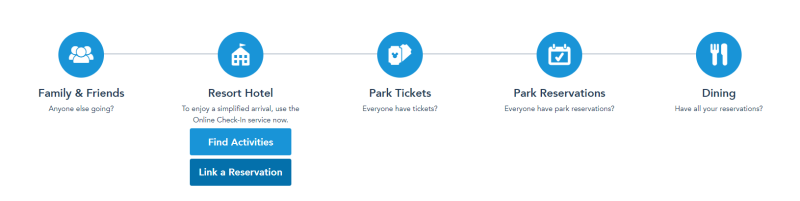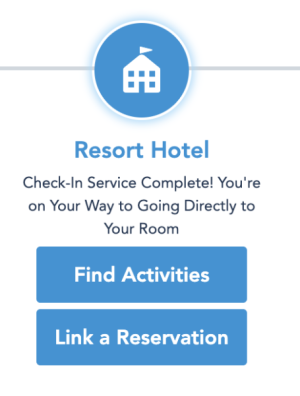A warning about how the system works. I stayed with a group earlier this year, and I had units at three different properties, all of them with me as the primary occupant. The reason for this was that two of the units were occupied upon arrival. A few days in, two of us boarded the Starcruiser. While I was there, the room I started in emptied out, and after the cruise, I finished the vacation in the other room. Since I was paying for all of the rooms, and since I was, at one point or another, staying in all of the rooms, I put myself as an occupant of all of the rooms.
That's when the trouble started. Upon check in, I could use my phone to open the room at the Wilderness Lodge, but my MagicBand didn't work on the door. And it was all because their system couldn't figure out which room to give me access to, and just refused to give me access to both. When I tried getting a key card at the front desk, that didn't work either, because it, too, is tied to your Disney account. My only workaround was to get a key card for someone else in the room who wasn't on the other reservation and use it myself.
Bottom line: don't put two reservations in your own name. Accept that you'll see your group's plans when you all grant permission to each other to share plans.