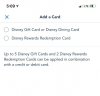I went into the app and tried to edit payment options. I see where you can put a credit card number in but there is no drop down for rewards card. I googled it and it says that you can use rewards card for paying for mobile order but does that mean I will have to enter the card number every time I do a mobile order? How about paying for LL? Is there a general disneyland customer service number I need to call? Thanks
Linking Disney Rewards Card to Disneyland App?
- Thread starter joshua4
- Start date
Receive up to $1,000 in Onboard Credit and a Gift Basket!
That’s right — when you book your Disney Cruise with Dreams Unlimited Travel, you’ll receive incredible shipboard credits to spend during your vacation!
CLICK HERE
That’s right — when you book your Disney Cruise with Dreams Unlimited Travel, you’ll receive incredible shipboard credits to spend during your vacation!
CLICK HERE