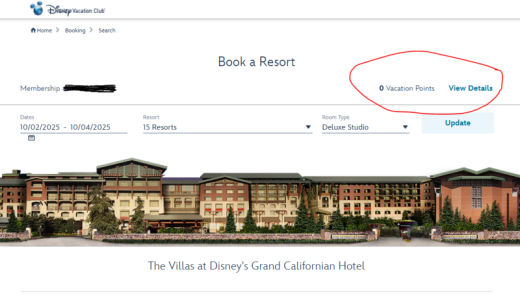Chili327
On the Boardwalk…
- Joined
- Feb 18, 2023
- Messages
- 5,009
So I've been running a trial to see how it'll work on the day, but why does it default to one membership, & not have the option to select another??
Am initiating it wrong or am I missing something? (all contract are within the right UY for the booking, etc)
When i click on "View Details" it just shows my VGC contract info, but no option to change to another, do I need to be in that contract somehow before i hit book, & if so where do i pick that? And if i try to select anything it just gives me an error, so once it gives me the error, it default back to some other booking screen that allows me to select a membership, but why not before I go through the process first?
Thanks
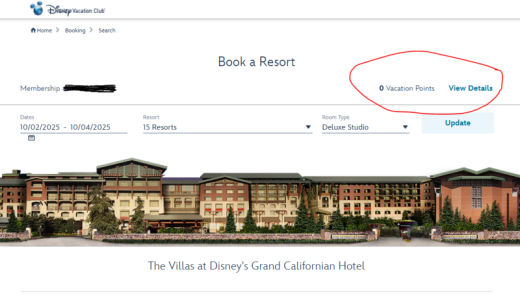
Am initiating it wrong or am I missing something? (all contract are within the right UY for the booking, etc)
When i click on "View Details" it just shows my VGC contract info, but no option to change to another, do I need to be in that contract somehow before i hit book, & if so where do i pick that? And if i try to select anything it just gives me an error, so once it gives me the error, it default back to some other booking screen that allows me to select a membership, but why not before I go through the process first?
Thanks