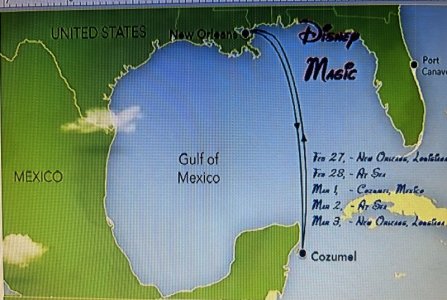You are using an out of date browser. It may not display this or other websites correctly.
You should upgrade or use an alternative browser.
You should upgrade or use an alternative browser.
How do I find this screenshot?
- Thread starter Snowwhyt
- Start date
PrincessShmoo
DIS veteran
- Joined
- Feb 12, 2009
- Messages
- 55,966
It looks like a map that someone has made.View attachment 815183
Every time I look for my current trip I can’t find this map for my current cruise. Can anybody please tell me how to get there step by step?
Snowwhyt
I feel the Magic with every visit ❤️
- Joined
- Nov 2, 2008
- Messages
- 2,973
Well yes I made it and I want to make another for our trip later in the month. But it’s from the Disney website. Then I add the itinerary myself.It looks like a map that someone has made.
motherdaughtercruisers
Mouseketeer
- Joined
- Oct 30, 2019
- Messages
- 392
FWIW, on my last sailing, the map was never updated/working - however, it was an uncommon itinerary and/or it may have just been an isolated incident? However, the map for my upcoming sailing is functional, but it is a very common itinerary which leads me to believe the first uncommon itinerary was not worth the effort for Disney to generate and upload, but that is just IMO FWIW.
However, to answer your question one way to access the map I believe you are referring to is to log into your DCL account, then choose the reservation of the sailing you are trying to find the map of (this only applies if you have multiple reservations, otherwise I think it defaults to the only one you have - however, I don’t know this for sure and could be incorrect), regardless next click on “Cruise Details”, then scroll a good deal down the page past all the Dining, Special Requests, etc, and it should be just below the Special Services under Ports of Call. Let the graphic go through the sailing path and it will end on a map displaying the entire sailing. This is how it works for me, but YMMV - as it did for me on my latest sailing.
Hope this helps!
ETA: I think I answered your question? If not, sorry!
However, to answer your question one way to access the map I believe you are referring to is to log into your DCL account, then choose the reservation of the sailing you are trying to find the map of (this only applies if you have multiple reservations, otherwise I think it defaults to the only one you have - however, I don’t know this for sure and could be incorrect), regardless next click on “Cruise Details”, then scroll a good deal down the page past all the Dining, Special Requests, etc, and it should be just below the Special Services under Ports of Call. Let the graphic go through the sailing path and it will end on a map displaying the entire sailing. This is how it works for me, but YMMV - as it did for me on my latest sailing.
Hope this helps!
ETA: I think I answered your question? If not, sorry!
soniam
Wooden leg named Smith...
- Joined
- Jun 22, 2012
- Messages
- 14,262
You could also use the maps from Disney Cruise Line blog (https://disneycruiselineblog.com/). I contacted the owner, and he was very pleased to allow me to use maps for FEs on two of my cruises.
Snowwhyt
I feel the Magic with every visit ❤️
- Joined
- Nov 2, 2008
- Messages
- 2,973
I’m hoping I can remember where to find this information from you down the road. That’s probably where I found the last one. But since it’s Fort Lauderdale, maybe they’re not giving it on the website because it still wasn’t there. Thank you I’m sure I’ll use this in the future.FWIW, on my last sailing, the map was never updated/working - however, it was an uncommon itinerary and/or it may have just been an isolated incident? However, the map for my upcoming sailing is functional, but it is a very common itinerary which leads me to believe the first uncommon itinerary was not worth the effort for Disney to generate and upload, but that is just IMO FWIW.
However, to answer your question one way to access the map I believe you are referring to is to log into your DCL account, then choose the reservation of the sailing you are trying to find the map of (this only applies if you have multiple reservations, otherwise I think it defaults to the only one you have - however, I don’t know this for sure and could be incorrect), regardless next click on “Cruise Details”, then scroll a good deal down the page past all the Dining, Special Requests, etc, and it should be just below the Special Services under Ports of Call. Let the graphic go through the sailing path and it will end on a map displaying the entire sailing. This is how it works for me, but YMMV - as it did for me on my latest sailing.
Hope this helps!
ETA: I think I answered your question? If not, sorry!
That was like the third or fourth thing I did still couldn’t get it to come up.Go act like you are booking a cruise again and it shows when you pick that date.
I like the look of this map. It gives more of a Castaway Cay vibe to it. Thank you I’m gonna be using this for my magnet can’t seem to find it on the Disney site, but this one works out even better. Thank you.You could also use the maps from Disney Cruise Line blog (https://disneycruiselineblog.com/). I contacted the owner, and he was very pleased to allow me to use maps for FEs on two of my cruises.
RedHead0186
DIS Veteran
- Joined
- May 6, 2021
- Messages
- 2,993
Not all of the itineraries have maps, unfortunately 
Snowwhyt
I feel the Magic with every visit ❤️
- Joined
- Nov 2, 2008
- Messages
- 2,973
December 18-23 Dream from Fort Lauderdale. Maybe Fort Lauderdale isn’t set up yet.Which cruise?
RedHead0186
DIS Veteran
- Joined
- May 6, 2021
- Messages
- 2,993
Maybe not. Anecdotally, I feel like I've only seen the 'map' on itineraries out of Port Canaveral.December 18-23 Dream from Fort Lauderdale. Maybe Fort Lauderdale isn’t set up yet.
https://gangwaze.com/cruise-lines/disney-cruise-line/disney-dream/2023-12-18/5-nights
It's not the Disney site, but it's a start.
It's not the Disney site, but it's a start.
Snowwhyt
I feel the Magic with every visit ❤️
- Joined
- Nov 2, 2008
- Messages
- 2,973
Had my transatlantic! Gave that out as a magnet with the dates and port stops. I love making those.Maybe not. Anecdotally, I feel like I've only seen the 'map' on itineraries out of Port Canaveral.
Snowwhyt
I feel the Magic with every visit ❤️
- Joined
- Nov 2, 2008
- Messages
- 2,973
Yes just like that. But I printed the ones I used out Monday already. They look good. Are you exchanging magnets? FE’s?I am on the same cruise and booked through Costco - they have an itinerary map but it's not great quality depending on what you want to use it for.
View attachment 815774
Not this time... we usually do the FE but this year has been crazy busy so I didn't end up signing up. I just didn't have it in me to come up with gifts. I do like to print the map on magnet paper and stick it on the door with a little ship magnet so I may do thatYes just like that. But I printed the ones I used out Monday already. They look good. Are you exchanging magnets? FE’s?
Last edited:
-
Celebrate 100 Years of Winnie the Pooh With NEW Merch from Disney
-
Must-Try TEA Treats at EPCOT's Festival of the Arts
-
A Disney Splurge Regretted and One I Can't Live Without
-
New Disneyland Discount Released for Disney Visa Cardmembers
-
NEW Menu: Garden View Tea Lounge Reopening at Disney's Grand Floridian
-
The Unexpected Crowds at Disney You Need to Know About
-
The 2026 EPCOT Flower & Garden Concert Schedule is Here!
New Threads
- Replies
- 0
- Views
- 7
- Replies
- 2
- Views
- 122
- Replies
- 0
- Views
- 101
- Replies
- 3
- Views
- 170
- Replies
- 2
- Views
- 154
GET UP TO A $1000 SHIPBOARD CREDIT AND AN EXCLUSIVE GIFT!
If you make your Disney Cruise Line reservation with Dreams Unlimited Travel you’ll receive these incredible shipboard credits to spend on your cruise!
New Posts
- Replies
- 4
- Views
- 311
- Replies
- 29K
- Views
- 662K
- Replies
- 49
- Views
- 3K
- Replies
- 27K
- Views
- 583K