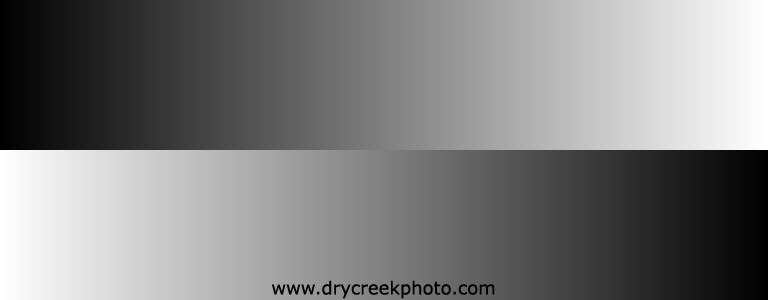If your photos are looking dark elsewhere, and in print, but look bright on the LCD, then it's not a monitor problem.
Your camera LCD brightness may be set too high. This helps see the pic on camera, but gives a false idea of what you're getting. See if you can lower the setting alittle to more match what you get in print. Some cameras' LCDs automatically adjust in darkness to help you see better. If yours does this it can give you the wrong idea too.
And the other factor is that most digital cameras are weak in the flash department. If it is mostly indoor flash pics you have a problem with, the number one thing to do is make sure you are in flash range for your camera. Tough to do sometimes!
If all shooting conditions are affected, you might want to check the exposure compensation setting and use it more. And worse case, when I found myself brightening every picture to get prints to look right, I got a new camera. : /
Good luck!
E.