irlandaise
DIS Veteran
- Joined
- Sep 27, 2022
- Messages
- 2,404
Yesterday I posted this information in response to someone saying they had a little trouble finding their car in the big garage at Disneyland:
If you have an iPhone, there's a setting that will record the last location where the phone was paired with a car. Then when you want to find the car again, you can bring up Apple Maps, look for the "Parked Car" icon, and head towards that. Granted, that feature might be flaky in a parking garage due to the garage blocking GPS signals, and I'm not sure that it can properly display elevation as well as latitude and longitude, but it would be a start anyway!
The instructions for setting up that feature are on Apple's website:
https://support.apple.com/guide/iphone/get-directions-to-your-parked-car-ipha13ef1c2e/ios
Then @Ladyslug mentioned that the Disneyland app now has a similar feature! As she said, it's very near the bottom of the menu on the DL app. Note that it only works in the vicinity of Disneyland. Here are some screenshots:
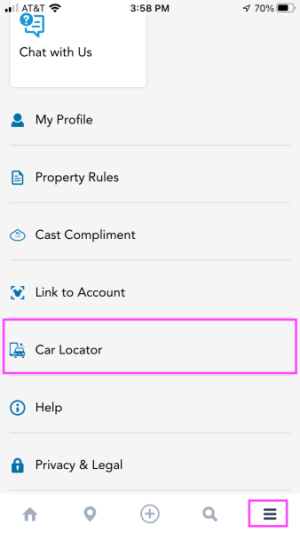

If you have an iPhone, there's a setting that will record the last location where the phone was paired with a car. Then when you want to find the car again, you can bring up Apple Maps, look for the "Parked Car" icon, and head towards that. Granted, that feature might be flaky in a parking garage due to the garage blocking GPS signals, and I'm not sure that it can properly display elevation as well as latitude and longitude, but it would be a start anyway!
The instructions for setting up that feature are on Apple's website:
https://support.apple.com/guide/iphone/get-directions-to-your-parked-car-ipha13ef1c2e/ios
Then @Ladyslug mentioned that the Disneyland app now has a similar feature! As she said, it's very near the bottom of the menu on the DL app. Note that it only works in the vicinity of Disneyland. Here are some screenshots:
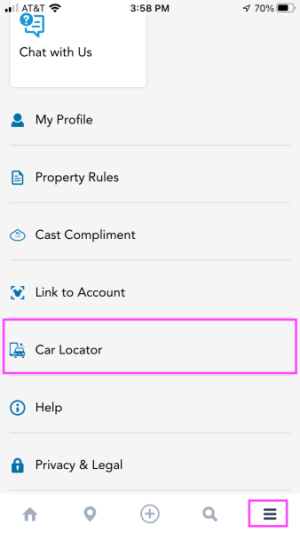

 Did the app give you an error message?
Did the app give you an error message?