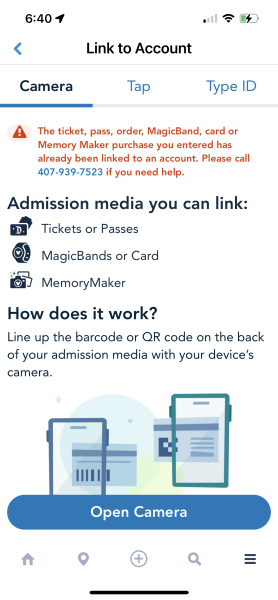peacefrogdog
DIS Veteran
- Joined
- Feb 22, 2000
- Messages
- 1,473
I have non-expiry tickets that I purchased from 2008-2011. When we last went to WDW we were able to add these tickets to our magicbands. When I just logged into My Disney Experience, only my kids names show as having tickets..
I'm now trying to figure out how to link my own non-expiry ticket (for which I know I have at least one day left ) to My Disney Experience. However when I look over the options they provide to indicate which number associated with the ticket to enter, the ticket I have does not match the examples. I show a picture of the back of the original ticket I purchased in 2011.
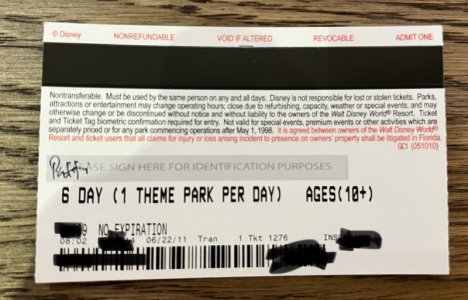
While I blacked out some numbers in case there is something I missed something (that someone could then for themselves), I don't really see anything that is similar to the examples of ID numbers on this page.
https://disneyworld.disney.go.com/en_CA/link/tickets-passes/
I do have our Magicbands from the last trip, and when I enter in the code on the bank of my old band, I see this message: "Please double check the ID number on your ticket or pass. If you are attempting to link a Main Entrance Pass or reusable Guest Pass, unfortunately we are not yet able to link your pass type. We'll share more information about how to link your passes later."
My Disney Experience seems to not be set up to accept old non-expiry tickets (In contrast to when we last went in 2017). I mainly wanted to add my tickets to see exactly how many days we had left so that I could purchase them in advance if needed.
Any suggestions beyond calling them? Even when I look at my and my wife's tickets, the only difference between the two is the four digit ticket number. The only other possible identifying numbers are a two letter + three digit code on the bottom left and a 4 letter + 7 digit code on the bottom right (which I tried to enter as an ID but it didn't work).
I'm now trying to figure out how to link my own non-expiry ticket (for which I know I have at least one day left ) to My Disney Experience. However when I look over the options they provide to indicate which number associated with the ticket to enter, the ticket I have does not match the examples. I show a picture of the back of the original ticket I purchased in 2011.
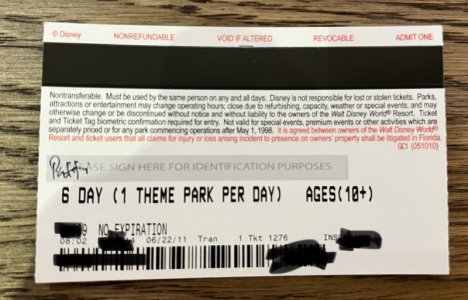
While I blacked out some numbers in case there is something I missed something (that someone could then for themselves), I don't really see anything that is similar to the examples of ID numbers on this page.
https://disneyworld.disney.go.com/en_CA/link/tickets-passes/
I do have our Magicbands from the last trip, and when I enter in the code on the bank of my old band, I see this message: "Please double check the ID number on your ticket or pass. If you are attempting to link a Main Entrance Pass or reusable Guest Pass, unfortunately we are not yet able to link your pass type. We'll share more information about how to link your passes later."
My Disney Experience seems to not be set up to accept old non-expiry tickets (In contrast to when we last went in 2017). I mainly wanted to add my tickets to see exactly how many days we had left so that I could purchase them in advance if needed.
Any suggestions beyond calling them? Even when I look at my and my wife's tickets, the only difference between the two is the four digit ticket number. The only other possible identifying numbers are a two letter + three digit code on the bottom left and a 4 letter + 7 digit code on the bottom right (which I tried to enter as an ID but it didn't work).
Last edited: