BigDaddyRog
<font color=red>Ask me about my cartoon pitch<br><
- Joined
- Aug 10, 2007
- Messages
- 7,149
Nicole.....DAMN GLAD EVERYTHINGS OKAY!!!!!!!!!!! High 5's to Jim!!!
Carol...Id try to reheat it....I use the "silicone covered parchment paper" that you can get in the cooking section at walmart next to the saran wrap and aluminum foil. Its the same thing if not better than the cover paper they give you in the small packages of the transfer paper. If your walmart doesnt have the silicone coated type...the regular parchment paper will work fine, but only do ONE transfer per piece of paper. I get wrinkles if you use it on more than one transfer.
Carol...Id try to reheat it....I use the "silicone covered parchment paper" that you can get in the cooking section at walmart next to the saran wrap and aluminum foil. Its the same thing if not better than the cover paper they give you in the small packages of the transfer paper. If your walmart doesnt have the silicone coated type...the regular parchment paper will work fine, but only do ONE transfer per piece of paper. I get wrinkles if you use it on more than one transfer.





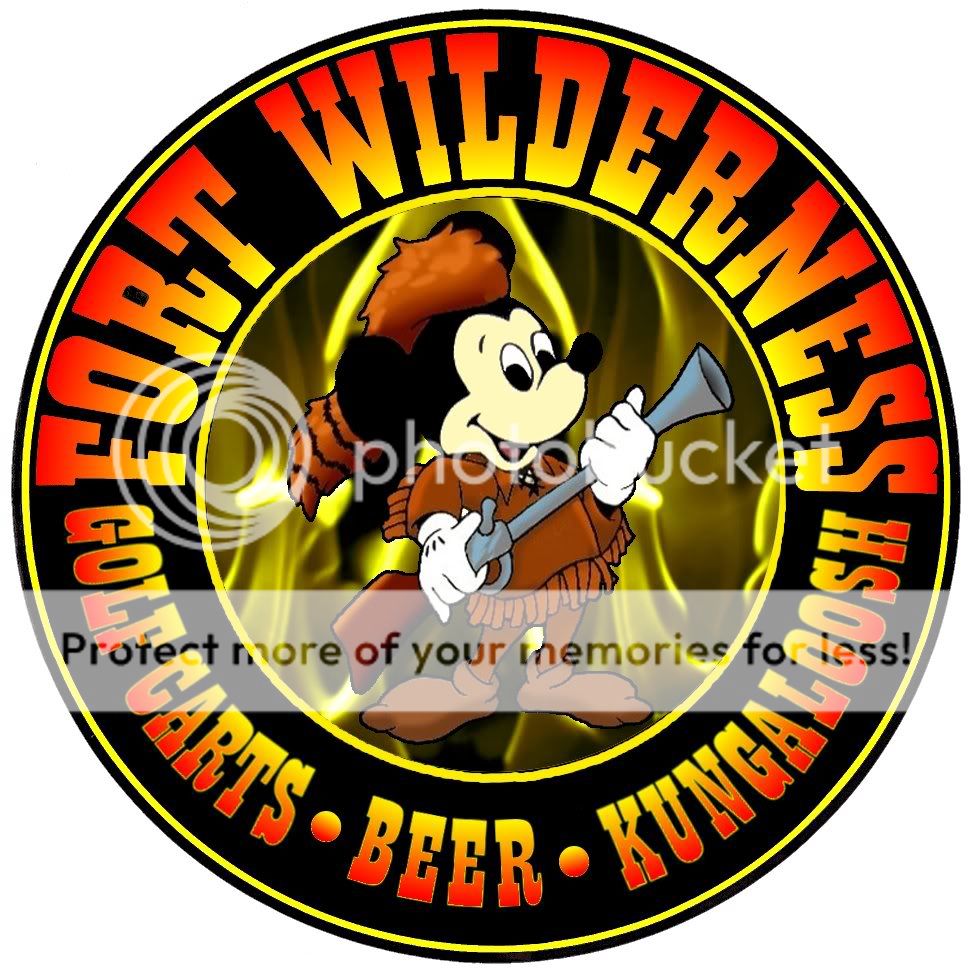
 . This ones a peice of art
. This ones a peice of art  .
. 




