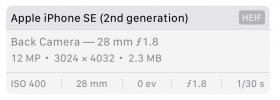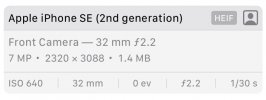I checked in Sunday night. I had all of my documents ready, but it was a mess anyway:
- At midnight, I logged into my DCL account from Chrome on my desktop and tried to start online check-in, but was shown a "cannot retrieve reservation, try again later" error.
- Switched to the DCL app on my phone, which gives a pop-up saying it's going to open the browser, but clicking "okay" did nothing at all.
- Tried refreshing in Chrome for a few minutes. No change.
- Decided to try Safari, where I was able to retrieve the reservation and start check-in (Chrome still failing.)
- Entered all my own information and clicked save. Was shown a "spinner" that went on and on, until I finally gave up and reloaded the page, which meant I had to start over.
- Eventually managed to enter information for our party of four, but not before reloading and restarting individual passengers multiple times. The photos would either load almost immediately, or get stuck on the spinner indefinitely. The size of the file wasn't a factor. The same file would spin forever on the first attempt, and then upload in a second or two after reloading the page and trying again.
- Out of four passport photos and probably at least ten total attempts, it managed to autofill the passport information exactly once, on arguably the least clear photo (but they were all easily readable.)
- Nothing was rejected, but the whole process took nearly an hour. I ended up with an 11:30 PAT and boarding group 8, which is not awful, but not awesome either.
- Throughout all of this, periodically I retried on Chrome. Eventually my login timed out and I had to sign in again, and after that it "worked" (but no better than Safari.)
So all I can say is good luck. Maybe I was just unlucky. Hopefully you won't run into any IT issues, but if you do, be prepared to reload if the page gets stuck uploading photos or saving a profile, and if you see the "can't retrieve reservation" error try signing out and back in or changing browsers, or maybe clearing cookies.