mickyzzzzz05
DIS Veteran
- Joined
- Jun 14, 2004
I use only my phone.
I hate paper and don't keep it if I can. Anything I need is uploaded to my Gdrive and OneDrive and if both are down for some reason I can VPN back into my own file server and grab them.

Gdrive = google drive; it's like the google cloud where your google documents are stored (I've made all my planning documents on Google Docs (equiv to Word) or Google Sheets (equiv to Excel) so I've got those on my phone too)I thought I was all 21st century screenshotting MDE screens and keeping stuff in my notes app but I have zero idea what any of this is. The only tools I had when planning our first Disney trip were a pencil, paper and the library

Agreed. And, for those that are concerned with the battery life of their smartphone, a portable charger is more compact than a note pad or binder of documents.My phone. I hate paper!

I use a Folder like your red Mead where ýou can also toss smaller notes, Cards etc. as the trip Progresses.We've got a Universal & Disney trip coming up and I'm trying to figure out how to organize all the info so that I can easily access it once we're there. I normally just rely on my phone for everything, but in case something happens I want a paper backup.
I bought different colored paper so I can keep the Universal itinerary separate from the Disney one. And I can print our flight info and boarding passes on another color.
I'm thinking about getting one of these pocket folders:

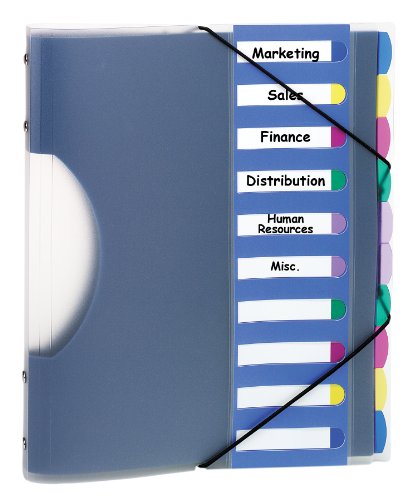
Do you take a sheet of paper with you each day that has your fastpass & dining reservation, etc. information? Or do you put it on a 1/2 sheet or 1/4 sheet so it's easier to carry? Do you laminate it so it's safe on water rides or put it in a baggie? Any other tips I'm not thinking of?
I'd love to see your organizing methods!
@flortlebap very nice one sheeter. Looks like we are kindred organizational spirits. I too generate a spreadsheet that has evolved into its current format over the years. Export as PDF and save to dropbox for mobile viewing and print out a couple of copies for folding and keeping in my pocket.
All number replaced with dummy info:
View attachment 251726
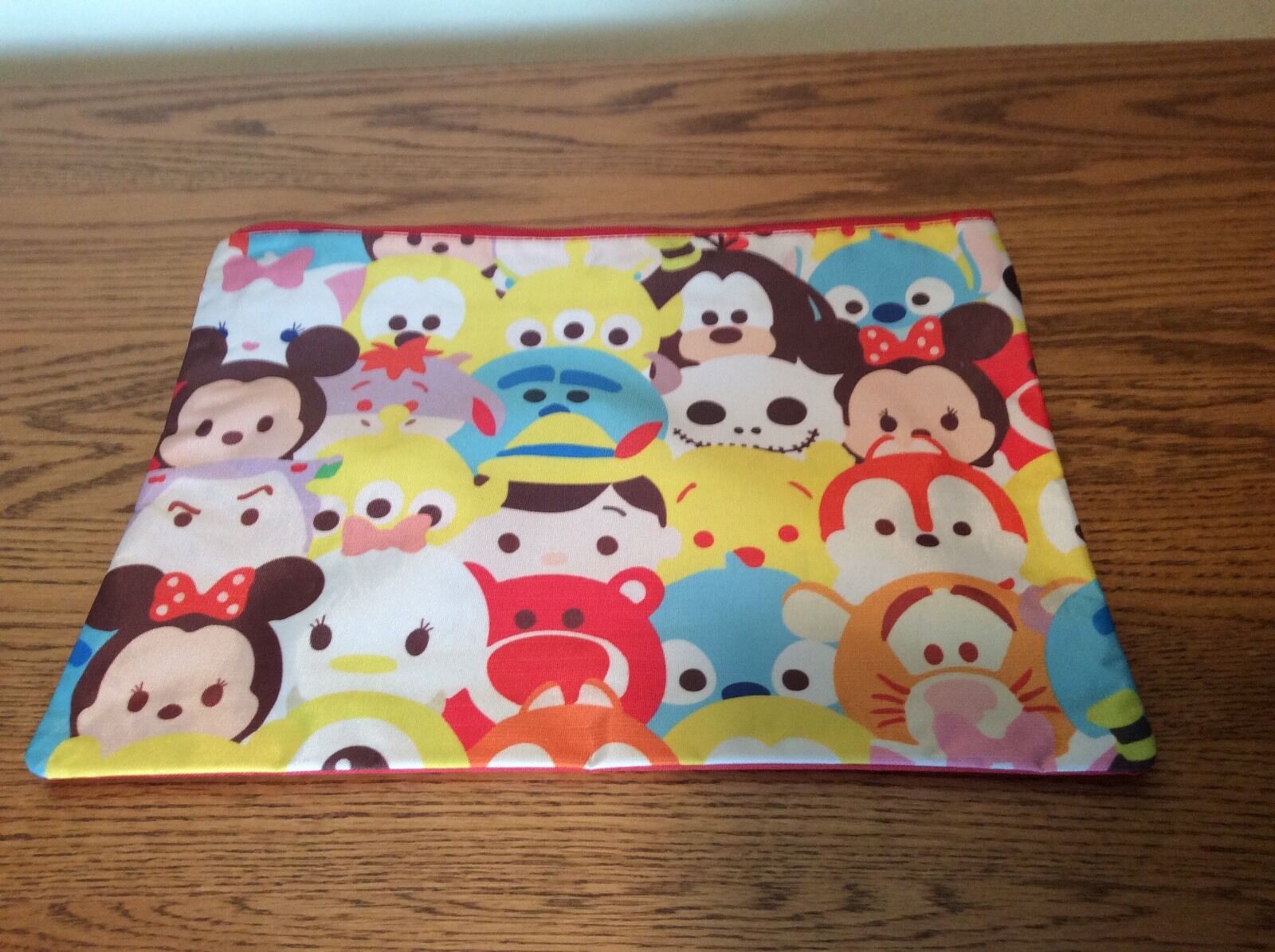


We've got a Universal & Disney trip coming up and I'm trying to figure out how to organize all the info so that I can easily access it once we're there. I normally just rely on my phone for everything, but in case something happens I want a paper backup.
I bought different colored paper so I can keep the Universal itinerary separate from the Disney one. And I can print our flight info and boarding passes on another color.
I'm thinking about getting one of these pocket folders:

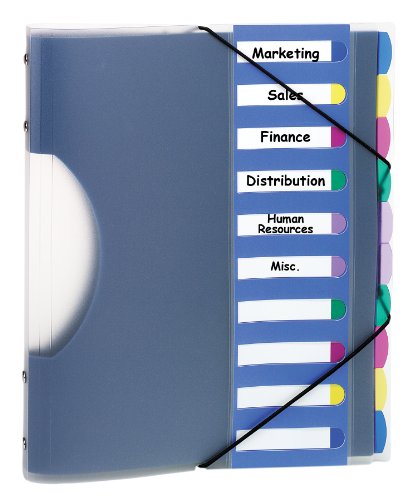
Do you take a sheet of paper with you each day that has your fastpass & dining reservation, etc. information? Or do you put it on a 1/2 sheet or 1/4 sheet so it's easier to carry? Do you laminate it so it's safe on water rides or put it in a baggie? Any other tips I'm not thinking of?
I'd love to see your organizing methods!
