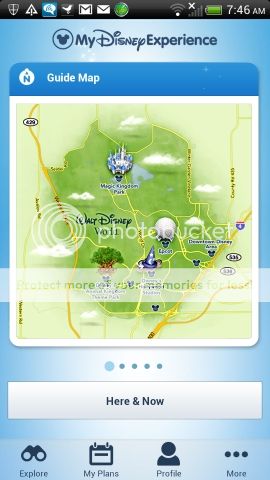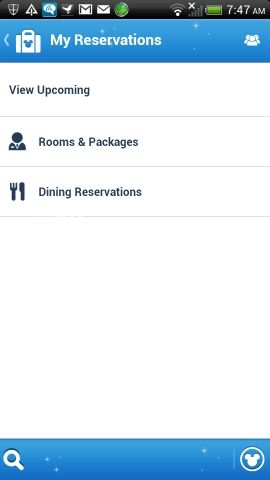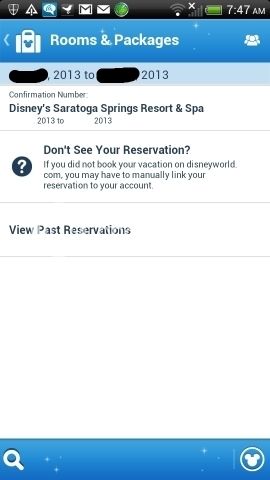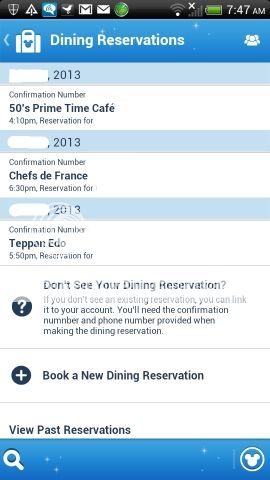Kfamilly
Earning My Ears
- Joined
- Feb 20, 2013
I was just curious if anybody had heard anything about the Android app being updated to be in parody with version number of the iOS app right now?
On the iOS app as many of you probably know you can view your ADRs and your Room and Ticket Reservations and everything. No such luck on the Android version. Also booking ADRs on Android version is all but impossible as well.
Hopefully it will get a bump before too long.
On the iOS app as many of you probably know you can view your ADRs and your Room and Ticket Reservations and everything. No such luck on the Android version. Also booking ADRs on Android version is all but impossible as well.
Hopefully it will get a bump before too long.
 Oh well, hopefully it will get upgraded here fairly soon. We go in June, and it would be nice to have the full "actual" Disney Experience on my lowly Android phone!!
Oh well, hopefully it will get upgraded here fairly soon. We go in June, and it would be nice to have the full "actual" Disney Experience on my lowly Android phone!!