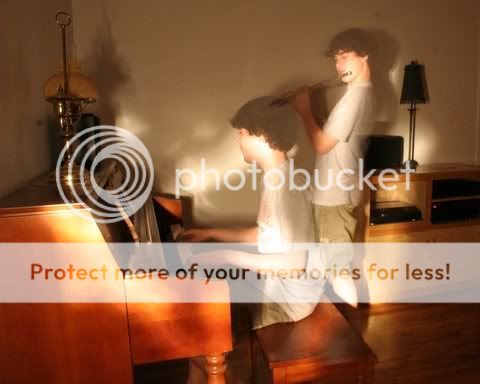Jan taking pics of a street at night to get the streaks of red from taillights would be similar to taking pictures of fireworks. A lot will depend on how busy the road is. If its pretty busy start at 5 seconds at f/8. Then adjust accordingly from there, I've seen 8 seconds listed a lot for pics like that. I would use manual and set shutter and aperture yourself. Let the camera do the counting. If you use Bulb, then you have to do the counting along with closing the shutter.
This isn't the best example, but its all I have right now. If you look on the bridge you can see the white and red lines from the cars. 4 seconds at f/8 ISO 200