Sleeping Becca
<font color=green>It went to Looneyland, by way of
- Joined
- May 22, 2006
I have a group of 9 traveling Thanksgiving week, 3 resort reservations for the group. I have them all linked to my account. I was able to make FP+ for everyone using the website however, the app does not show the fastpass+ for people in my group. It shows just one person having the fastpass+. I freaked out and thought that they had all disappeared but when I log on to the website all the fastpass+ are there.
Is everyone just not using the app and instead using the website while in the park to make adjustments?
I am also terrified that when we show up to an attraction the FP+ will not be there.
I am really annoyed by this whole thing and pretty sick of it already.
I know there are a million posts a day about FP+ and I apologize for adding another.
Is everyone just not using the app and instead using the website while in the park to make adjustments?
I am also terrified that when we show up to an attraction the FP+ will not be there.
I am really annoyed by this whole thing and pretty sick of it already.
I know there are a million posts a day about FP+ and I apologize for adding another.
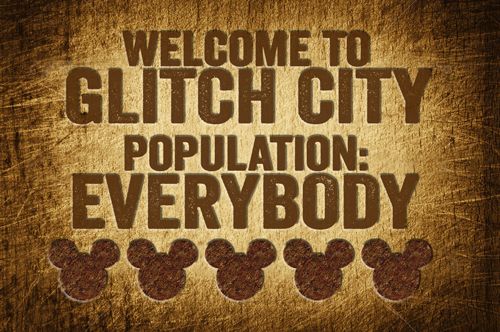

 ) should we need to make any changes.
) should we need to make any changes.