TheGoofster
Old Foggie
- Joined
- Sep 18, 2006
OK, here's some more Photo Explosion fun for today.
photo 1 -

photo 2 -

photo 1 -

photo 2 -



°O°Joe;22908758 said:Ahh, sorry I just fixed it. I had the wrong link on there.

 Thanks for all the info. - I know what I'll be doing this weekend.
Thanks for all the info. - I know what I'll be doing this weekend. 
°O°Joe;22915057 said:This one is awesome!

Thanks! I'm just a beginner myself, I've learned a lot in the past 1-2 years...Thanks Joe. Unfortunately most of my pictures need quite a bit of help to look good. My camera is a very basic early model digital one, and the only photography course I've ever had was one class back in college over 20 years ago. I'm hoping to start saving up for a nice DSLR in a couple of years, but until then I think I'll be busy editing away most of my shots.
Most of your shots are great just as they are. I really appreciate the quality of what you post (sure it makes most of us realize just how little we know about photography), but they sure are fun to look at.
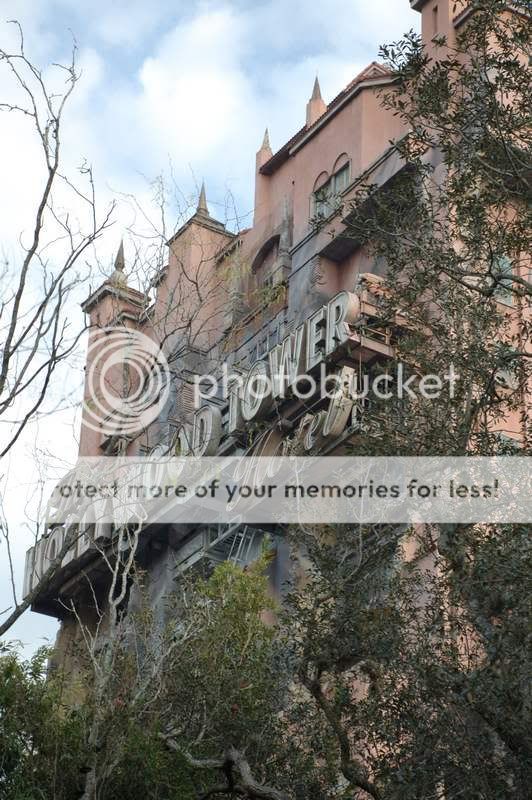

Thanks Goofster!
CoolThanks for all the info. - I know what I'll be doing this weekend.

Your pics look great with the different effect backgrounds; and the one adding your son came out good.

Thanks, and have fun tinkering around with editing this weekend. It really isn't that difficult. I'm amazed at how much you can do with these programs, in such a short time. Be creative, and try different things. Some of my favorite shots were ones that almost happened by accident while I was just fooling around.
just be sure to post some of your creations next week, so that we can all enjoy them.

I'll try
BTW: Where did you take the pic of your kids in your sig. with steamboat Mickey?
 It inspires me to work on my photo editing skills.
It inspires me to work on my photo editing skills.°O°Joe;22919787 said:Thanks! I'm just a beginner myself, I've learned a lot in the past 1-2 years...
Here's mine for today:
Before:
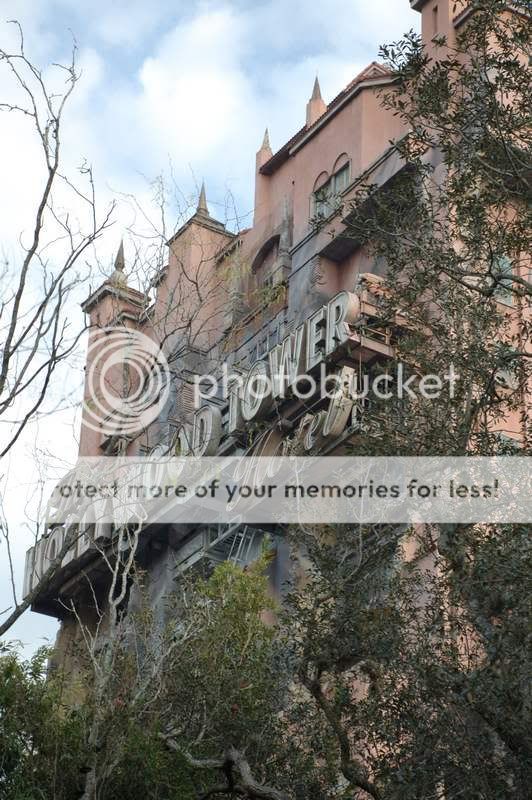
After:

When you first walk into the Magic Kingdom, on the right side (I think it's called Town Hall). Walk into the building, and then keep going all the way through to the back. There is a whole section that not too many people seem to know about (I learned of it here on the DIS). There are 4 or 5 cutout scenes, plus a stage or two, where I think they have shows (we didn't catch any of the shows, so I'm not sure what they are about). It was a really nice, quite, relaxing place to catch your breath. There are even a couple of tables back there where you can eat in peace too.



OK, I figured out how to do part color, part B&W (or any other effect you might want to add).
first of all here's my photo:

Basically what you do, to get part color on Photo Explosion (I imagine it's probably similar to other programs), is first of all select your photo. Then click on "edit", then click on the "selection" tab. At this point there are 4 different options (I've only got the hang of one so far). I chose the "trace" option. Carefully trace the item that you want to keep in color (it might help to zoom in on the object). Once you've completely traced it, double click on it, and it'll become surrounded by an outline of dotted lines. Now, on the left side, click on the box to invert the selected area. After you do that, click on the "effect" menu near the top. This will give you a bunch of options of changing your picture. Click on the "artist" choice, and the "tint". Pick the color you want to change the picture to (for example, B&W), and click on that. If you do all that, then your picture should do what you want, and give you a combined color \ B&W image. Try it out, and see if it works.
Also, don't forget, when you've got the picture you want, to right click inside the colored area, and then click on "Merge", to make sure that it makes the change.
 Do you use Memories on TV? I've shot a couple of weddings and then put the photos to music as a gift for the couple. I want to put my last trip to Wishes but need to order the cd. Hope I can figure it out!!!
Do you use Memories on TV? I've shot a couple of weddings and then put the photos to music as a gift for the couple. I want to put my last trip to Wishes but need to order the cd. Hope I can figure it out!!!
Here goes my first try at uploading pictures
Too many people
Just me & Pluto


WOW! How in the world did you do that????
WOW! How in the world did you do that????
The main thing was using the cloning brush to duplicate some of the background and erase those pesky folks who wandered into my picture. It was one of the first things I did with my photo editing software--I didn't do a very good job, but it was fun playing around with the software.