You are using an out of date browser. It may not display this or other websites correctly.
You should upgrade or use an alternative browser.
You should upgrade or use an alternative browser.
Canon S3
- Thread starter momsgonwild
- Start date
Judge Fudge
I'll never judge you, baby!
- Joined
- May 10, 2006
Go with the P mode on the camera, it's the easiest as you just choose things like white balance(optional) and iso. I would try to go no higher than 200 iso ever with this camera. Noise reduction works, but you lose detail even with the best of programs. (Noiseware, Noise Ninja, etc) If you are in the daylight, shoot in iso 80 or 100 with this camera. If you are worried about freezing action, read the manual about Tv mode, where you control the shutter speed which freezes action.
Check out this blog, they explain how shutter speed, iso, and apeture work together plus it's generally an awesome site for tips.
http://digital-photography-school.com/blog/
Check out this blog, they explain how shutter speed, iso, and apeture work together plus it's generally an awesome site for tips.
http://digital-photography-school.com/blog/
Judge Fudge
I'll never judge you, baby!
- Joined
- May 10, 2006
Get this, it's better than the plastic canon oem lens adapter.
http://www.lensmateonline.com/newsite/S2.html
If you want infrared, get a Hoya R72, and a good tripod. It's really hard to get great Infrared shots with this camera, IMO, but I don't have a great deal of experience with it. Use SLOW shutter speeds, and a decent iso. They come out red tinted by default, but you can convert to B&W in any photo program.
http://www.lensmateonline.com/newsite/S2.html
If you want infrared, get a Hoya R72, and a good tripod. It's really hard to get great Infrared shots with this camera, IMO, but I don't have a great deal of experience with it. Use SLOW shutter speeds, and a decent iso. They come out red tinted by default, but you can convert to B&W in any photo program.
Kelly Grannell
DIS Veteran
- Joined
- Feb 26, 2005
They look absolutely gorgeous! Just make sure you get the 58mm because the Canon's original wide-angle and tele add-on lenses use 58mm thread.
mrtoadslastride
Mouseketeer
- Joined
- Jun 7, 2001
Thanks! I played around with the both programs and notices that can lose quite a bit of detail.
MickeyCrazed
DIS Veteran
- Joined
- Jan 26, 2000
Thanks everyone!
I really need to get up to speed on this! Most of it is greek to me, because I usually just use a point and shoot.
I was going to buy a Rebel XT or something like that, but I felt that at this point, it would be a bit too advanced for me. So I settled for the S3.
A lot of people have complimented me on my talent in taking pictures, so I figured this camera would be the next logical step before I invested thousand of dollars in equiment I may never take full advantage of.
Anyway, any other opinions and suggestions would be greatly appreciated. You guys are great!
I really need to get up to speed on this! Most of it is greek to me, because I usually just use a point and shoot.
I was going to buy a Rebel XT or something like that, but I felt that at this point, it would be a bit too advanced for me. So I settled for the S3.
A lot of people have complimented me on my talent in taking pictures, so I figured this camera would be the next logical step before I invested thousand of dollars in equiment I may never take full advantage of.
Anyway, any other opinions and suggestions would be greatly appreciated. You guys are great!

ukcatfan
DIS Veteran
- Joined
- May 11, 2001
Noise Ninja does a better job when I use the actual camera profile instead of auto. It seems too do to much in auto and I do not have to time to do each individually. If there is not a public profile for your camera, the software will show you how to create one.
mrtoadslastride
Mouseketeer
- Joined
- Jun 7, 2001
UK, Can you post a before and after shot? I seem to be loosing quite a bit of detail even after adding the profile. I am assume that is just the nature of the program, but want ot make sure I am not doing something wrong.
Thanks!!
Thanks!!
Judge Fudge
I'll never judge you, baby!
- Joined
- May 10, 2006
You will lose up close detail with the program it seems. There really is no perfect way to clean up noise. I think it's especially good with things like noisey black skys at night, etc. Your best off shooting in 80 or 100 with the camera, 200 if you want to push it, 400 is pretty useless, and 800 is pure crap.
mrtoadslastride
Mouseketeer
- Joined
- Jun 7, 2001
Thanks Judge, that makes sense about night shots and probably explains some of the really nice ones I have seen on the board. I will focus on 200 and below (the 400 shots came out ok if printed at 4x6).
ukcatfan
DIS Veteran
- Joined
- May 11, 2001
I am extremely busy tonight, but I will try to get some samples for you.
Some cameras do better with noise clean up that others; even when it is the same brand. I have the S1, and I am completely happy with the results. It does not seem to make it too flat or soft. I do not get as good of results with our A520, but they are still better than before processing.
BTW... I usually only go up to ISO 200 - 400 when it is a low light situation. I rarely shoot fast action shots, but might go that high when I do.
In my opinion, it is best to only use high ISOs if it means the difference between getting the shot or not.
Some cameras do better with noise clean up that others; even when it is the same brand. I have the S1, and I am completely happy with the results. It does not seem to make it too flat or soft. I do not get as good of results with our A520, but they are still better than before processing.
BTW... I usually only go up to ISO 200 - 400 when it is a low light situation. I rarely shoot fast action shots, but might go that high when I do.
In my opinion, it is best to only use high ISOs if it means the difference between getting the shot or not.
Judge Fudge
I'll never judge you, baby!
- Joined
- May 10, 2006
#1 thing, never shoot in Auto (A) ever. Set your own iso's if you want the images to look good on your computer screen. For whatever reason the camera tends to go with high iso's and the pictures end up grainy.
A few more things. 800 iso is all but useless, don't use it. I got a lensmate adapter which I leave on all the time. It's great not only because you can use a simple UV filter to block your actual lens, but it also gives you a nice support to hold when you take the picture. http://www.lensmateonline.com/newsite/S2.html
Explore the camera and you'll learn a lot. Don't forget to read the manual.
A few more things. 800 iso is all but useless, don't use it. I got a lensmate adapter which I leave on all the time. It's great not only because you can use a simple UV filter to block your actual lens, but it also gives you a nice support to hold when you take the picture. http://www.lensmateonline.com/newsite/S2.html
Explore the camera and you'll learn a lot. Don't forget to read the manual.

letsgoagainsoon
North Central PA
- Joined
- Apr 30, 2005
DH and I are looking to buy a new camera for our trip. Does anybody have the Sony Cybershot DSC-H5? We are looking for something that doesn't have a slow lagging shutter so we can get the shot as it happens. We also looked at the Sony Cybershot DSC-N1?
Any suggestions?
Any suggestions?
mhutchinson
An Original Mouseketeer
- Joined
- Feb 5, 2006
Hopefully someone will get some direct feedback to you with the Sony. Until then here are two sites that have full reviews on it to keep you busy  .
.
http://www.dcresource.com/reviews/sony/dsc_h5-review/
http://www.dpreview.com/reviews/sonyh5/
You should also find some user review feedback on them as well.
e.g http://www.dpreview.com/reviews/read_opinions.asp?prodkey=sony_dsch5
Mike
 .
.http://www.dcresource.com/reviews/sony/dsc_h5-review/
http://www.dpreview.com/reviews/sonyh5/
You should also find some user review feedback on them as well.
e.g http://www.dpreview.com/reviews/read_opinions.asp?prodkey=sony_dsch5
Mike
We just got one and like it. Had it only a few weeks and am still getting the feel of it. It has a strong (power) built in flash that is a little slow in recycling.
Sony has a sister to it, the H-2. It is $100.00 less, 6 MP vs 7.2 on H-5, and a smaller LCD.
I think the other two cameras in this category is the Canon S3 and Panasonic FZ50.
Sony has a sister to it, the H-2. It is $100.00 less, 6 MP vs 7.2 on H-5, and a smaller LCD.
I think the other two cameras in this category is the Canon S3 and Panasonic FZ50.
LOVETHATMOUSE
DIS Veteran<br><font color=blue>*~*Some LOVE from
- Joined
- Sep 9, 2000
I got this camera about 6 weeks ago and love it. I usually take everything on auto, but am learning manual settings. The pics come out wonderful, and I have noticed a bigger percentage of what I am taking I keep, not deleting as in my last camera. I love the lcd screen, but take 99% of my pics through the viewfinder so my batteries don't wear out so quickly. I am going to get the wide angle lens (hopefuly soon), so that will even enhance the camera. As soon as I figure out how to post pics, I will. Good luck with your decision.
I also have this camera. It takes awesome macro shots -- I've got some of butterflies and hummingbirds on flowers and there is so much detail. We took it to WDW a couple of weeks ago and got good shots in low light situations, like Small World and the Doodle Bops concert, where we sat close to the back of the auditorium.
I haven't done much with manual settings; there's an ebook that Sony gives you a link to when you register the camera, and I need to print it out to get more tips and practice with those settings.
The 12X optical zoom lets you get in close. The flash is powerful, but it can be slow to recycle. The only time it's been a problem was when DD4 was with the characters and I couldn't always get a couple of shots off because the flash wasn't ready.
I've been very happy with it.
Lynn
I haven't done much with manual settings; there's an ebook that Sony gives you a link to when you register the camera, and I need to print it out to get more tips and practice with those settings.
The 12X optical zoom lets you get in close. The flash is powerful, but it can be slow to recycle. The only time it's been a problem was when DD4 was with the characters and I couldn't always get a couple of shots off because the flash wasn't ready.
I've been very happy with it.
Lynn
KarenAylwood
<font color=red>It wouldn't be the holidays withou
- Joined
- Apr 5, 2005
Ok, so I absolutely love this camera. I got it for my birthday this year (late June) and have had a ball with it. I love how large the LCD screen is, and it takes gorgeous pictures. I still don't think I've even covered all of it's features. Here are some pics I've taken with it (note: none have been altered). And I'm sorry- I don't know why some are larger than others 

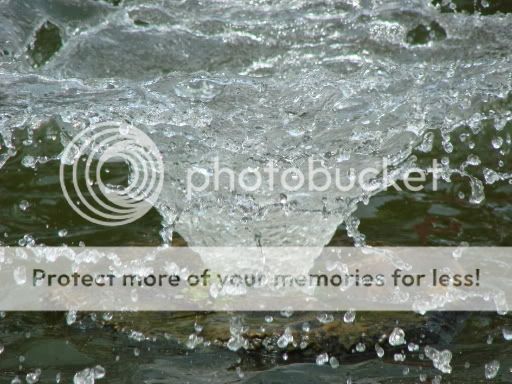
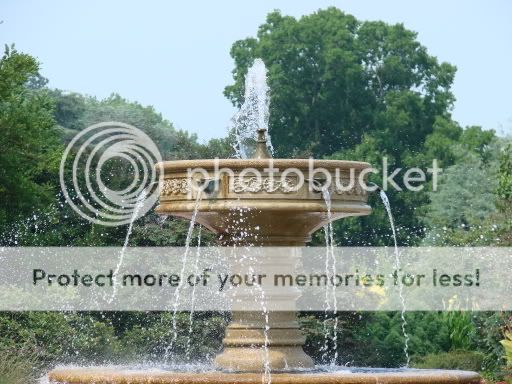







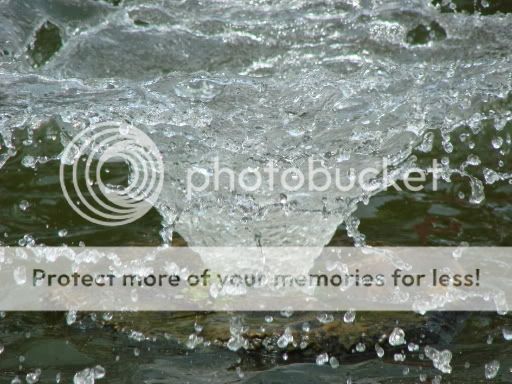
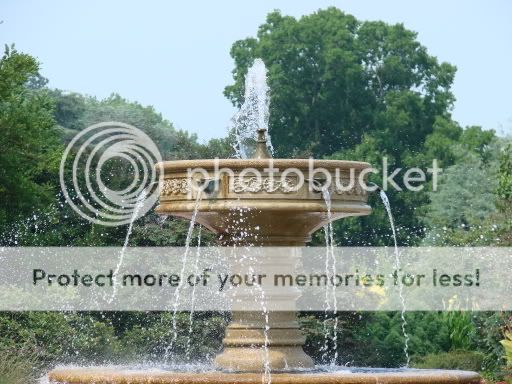





Ok, I have relied on the DIS boards for everything Disney for a long time...I was surprised (and thrilled) to see that I could post my photography questions here as well!
I have been using a Canon PowerShot S50 for the last few years and would like to make a change. Does anyone have any experience with the Sony H5? I understand that it has a great 12x zoom lens. But I'm worried how it will do in low light situations, as well as if it is too big to carry around the parks. I would like to have a little creative control...but I am basically a point and shoot gal. Is this too much camera for me?
Any help would be greatly appriciated!
I have been using a Canon PowerShot S50 for the last few years and would like to make a change. Does anyone have any experience with the Sony H5? I understand that it has a great 12x zoom lens. But I'm worried how it will do in low light situations, as well as if it is too big to carry around the parks. I would like to have a little creative control...but I am basically a point and shoot gal. Is this too much camera for me?
Any help would be greatly appriciated!
GET A DISNEY VACATION QUOTE
Dreams Unlimited Travel is committed to providing you with the very best vacation planning experience possible. Our Vacation Planners are experts and will share their honest advice to help you have a magical vacation.
Let us help you with your next Disney Vacation!
Dreams Unlimited Travel is committed to providing you with the very best vacation planning experience possible. Our Vacation Planners are experts and will share their honest advice to help you have a magical vacation.
Let us help you with your next Disney Vacation!