lookingforsunshine
it never hurts to keep looking for sunshine
- Joined
- Dec 6, 2021
Fancy!It should beep and vibrate at each stage transition.
Fancy!It should beep and vibrate at each stage transition.
My Garmin doesn't beep but it does vibrate. It's possible I have the beeping turned off. I have also not noticed the vibrate before and ran through my rest intervalFancy!
The beeping may vary from watch to watch. I have an Epix gen 2 and it beeps. I also have it set to announce laps in my headphones via the Garmin connect app. Though that is not 100% reliable.My Garmin doesn't beep but it does vibrate. It's possible I have the beeping turned off. I have also not noticed the vibrate before and ran through my rest interval
Regardless, you do not need to press the lap button. It will auto lap each segment for you.
OOOH! So DH and I just get new phones and switched from XR to a 13pro for me, and a 13pro max for DH. So I have thoughts. The max is definitely heavier, but not enough that you would really notice it once it's in a pocket or belt. We also put otterbox cases on our phones, so they get a lot bigger, at that point fitting into a running belt is absolutely a consideration. If it were me, I would take the running belt into the a store and see if/how it fits.Kind of a dumb question. In the market for a new phone. Do any of you guys run with a larger phone like the iPhone 13 Pro Max or iPhone 14 Pro Max? If so, is it that much of a difference than running with a smaller phone. Last MW I ran with my iPhone XR in my running belt no problem. Thinking about upgrading to a Pro Max model but having some thoughts that it may be too big to run comfortably in the running belt and the additional weight for the longer distance runs.
My 13pro *just* fits into the pockets on my UA leggings now. It's more a width thing than a height thing. I haven't tried it in my under-tutu running shorts yet, but those are wider, so I don't forsee a problem. It does NOT fit into my nike leggings pocket. Again, maybe something to take/wear into a store to check.I think the weight is negligible really. I don't think you'll notice it all that much. The size can matter though. I have a 12 Plus Max or whatever they were calling the largest phone at that time and it doesn't often fit in pockets designed for smaller phones. I don't mind running with it, but there are places it doesn't fit so I would check it in your running belt before committing to it.
"smaller screen"I also went for the 13 pro for this reason. It fits nicely into my leggings pockets, and I don't really notice the smaller screen size. In fact I like that it fits better in my hand.
 It's still a huge phone. I don't like how big DH's pro max is. I wouldn't be able to one-hand texts with it for sure because the screen is too wide for me to hold it and also use my thumb to type effectively.
It's still a huge phone. I don't like how big DH's pro max is. I wouldn't be able to one-hand texts with it for sure because the screen is too wide for me to hold it and also use my thumb to type effectively.I remember when I switched from the previous model iPhone (8??) to the X (not Max versions), that I could definitely feel the difference in the weight. I don’t think it was that much, but I remember that it made my shorts in my SparkleSkirts/Bolder Athletic Skirts sag a little more - especially on cooler days when there wasn’t as much sweatKind of a dumb question. In the market for a new phone. Do any of you guys run with a larger phone like the iPhone 13 Pro Max or iPhone 14 Pro Max? If so, is it that much of a difference than running with a smaller phone. Last MW I ran with my iPhone XR in my running belt no problem. Thinking about upgrading to a Pro Max model but having some thoughts that it may be too big to run comfortably in the running belt and the additional weight for the longer distance runs.
I do the same. Garmin on the left wrist, Apple Watch with cellular on the right.All this phone size talk is why I decided to get an Apple Watch with cellular so I wouldn't have to carry a big phone. It's been very freeing to just run with two watches and not having to find something to fit a phone into so it won't bounce around.
For me, personally, the bigger phones are worth it for the cameras alone. It's the camera I have on me nearly 100% of the time. Being able to snap great pics and video is a huge priority (especially at Disney). Worth putting up with a bigger size/weight.So I took the plunge and just went for the iPhone 13 Pro Max because of the battery life. I usually don't run with my phone, but for MW, I like to have my phone on me and take some video while running when running through the parks. Also take some pics after crossing the finish line. I figured if I have to deal with a bigger phone for just MW, then I just need to suck it up.
That is exactly why I got it! Battery life (especially in the parks) and the camera. My son has a recruiting trip coming up next month and wanted to have a good camera on me for the trip since we will be going to the football game while we are there. Definitely want to capture some good pics while we are out there.For me, personally, the bigger phones are worth it for the cameras alone. It's the camera I have on me nearly 100% of the time. Being able to snap great pics and video is a huge priority (especially at Disney). Worth putting up with a bigger size/weight.
I totally agree. I have talked my parents into coming from Oregon to WDW for MW. We are making it a large family trip. My parents already view WDW as way too expensive. Being the obsessive planner I am we have been discussing park days for months and already planned to go to MK on 1/9. Now I get to tell them the hours I thought the park would be open (and shared with them as the likely hours) may be less, but we can pay even more to stay longer for a special event…. Oof, I am in trouble!Same. We've never and will never pay for $ parties.
QOTD: What are your favorite Strava features/tips?
I finally sat down and set up my account, but now I'm not quite sure what to do with it. Share all the advice! I have a 1-month free trial of Strava Premium (and then we'll see if I want to keep paying for it - do you?).
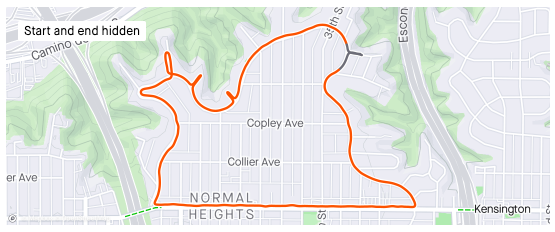
I pay for Strava Premium, I think for the route planning features. I don't really use those anymore, but I use the app so heavily that I don't mind paying just to support the company. I think of it like supporting a favorite podcast on Patreon. (Plus, I've had Premium for long enough that I don't know what features I'd miss if I turned it off!)
I have found that I really prefer the analytics and charts on the web, vs the mobile app. The Pace Analysis tab on the web is much better than the comparable features on the phone. The ability to see Pace/GAP/HR on a single chart is also very nice.
I do sometimes wish I could just make it turn off anything related to cycling. I don't need to see 'Power Curve' menu items if they won't have any data for me!
I also like seeing the map -- how else would I know that I ran in the shape of a (pace-appropriate) snail a few weeks ago?
View attachment 706184
Check out the route privacy settings.QOTD: What are your favorite Strava features/tips?
No, totally accidental. I hadn't seen that account before; their website even has a whole section dedicated to snails!Was that map intentional? It's cool (and worthy of the instagram account strav.art)
laps are available in the app, you click on Workout Analysis to get to them. It's terrible ui and I always forget how to get to them. Even to answer this question I had to go double check how to get thereATTQOTD: Although I don't do this often, I do sometimes search for commonly-used routes in Strava to get more ideas about where to run. I also use it to track mileage on my shoes. The big thing though is the Laps breakdown, which I believe is only accessible on the desktop website (which is annoying). This is a really powerful feature that breaks down each lap of your run, whether that's the default per-1-mile, or whether it's where your watch makes an interval change (as when I program my workouts on my Garmin). Each lap provides pacing, HR, elevation, time, and distance. I also use Strava to check my cadence and HR progression over the run. As @Cabius mentioned, the charts and graphs are very useful and helpful at-a-glance features.
One other cool thing is searching for someone who's run a race in the past and getting elevation data for the course. I haven't done this in a while but I think the person needs to have Strava Premium to get the best data.
I don't use the premium features, only the free version, but you may find them useful and that's great.
laps are available in the app, you click on Workout Analysis to get to them. It's terrible ui and I always forget how to get to them. Even to answer this question I had to go double check how to get there