disney honeymooners
Disneyholic
- Joined
- Oct 30, 2008
I forgot to post the one i made last night i will try and remember tonight. 


Hi there,
I am on page 220, but I tried to find your request, and I didn't see it on page 240. Can you send me the link or you can just post which image you needed and I'll send you a pm. Thanks.
 I have printed several from your photo bucket as is, added names myself, etc. so as to not bother you. Thank you for being so creative & generous!
I have printed several from your photo bucket as is, added names myself, etc. so as to not bother you. Thank you for being so creative & generous! 
Ok I have no clue how to get the magnet i made to show up. I made it in word so i am not sure how to get it to show up.
Here is a link to the Mickey Head. I'm on page 214 now. If you can't figure it out, I'll send you a PM when it's done. Just let me know.
You need to be signed in to Photobucket to switch to the original. There is a little link that you can click to do it.
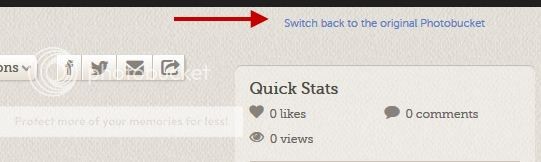
I'll make a note and get it to you as soon as I can.
To make the 2013 with ears just type 2013 in the Waltograph font and then type 00 and move them above the 0. If you are unable to do that, I have the .png files saved in my years and logos album..
http://s628.photobucket.com/albums/uu9/milliesky/Years and Logos/2013/ or http://s628.photobucket.com/albums/uu9/milliesky/Disney Cruise/Logos and Years/
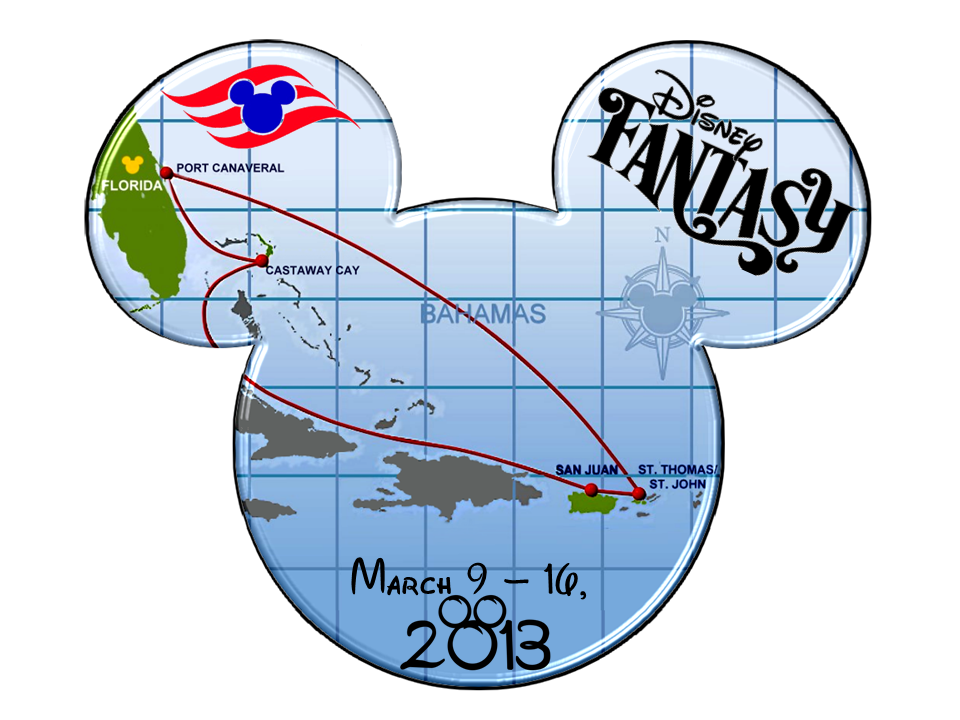


Hello Milliepie!
I was wondering if you have any blank designs that include Goofy and his son Max (not in the same picture but separately) such as the portholes, etc.
Thank you.

I'm having a problem printing my magnets. It seems some of the designs have a small part of the top and bottom cut off when I print. I thought it was because I was trying to print them smaller than 8 X 10, but even some of the 8 X 10s do the same thing. On the other hand, some of the designs work fine. I'm not very good with technology, so I'm hoping someone can help.
If I try to use many of the images here on Shutterfly that are PNG, they are not accepted and warn the image quality is too low. Do those of you that use this convert to JPG, then just use the Custom Crop setting and it comes out OK?
Thanks for any responses in advance...
-M
Milliepie--
I LOVE, love, LOVE your disigns!!!I have printed several from your photo bucket as is, added names myself, etc. so as to not bother you. Thank you for being so creative & generous!
I have had a Mickey Head with the cruise itinerary map on it for each of our cruises so far . Have you done one for the Western Caribbean Itinerary b (PC, Grand Cayman, Costa Maya, Cozumel, Castaway Cay, PC)? We sail on the Fantasy on the 16th of February. Or can you point me in the right direction? I read your blog and tried to make my own, but could not find a map with high enough resolution to make it work on Google.
Thanks again!
 Thank you so very much, Milliepie! You bring joy to so many DISers. And everyone else walking past our doors.
Thank you so very much, Milliepie! You bring joy to so many DISers. And everyone else walking past our doors. 
I'm having a problem printing my magnets. It seems some of the designs have a small part of the top and bottom cut off when I print. I thought it was because I was trying to print them smaller than 8 X 10, but even some of the 8 X 10s do the same thing. On the other hand, some of the designs work fine. I'm not very good with technology, so I'm hoping someone can help.
I have both of these questions, too. I just got some pics printed by Snapfish and the very top and bottom are cut off.
Also, I converted a couple of pngs to jpgs, and the printed pics only show a small portion of the image. For example, one is a namefill of my son's name - Harrison. When I got the pic in the mail, all it shows is "RRIS", the other letters are cut off. I'm not sure I know how to resize, so like the previous poster, I would love some advice.

Thank you, thank you, THANK YOU!!! You have been busy! I found the Western itinerary Mickey head & LOVE it! I am printing even more of your DISigns, too! You are so talented! I love the Aquaduck head. I do not think there will be any blank door surface on our door!Thank you so very much, Milliepie! You bring joy to so many DISers. And everyone else walking past our doors.


I'm having a problem printing my magnets. It seems some of the designs have a small part of the top and bottom cut off when I print. I thought it was because I was trying to print them smaller than 8 X 10, but even some of the 8 X 10s do the same thing. On the other hand, some of the designs work fine. I'm not very good with technology, so I'm hoping someone can help.
