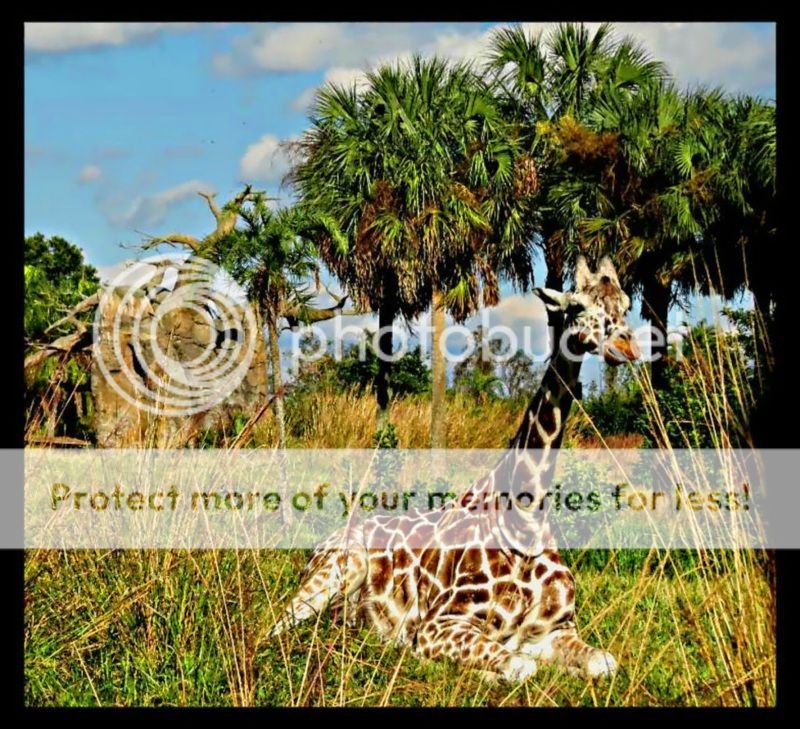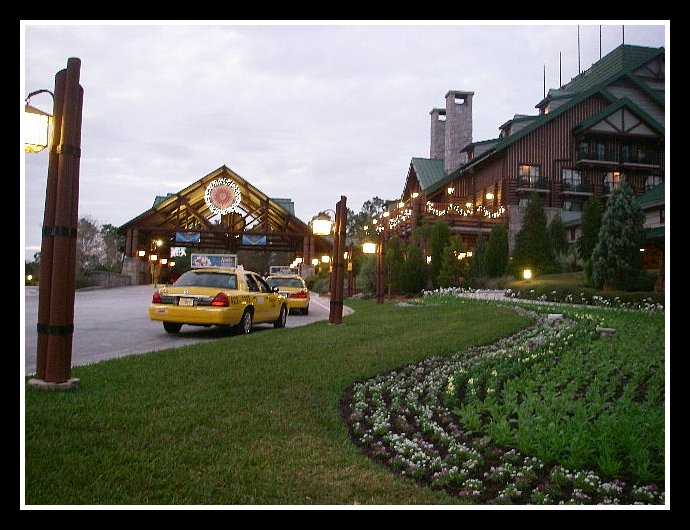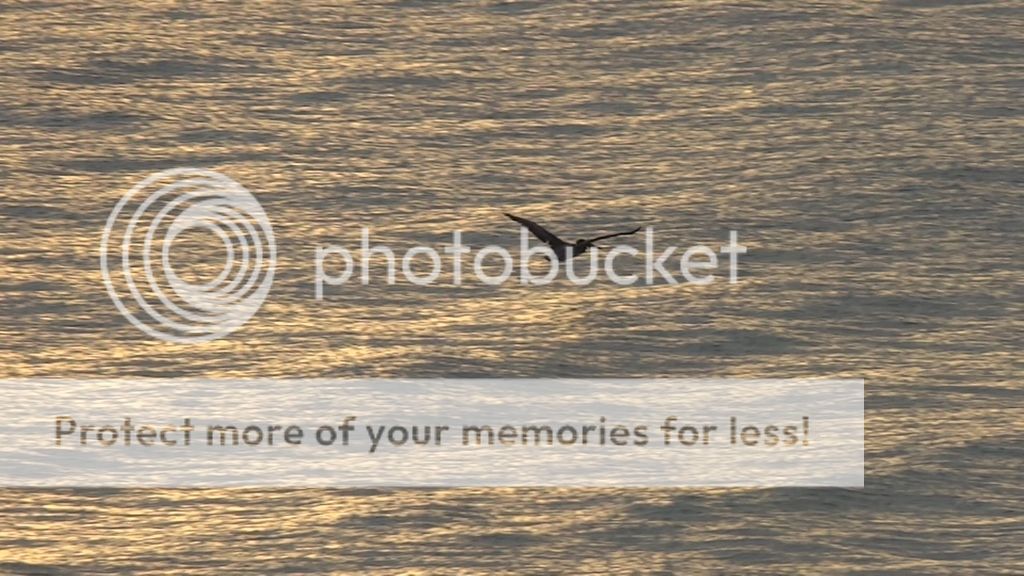LegoMom3
WDW vet now exploring "Walt's Park!"
- Joined
- Aug 27, 2004
Hey everyone!  OP here....sorry I've been scarce. We've had some family issues going on, and we recently moved, so life has been beyond hectic. But!.....I'm heading to FL in two days and bringing my trusty Kodak Z712 IS with me, SD card cleaned off and ready for over 1,000 pics!!
OP here....sorry I've been scarce. We've had some family issues going on, and we recently moved, so life has been beyond hectic. But!.....I'm heading to FL in two days and bringing my trusty Kodak Z712 IS with me, SD card cleaned off and ready for over 1,000 pics!!  I will be sure to post some here when I return.
I will be sure to post some here when I return.
You guys are posting some FAN-TAS-TIC stuff!! Hope you all [in the U.S...?!] have a great Thanksgiving!
.
 OP here....sorry I've been scarce. We've had some family issues going on, and we recently moved, so life has been beyond hectic. But!.....I'm heading to FL in two days and bringing my trusty Kodak Z712 IS with me, SD card cleaned off and ready for over 1,000 pics!!
OP here....sorry I've been scarce. We've had some family issues going on, and we recently moved, so life has been beyond hectic. But!.....I'm heading to FL in two days and bringing my trusty Kodak Z712 IS with me, SD card cleaned off and ready for over 1,000 pics!!  I will be sure to post some here when I return.
I will be sure to post some here when I return.You guys are posting some FAN-TAS-TIC stuff!! Hope you all [in the U.S...?!] have a great Thanksgiving!
.