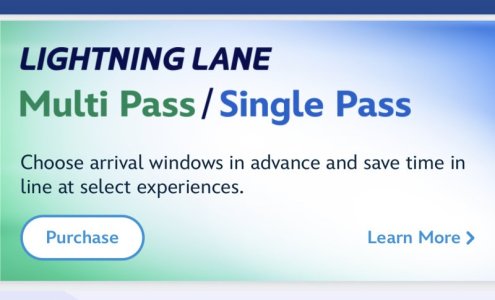So I’ve seen all the videos and done all the research. All Ears and Mammoth Club but say “hit refresh at 6:59:59 to do 7am purchases”. Where do I find this option - specifically? Is there a refresh button, do they mean pull down and release to refresh - and from what screen? At the start, before I select anything, or further along after selecting date, park, party, etc. Thanks for any help.
Where in the app for the 6:59:59 refresh to purchase LL?
- Thread starter SarahD112
- Start date
Disney Vacation Planning. Free. Done for You.

Our Authorized Disney Vacation Planners are here to provide personalized, expert advice, answer every question, and uncover the best discounts.
Let Dreams Unlimited Travel take care of all the details, so you can sit back, relax, and enjoy a stress-free vacation.
Start Your Disney Vacation