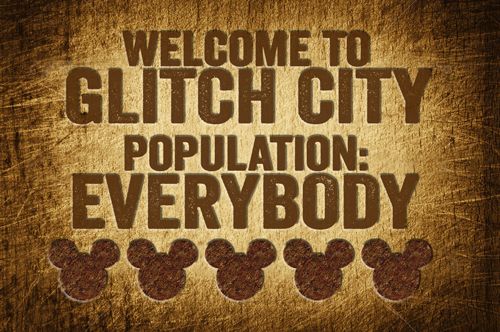Lalalyn
Mouseketeer
- Joined
- Aug 22, 2014
- Messages
- 310
Like many people, we had one set of hotel reservations that we later canceled and re-booked through Orbitz. We have two rooms. The orginal non-Orbitz reservations disappeared from My Disney Experience . . . or so I thought.
When I went to customize our magic bands, I kept seeing a third reservation that said could not be retrieved. Having no idea what it was, I clicked through and customized magic bands under that reservation.
Then I started wondering what was wrong and if something was totally screwed up.
I called MDE help and the woman said one of the rooms somehow lingered in the system just for purposes of magic bands. She put in an order to cancel it out, but with the holidays etc. it may not be in time. If not, we'd have another set of magic bands.
So here's my question, anyone think these bands are "active" such that we'll be able to use them for a second set of rides or something? Would they have our FP+ already coded in so we could use one set and then ride again using them?
We will try either way, but wondering if anyone else has experienced this?
When I went to customize our magic bands, I kept seeing a third reservation that said could not be retrieved. Having no idea what it was, I clicked through and customized magic bands under that reservation.
Then I started wondering what was wrong and if something was totally screwed up.
I called MDE help and the woman said one of the rooms somehow lingered in the system just for purposes of magic bands. She put in an order to cancel it out, but with the holidays etc. it may not be in time. If not, we'd have another set of magic bands.
So here's my question, anyone think these bands are "active" such that we'll be able to use them for a second set of rides or something? Would they have our FP+ already coded in so we could use one set and then ride again using them?
We will try either way, but wondering if anyone else has experienced this?