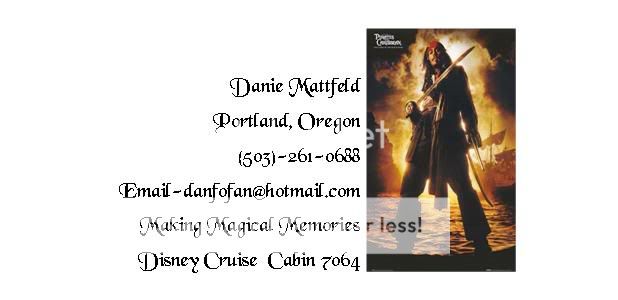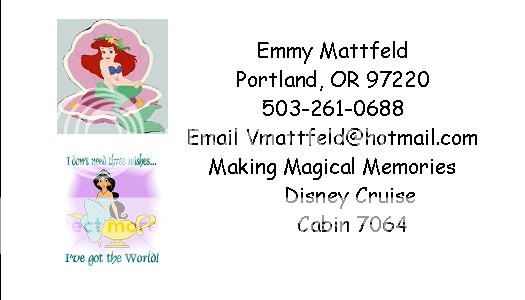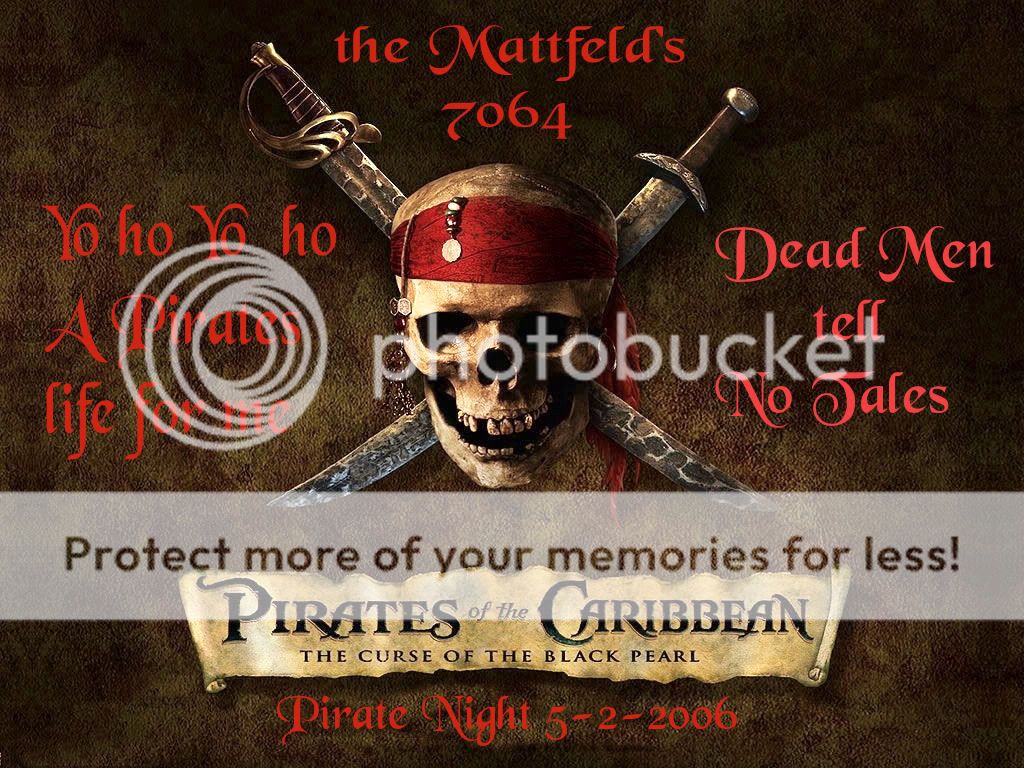RaySharpton
Retired and going to Disney.
- Joined
- Oct 28, 2000
- Messages
- 6,974
I don't know how to make a magnetic door sign, but I would like to make one for the www.mousefest.org this year. So I thought that I would read through all 700 plus pages of taeja21 great thread at http://www.disboards.com/showthread.php?t=838817&page=1&pp=15 and list those posts with newbie information and links by post number so that you can find them on the wonderful original thread, and quote them here.
Post #21
Post#53
Post#127
Post#145
Post #147
Post #211
Post #294
Post #346
Post #348
Post #410 How to put signs and banners on wall...
Post #415
Post #437
Post #455
Post #479
Post #493
Post #21
challada said:First tip on door signs: don't bother w/that special magnetic paper, go to Walmart and get a roll of self-stick magnetic tape for about $1 and it will do all your door signs and pics for much less than the special paper.
Second tip: get the program "Magic Artist" and it will allow you to make just about any Disney scene picture you can think of.
Third tip: use the Home Depot paint chips...they are great!
Here should be a pic of the outside of our door...we made multiple doorsigns plus used the paint chip mickeys to spell out our last name (added cheap curly ribbon to bottom of each one)...also had a white board (got lots of notes from others on it!) and large green mickey head is just a placemat cut out (used plate and cups for shape) and it worked as an erasable board too:
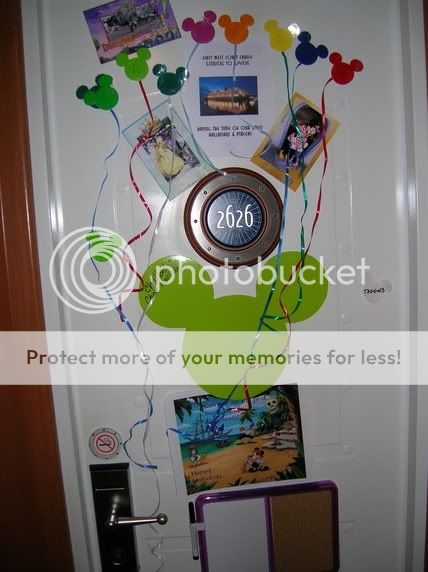
Post#53
Verandah Man said:This is where I get my magnetic paper, but I usually buy 25 or 50 sheets at a time.
http://www.decalpaper.com/magnetic-decalpaper.html
Post#127
Memaw2Wm said:I print mine on magnetic paper, but you could slide it into a page protector and apply the magnetic tape on the back of the page protector ... thenyou could reuse the page protector in the future ... or just laminate your sign.
Post#145
Zandy595 said:Some people order the magnetic paper from an online store, but I find it easier to get it at Walmart. It's made by Avery and should be with the photo paper.
This site has a lot of Disney fonts you can download to your computer for free. http://www.mickeyavenue.com/fonts/
Post #147
Verandah Man said:Here are several sites that I have used to find Disney clip art and fonts:
http://www.disneysites.com/
http://clipart.disneysites.com/display.php?catID=42
http://disgalaxy.com/
http://www.disneyexperience.com/fonts.htm
http://disney.go.com/eventservices/100mickeys/onlinegallery.html
and this is where I get my magnetic paper:
http://www.decalpaper.com/magnetic-decalpaper.html
Post #211
donaldsgal said:Hello everyone,
I've been reading and looking at everyone's signs since the thread started. Well, about that time I was encouraging my cruise thread to make some magnets and started making my own. This is the first time I've made signs, and I got some inspiration from you all. These are for our upcoming Sept cruise.
Saturday: This one I'm leaving up every day of the cruise: http://www.photodump.com/direct/atsjen/FFCDisney2.jpg
Sunday: http://www.photodump.com/direct/atsjen/FirstSeaDay-Sunday.jpg
Sunday (night):http://www.photodump.com/direct/atsjen/FormalNight-SundayNight.jpg
Monday: http://www.photodump.com/direct/atsjen/MickeyandMinnie-DayatSea-Monday.jpg
Tuesday (day):http://www.photodump.com/direct/atsjen/NemoSnorkelTourSign-Tuesday.jpg
Tuesday (night):http://www.photodump.com/direct/atsjen/PiratesNightSign-TuesdayNight.jpg
Wednesday: http://www.photodump.com/direct/atsjen/TrunkBay-Wednesday.jpg
Thursday: none yet - in the works, probably incorporating formal night
Friday (2!!! - and maybe a third for Palo) http://www.photodump.com/direct/atsjen/CastawayCay-Friday.jpg
http://www.photodump.com/direct/atsjen/CastawayCaySign-Friday.jpg
Saturday: http://www.photodump.com/direct/atsjen/LastDaySign-Saturday.jpg
Post #294
Verandah Man said:For those who are interested, feel free to use this green Mickey head. Just right click your mouse over the photo, then you will be able to save it.

Post #346
krdisneybound said:ANYONE THAT wants to use any of the signs seen, can just right click on their mouse and save the picture into your "picture gallery" and then go in and change it in anyway you wish. No one owns any of the backgrounds (probably except Disney and they list them for us to use). I have made backgrounds with pictures and postcards from Disney and other places.
If it is easier for an inexperienced person to start with a ready made background and learn from there, more power to them.
If you don't want your background used, then you should not post it for everyone to see.
I think it is nice and wonderful that first timers are making their own signs and I HOPE THEY ARE VERY HAPPY WITH THEM.
If I have any that someone wants, just let me know and I'll e-mail it to you right away. I have no problem doing that.
Post #348
Zandy595 said:We're all taking the same clipart from the same places, but when it's used the exact same way that you did your's... well, you know the rest. I've seen my sign designs posted by other people and know the feeling. I know it's the chance I take when I post for everyone to see, that someone will take my ideas. If someone asks me if they can use my design or gives me credit, I don't have a problem with it. It's actually a compliment.
I think, to keep the peace here and still show off our signs we should ask others if we can use their ideas. I enjoy this thread and love to see everyone's great signs, but I don't want to see people upset by it.
Post #410 How to put signs and banners on wall...
jfis1020 said:I can solve this!!! Go to a store that sells teacher's supplies an ask for "Fun Tack". It is blue (dont' get the white kind....it's terrible). Anyway, you just put some pieces on the back about the size of a dime. It sticks to the wall well and holds up your sign(s). I would make one suggestion, though. Put a piece of tape on the back of the sign (not rolled up, just flat against the paper) and stick the Fun Tack to the tape because the Fun Tack will create an oily mark on the sign. It is perfectly safe for the walls, as we use it in the classroom all the time!
Post #415
Peg911 said:
Post #437
pdarrah said:The problem with tape (double sided or regular) is that you really need to get it back off the door. It doesn't seem fair to leave scraping it off to the cabin stewards who already have a lot to do in getting their rooms turned around in just a few hours. It is always possible if tape were to start to be a problem that DCL might ban the door signs rather than deal with the mess. Since the doors are metal and magnets are easy to put up and remove, it seems like a good solution for everyone.
At most hobby stores (and even sometimes places like Walmart or Target) you can get "Magnetic tape" which is sticky on one side (to stick to your sign or whatever) and magnet on the other.
pdarrah
Post #455
krdisneybound said:This is the website you can go to for all the downloads. It is where I am getting my ideas from. Very, very easy to do. Just take your time and if you make a mistake, you just start over again. It is a good idea to "save as" from time to time as you add something, in case your machine locks out on you. Mine did a couple of time.
www.avery.com/signs
Post #479
jan&theboys said:Here are the signs individually. This is our first time doing these so I hope you like them...
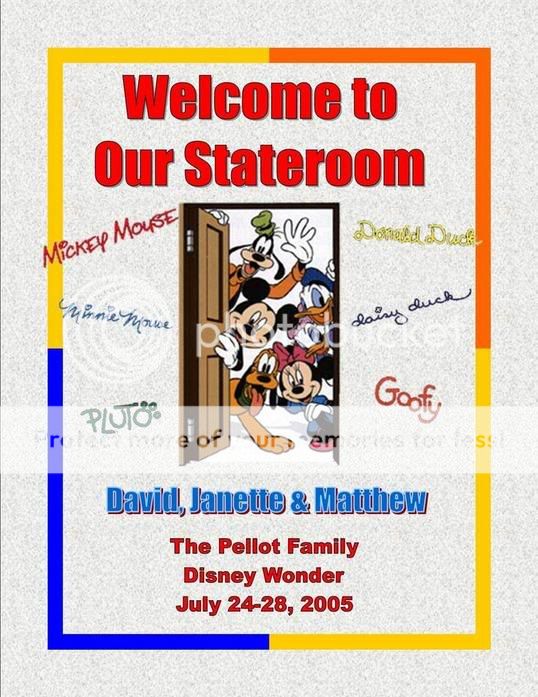
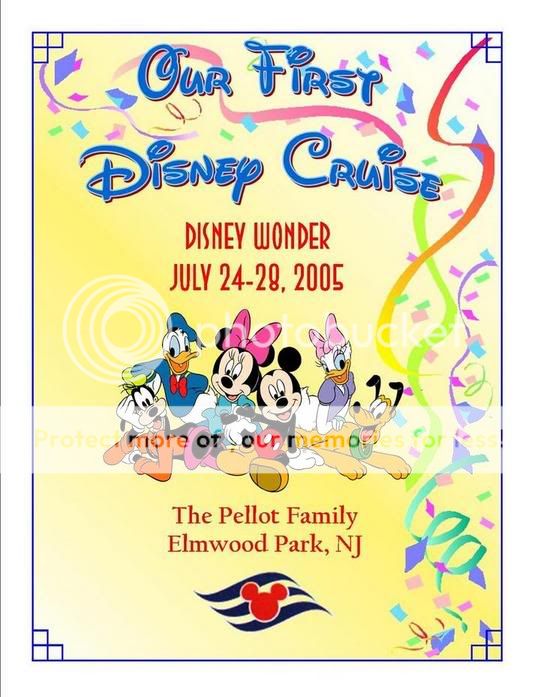

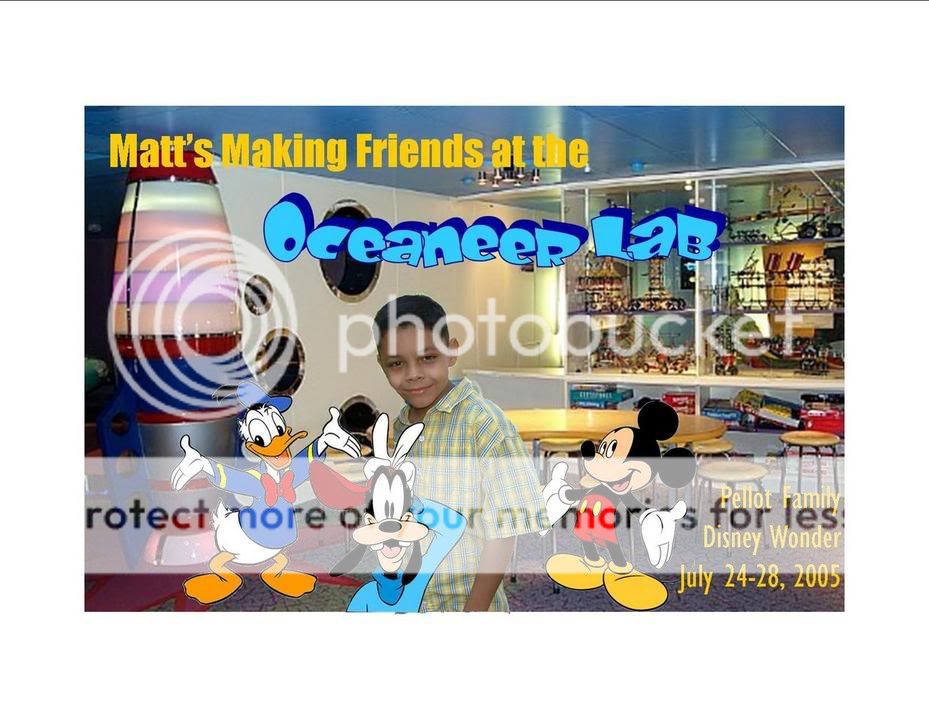
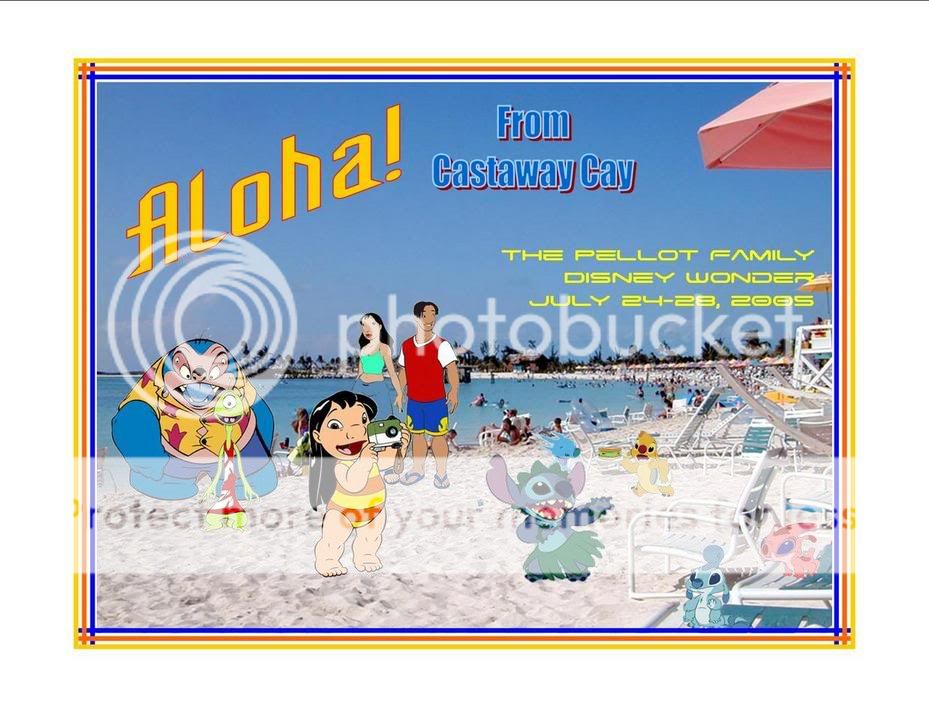
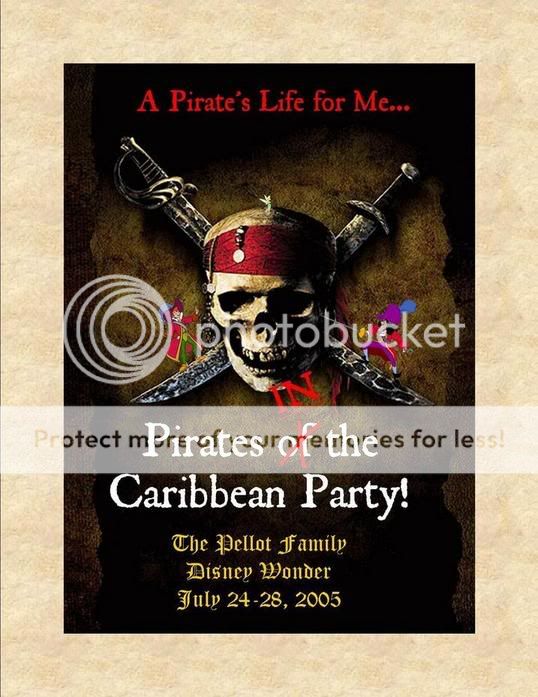
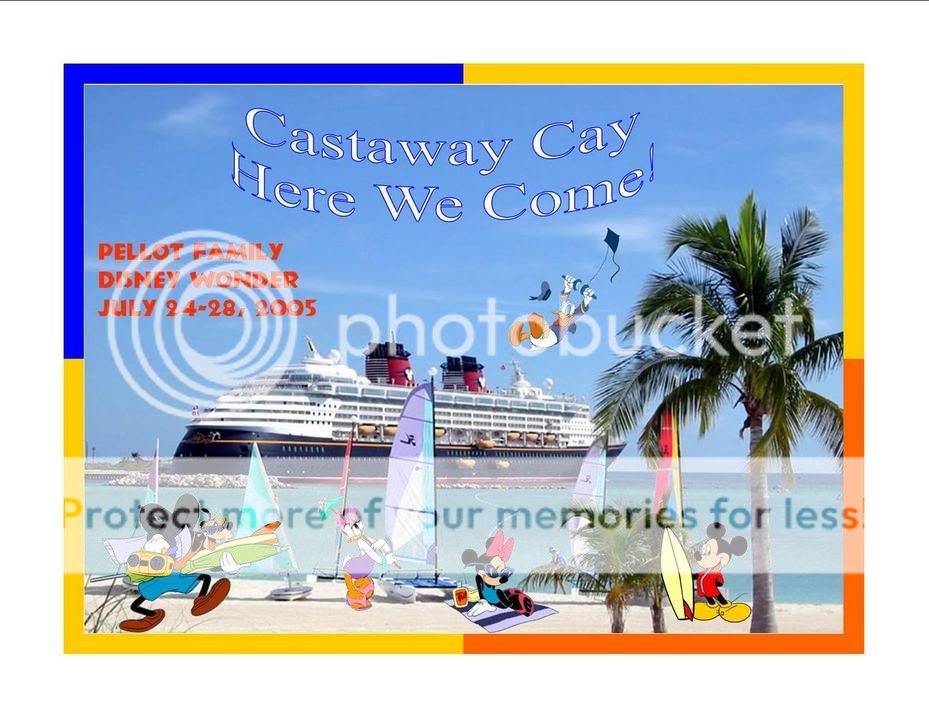
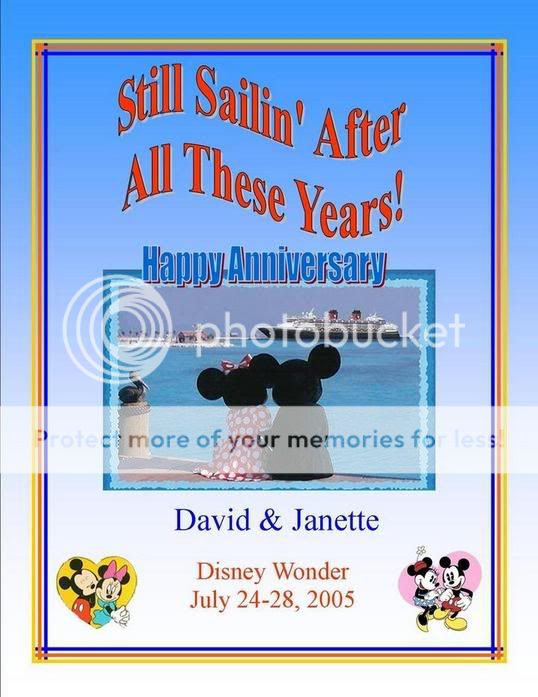
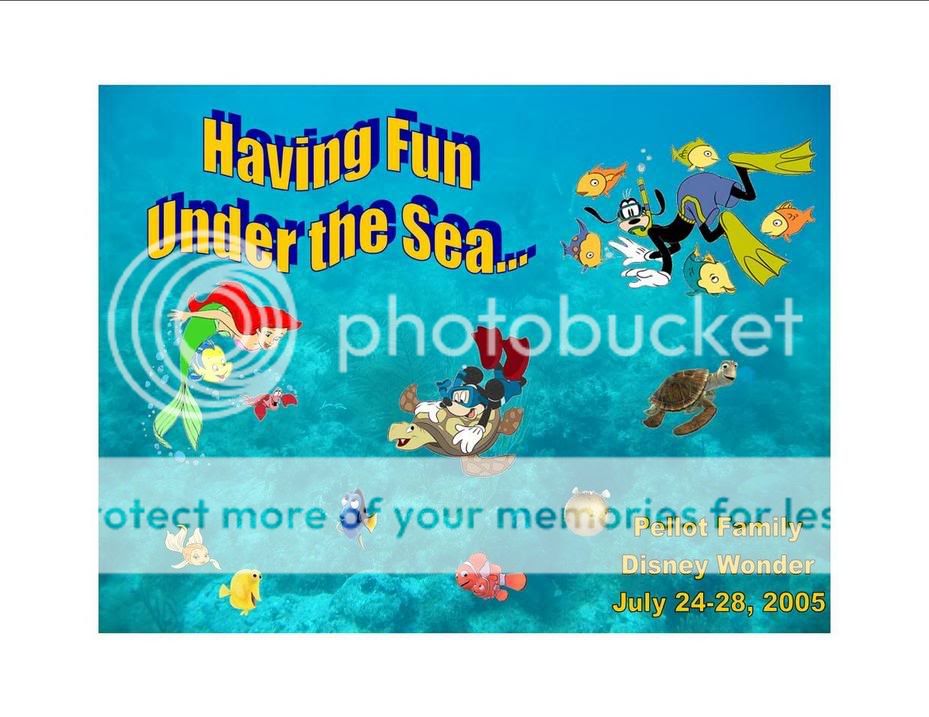
Post #493
disneycrazzzy said:Since I don't want to show anybody until we get back, I have a few ideas I will share:
-Create your family name with nautical flags
-I had great luck using google to search for images
-buy more than one package of magnetic sheets, you'll need it
-use Microsoft Paint to alter images if they aren't quite what you want
-use Microsoft Photo Editor to size, crop, and make edges of images transparent
Post #562S.Sunshine said:
donaldsgal said:For everyone who wants to learn how to post pics, I decided, instead of sending out PMs every time, to just post the instructions here. Now we can just refer people to this post in the future!
Okay, this CAN be complicated but doesn't need to be... as long as I break it down step by step. Not that you're dumb... just so I'm clear!
1) You can upload your photos to a photo hosting site. I use www.photodump.com. Any site like this will do. It's a photo hosting site. At the top of the page it says "Welcome to PhotoDump", and you click there to register to use the site (it's free).
2) Once you log in, you can upload the photos. You do so by clicking on the link on the left hand side.
3) Leave the top dropdown box as is.
4) Go to image file #1. Click on "browse".
5) This opens up a box where you can browse the files saved onto your computer. You'll need to know where you saved the images to on your computer. I'd recommend somewhere easy so you can remember it.
6) When you found the file, doubleclick on it. This will close the box and send you back to the "image file #1" page on photodump.com.
7) Click upload! Don't mess with anything; the icon in the upper right hand corner will show the page is working to upload.
8) When the file has uploaded, the page will refresh and show the picture has uploaded.
9) Copy the Filename web address starting with the "http" and ending with the "jpg".
10) Open a SECOND browser window (open up Netscape or Internet Explorer or whatever you use to surf the web).
11) Log onto the DIS boards and go to the thread. Get to the page where you post your reply.
12) Paste the link you copied into the text box.
13) Repeat this process for all the images you want to post links to.
14) It's best, IMHO, to post the link to the webpage so that it doesn't take forever for the thread to load and your post isn't humongus.
Is this clear? Hope this helps!
Post #602scrapperjill said:Instead of using magnetic paper this time I purchased 8.5x11" magnetic photo sleeves....So I'm just going to print our door sign out on photo paper and slide it in. That way I can swap out door signs as the cruise goes on without all the cost of the magnetic paper The sleeves were only $1.99 at Michaels...
Post #612donaldsgal said:You can find Toy Story and Incredibles clip art at this very extensive site:
http://www.geocities.com/disneyclipart/
Post #644Zandy595 said:Originally Posted by princessh
I really need help! I am a total idiot when it comes to this computer stuff. I liked a few of the wallpapers on the Disney experince. I have saved them to my computer and have been trying to use them in Print Shop. My question is how do I remove the wording that is already on there? For instance, there is a cute Stich picture by the wallpaper says Aloha from Haiwaii. I want to remove that. Any suggestions?
I know exactly which picture you're talking about. I opened it in Paint and used the eyedropper to pick the color next to the words I wanted to get rid of, then I clicked on the paintbrush and colored over the words. When you get to a part that has a different color background next to the word just use the eyedropper again to change the color. I hope that makes sense. There may be an easier way of doing it, I don't know what it is.
Post #677taeja71 said:See post number six in the thread link provided. Exact cruise door measurements are listed. Have fun!http://www.disboards.com/showthread.php?t=693056&highlight=stateroom+door+size
Post #719taeja71 said:"Glitter Fonts...Right here, ---> http://www.disboards.com/showthread.php?t=907595&page=1&pp=15
page 48 ...pardon my dust...work in progress...I'm trying to get all my ducks in row in one place so when I get to a real computer, I can try and make a door sign for my December, 2005 Mousefest trip with tips of others...sigh.
Sincerely, Ray...sigh





 She designed a birthday on the Wonder T-shirt for me, which I'm also going to use as a door sign. All the men and women who've become DISNEY DESIGN ADDICTS are doing a great job.
She designed a birthday on the Wonder T-shirt for me, which I'm also going to use as a door sign. All the men and women who've become DISNEY DESIGN ADDICTS are doing a great job.