You are using an out of date browser. It may not display this or other websites correctly.
You should upgrade or use an alternative browser.
You should upgrade or use an alternative browser.
How come I can't post pictures?
- Thread starter Albertan mom
- Start date
GoofyGirlnPrincessV
<insert funny, witty, goofy, quirky or just pla
- Joined
- Jul 8, 2005
I can't either and I can't find the info anywhere... :O(iluvstitch said:I have the same problem - only it tells me I'm not allowed to use URL's in my posts because I haven't posted enough yet. How many posts am I supposed to have before I can use URL's?

I just tried to log onto photobucket.com so I could post some pictures but it wouldn't let me. I filled out everything that it said too and it sent me an email to confirm so I tried to complete everything and it wouldn't do it. It kept giving me an error message. I have no idea what I did wrong. Can you help me with this or can I post pictures straight from my desktop?
I also haven't been able to get anything into the signature line on my posts. Am I missing something or just that unlearned about this site? It seems like everyone has tag lines or signatures or something but me. Can anyone help?



I also haven't been able to get anything into the signature line on my posts. Am I missing something or just that unlearned about this site? It seems like everyone has tag lines or signatures or something but me. Can anyone help?



Dan Murphy
We are family.
- Joined
- Apr 20, 2000
What was the PB error??
As for the DIS photo location, not sure how to get there. I would try www.photobucket.com
As for the DIS photo location, not sure how to get there. I would try www.photobucket.com
The message was invalid or expired confirmation code. The site recognizes my password adn I can get on but it will not let me post any pictures. I have just now figured out how to add a picture on the side of my post where my name is. I feel like this is something that is supposed to be easy but it is not working.






Dan Murphy
We are family.
- Joined
- Apr 20, 2000
Try going there and go into the account options and delete your account. Try starting over.
Caskbill
<font color="blue">DVC-Operations<br>DVC-Planning<
- Joined
- Nov 19, 2000
rsjj said:where is the dis photo gallery? i can't seem to find it! i'm sure it's so obvious! please help! thank you!
- At the top of this page, click on DIS Home
- On the next screen, left hand column, click on Photos/Video
- In the middle of the next page, click on DIS Community Photo Gallery
- You're in and can view the general galleries
- If you want to put in your own photo, click Log IN
- Enter your Regular DIS username and password to log in
- Go to MyGallery
- First time there, you won't see any photos
- Click Upload Photos
Caskbill
<font color="blue">DVC-Operations<br>DVC-Planning<
- Joined
- Nov 19, 2000
You cannot link to a photo on your own computer. You must upload the photo to an internet server somewhere, and then link to it in your posts.bubba73 said:I just tried to log onto photobucket.com so I could post some pictures but it wouldn't let me. I filled out everything that it said too and it sent me an email to confirm so I tried to complete everything and it wouldn't do it. It kept giving me an error message. I have no idea what I did wrong. Can you help me with this or can I post pictures straight from my desktop?
I also haven't been able to get anything into the signature line on my posts. Am I missing something or just that unlearned about this site? It seems like everyone has tag lines or signatures or something but me. Can anyone help?



To create your user signature, click on UserCP, then select Edit Signature, then put in whatever signature you'd like to show for all your posts.
rsjj
DIS Veteran
- Joined
- Jan 30, 2004
thank you for this! now, do you know how to resize my picture? it says my file is too big? i just have one picture...can you help me w/that? thank you so much! i'm that much closer in being able to post my picture, it's so exciting!!! again, thank you for your assistance, & patience!!
Dan Murphy
We are family.
- Joined
- Apr 20, 2000
You might try using www.photobucket.com, it has a basic size edit function.
Caskbill
<font color="blue">DVC-Operations<br>DVC-Planning<
- Joined
- Nov 19, 2000
rsjj said:thank you for this! now, do you know how to resize my picture? it says my file is too big? i just have one picture...can you help me w/that? thank you so much! i'm that much closer in being able to post my picture, it's so exciting!!! again, thank you for your assistance, & patience!!
As Dan suggested you can use photobucket.com which has a rudimentary photo sizing capability. However if you want full control, you can resize the photo on your computer before upload it to a server somewhere.
If you're going to be doing a lotof photo resizing, you may want to download PIXsizer which is a free photo resizing utility. See the FAQ section here in the Tech Forum.
However, for a very seldom, or one-time need to resize a photo, I recommend you just use Microsoft Paint. It should be on your computer as part of the regular Windows pre-installed programs. It's probably located under the Accessories group.
- Open Paint
- Put your Photo into Paint (File, Open)
- Select Image, then Select Attributes
- Get the photo's current size (make sure it's set for pixels)
- Generally to put a photo in a post, try to keep the height to under 300 pixels
- If putting the photo in your Signature, keep the height to a maximum of 200 pixels (per DISboard signature guidelines)
- Note: do your calculations for the height only and let the width be whatever it comes out to be after you reduce it.
- Use a calculator and get the percent reduction you want (Example: if the current photo is 640 pixels high and you want 200 pixels, your reduction is 32% (or 200/640)) (Actually 31.25%, but round up to the next higher number)
- Go to Image, then goto Stretch/Skew
- Put the same percentage number in the two Stretch boxes (for both Vertical and Horizontal). Do not put anything in the Skew boxes
- Your photo is reduced, select file, Save As and save your photo to a new name so you don't overwrite the full size photo
- Upload the resized photo to your server and go from there
krdisneybound
<br><img src="http://www.wdwinfo.com/dis-sponsor/i
- Joined
- Aug 25, 2004
I love to hear that............ great news and great picture
rsjj said:hey, everyone! i did it! check this out!! i'm so excited!! and thank you all for all your help! the step by step really helped! thank you everyone!
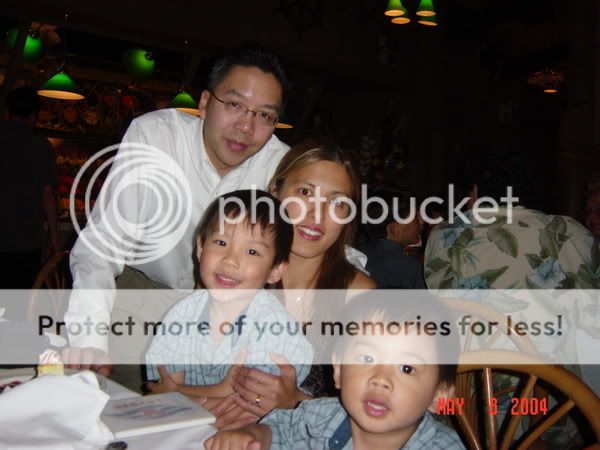
rsjj
DIS Veteran
- Joined
- Jan 30, 2004
krdisneybound said:I love to hear that............ great news and great picture
thank you! it's so weird seeing your picture so huge on the boards! i'm so excited it worked!!!!!

Dan Murphy
We are family.
- Joined
- Apr 20, 2000
Looks great!!!!!! Nice looking family! 

Dan Murphy
We are family.
- Joined
- Apr 20, 2000
Where are you stuck??
-
The Pros & Cons of Disney's Character Dining + How To Choose
-
Enzo's Hideaway at Disney Springs to Host Bootlegger's Dinner
-
Take a Flamenco Master Class at Jaleo Disney Springs
-
Disney's Coronado Springs Resort King Room Tour in 3D / VR at Walt Disney World
-
Who Needs a Chiropractor When You Have Disney's Star Tours?
GET A DISNEY VACATION QUOTE
Dreams Unlimited Travel is committed to providing you with the very best vacation planning experience possible. Our Vacation Planners are experts and will share their honest advice to help you have a magical vacation.
Let us help you with your next Disney Vacation!
Dreams Unlimited Travel is committed to providing you with the very best vacation planning experience possible. Our Vacation Planners are experts and will share their honest advice to help you have a magical vacation.
Let us help you with your next Disney Vacation!
New DISboards Threads
- Replies
- 0
- Views
- 5
- Replies
- 0
- Views
- 30
- Replies
- 0
- Views
- 47
