bama_ed
It's kind of fun to do the impossible-Walt Disney
- Joined
- Sep 23, 2004
- Messages
- 13,919
Folks,
Lately we have had a lot of creative folks on the DIS Camping Board and I wanted to bump the idea of a DIS campsite sign. These were freely shared in the past and I wanted to pay it forward (the base template is not my creation).
The lime green Mickey head is a symbol of the entire DIS (and not just the Camping Board). Musket Mickey is an icon of Fort Wilderness. The two together are a beacon for fellow DIS members. I encourage you to make any type of sign using the template and instruction below and post it at/on your Fort campsite. It can be in a vehicle window, a camper window, on a sign outside, or get more creative.
I have found over the years that simply posting a green DIS sign and hoping for someone to loop through and see it pays few dividends. Not everyone loops every loop, not everyone is around the Fort every day, not everyone is a DISser. What I have discovered is that posting the sign helps fellow DISsers find you if/when you have exchanged Fort dates and find you will be there at the same time. I might say, "I have a Partial site (meaning 1500/2000) on such-and-such dates" but the sign makes it easy for folks to find me in those two loops. June 2013 edit: For the best chances of meeting fellow DISsers (as I say in a post below) either share your dates/site type/RV type on the forum or via PM. I did that and it worked quite well. Plus put your green sign out while at the Fort.
Start with the base template (new link as of 01/20/15):
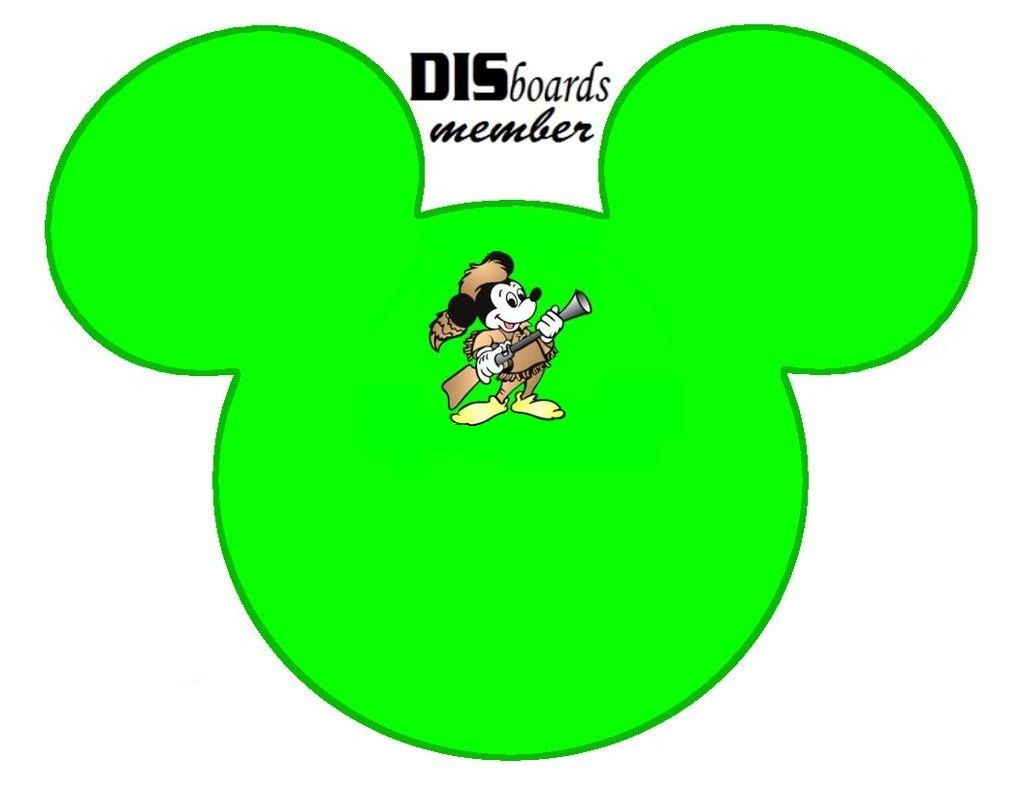
You can work it up in MS Paint (in your Microsoft Accessories folder) or do special things with GIMP or Photoshop.
Opposite click the template above and "save picture as" to your hard drive.
Next you need to get a Disney-like font to write your name or whatever. Use Yahoo/Google to get the Waltograph font downloaded, extract it if needed, and double click the TrueType font.
You should see a button that says "Install Font". Click it to install. (Details follows on font installation)
Notice that the Disney font I have listed later on in this thread that comes off the 1001font website has a "zip" file name extension (waltograph.zip). Zip means it is a compressed file which has to be "unzipped" in order to be used.
So find the waltograph.zip file in one of your computer folders (Downloads?), opposite click on the file name and a list of options will pop up next to the cursor that includes "Extract all". Choose it. That will "unlock" the font from the compressed zip file and create a subfolder called waltograph. Copy any waltograph font files (waltograph42 and waltographUI) to the C: drive in the windows/fonts folder. Paste the fonts here.
Now when you go into Paint you should see that font as an option along with any others done the same way (may have to reboot, don't remember).
To use MS Paint, open the template you saved, click the "A" icon in the Tools menu, and select the Waltograph font and type your DIS name, hometown, etc. This is the trial-and-error stage. Go big with the font, bold if you want, caps if you want.
If you mess up, start over. When it's where you want it, save it as a new file name. Then print or get creative with it.
Here is my sign using Paint and the instructions above:

I'm not that smart but if you run into a problem, post it here and I bet some smart DISsers can help you.
I'll be looking for your signs at the Fort.
Bama ED
PS - here are my recent Fort visits with my sign:
March 2012 trip site 1520 -

April 2013 trip site 127 -

March 2014 trip site 418 -

Jan 2015 trip site 218 -

Site 104 March 2016

Site 116 January 2017

Lately we have had a lot of creative folks on the DIS Camping Board and I wanted to bump the idea of a DIS campsite sign. These were freely shared in the past and I wanted to pay it forward (the base template is not my creation).
The lime green Mickey head is a symbol of the entire DIS (and not just the Camping Board). Musket Mickey is an icon of Fort Wilderness. The two together are a beacon for fellow DIS members. I encourage you to make any type of sign using the template and instruction below and post it at/on your Fort campsite. It can be in a vehicle window, a camper window, on a sign outside, or get more creative.
I have found over the years that simply posting a green DIS sign and hoping for someone to loop through and see it pays few dividends. Not everyone loops every loop, not everyone is around the Fort every day, not everyone is a DISser. What I have discovered is that posting the sign helps fellow DISsers find you if/when you have exchanged Fort dates and find you will be there at the same time. I might say, "I have a Partial site (meaning 1500/2000) on such-and-such dates" but the sign makes it easy for folks to find me in those two loops. June 2013 edit: For the best chances of meeting fellow DISsers (as I say in a post below) either share your dates/site type/RV type on the forum or via PM. I did that and it worked quite well. Plus put your green sign out while at the Fort.
Start with the base template (new link as of 01/20/15):
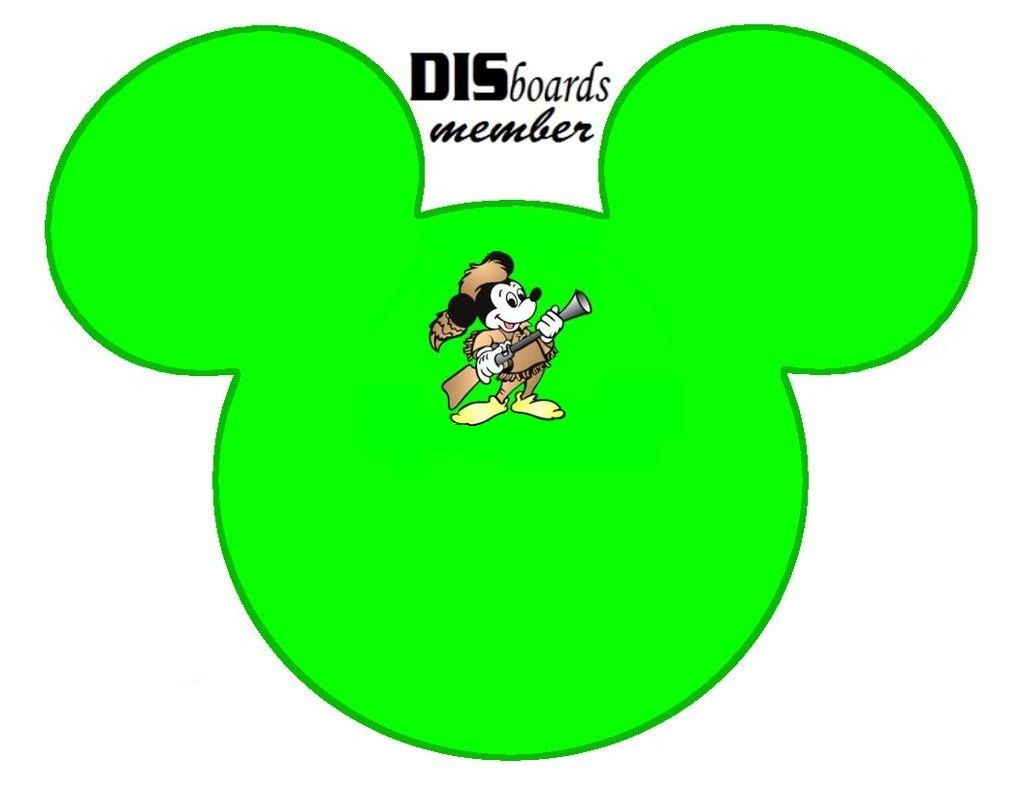
You can work it up in MS Paint (in your Microsoft Accessories folder) or do special things with GIMP or Photoshop.
Opposite click the template above and "save picture as" to your hard drive.
Next you need to get a Disney-like font to write your name or whatever. Use Yahoo/Google to get the Waltograph font downloaded, extract it if needed, and double click the TrueType font.
You should see a button that says "Install Font". Click it to install. (Details follows on font installation)
Notice that the Disney font I have listed later on in this thread that comes off the 1001font website has a "zip" file name extension (waltograph.zip). Zip means it is a compressed file which has to be "unzipped" in order to be used.
So find the waltograph.zip file in one of your computer folders (Downloads?), opposite click on the file name and a list of options will pop up next to the cursor that includes "Extract all". Choose it. That will "unlock" the font from the compressed zip file and create a subfolder called waltograph. Copy any waltograph font files (waltograph42 and waltographUI) to the C: drive in the windows/fonts folder. Paste the fonts here.
Now when you go into Paint you should see that font as an option along with any others done the same way (may have to reboot, don't remember).
To use MS Paint, open the template you saved, click the "A" icon in the Tools menu, and select the Waltograph font and type your DIS name, hometown, etc. This is the trial-and-error stage. Go big with the font, bold if you want, caps if you want.
If you mess up, start over. When it's where you want it, save it as a new file name. Then print or get creative with it.
Here is my sign using Paint and the instructions above:

I'm not that smart but if you run into a problem, post it here and I bet some smart DISsers can help you.
I'll be looking for your signs at the Fort.

Bama ED
PS - here are my recent Fort visits with my sign:
March 2012 trip site 1520 -

April 2013 trip site 127 -

March 2014 trip site 418 -

Jan 2015 trip site 218 -

Site 104 March 2016

Site 116 January 2017

Last edited:


 Did you just bring the tires?
Did you just bring the tires? Inquiring minds want to know.
Inquiring minds want to know.









