There have been a few threads with about Disney Dollars, Mickey Money, etc., so I thought I'd spend some time and come up with my own spin.
An interesting story came out of my design efforts. I decided to scan in a few US bills to use as examples (for ideas). I then had a problem when opening them up in Paint Shop Pro. No problems with the 1, 5, or 10. The 20, however, was a different story. There must be something in that bill that PSP recognizes. It popped up a window with a link to counterfeiting and wouldn't open the file.
At any rate, here are the 4 bills I came up with:

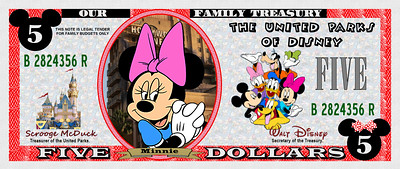
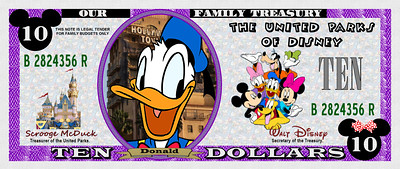

Updated 8/7/8 with two more:


Updated 4/10/2010 with three more alternatives:
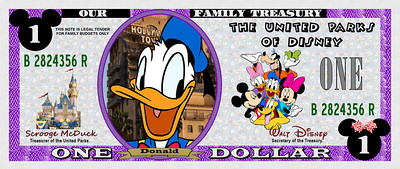
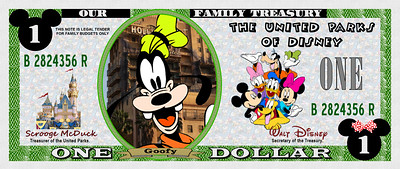

I have added additional variations over time. Instead of paging through the entire thread, you can find them all here: http://wdwpsp.smugmug.com/Disigns/Funny-Money/4530483_6tqzWn#!i=1253524516&k=8VHwwRk
To get larger copies of these or any of my DISigns:
My signiture has a link to my Smugmug galleries. Feel free to use any of them on any project you like. For these specific DISigns, you may click on them to launch a new window with a larger version.
Instructions for getting DISigns from SmugMug:
The individual galleries display with a thumbnail index to the left and a larger "preview" of one of those images on the right. 1st) Select your image from the thumbnails on the left. This may involve moving to another page. Once the larger image is displayed to the right, you can move your mouse over that image and a sub menu will appear. From that menu you can select larger sizes to view. From there you should be able to right-click and "Copy" the image to your clipboard from where you can insert it into another software product. You can also "Save Picture As" to save it directly to your computer. Now you can use it however you like.
An interesting story came out of my design efforts. I decided to scan in a few US bills to use as examples (for ideas). I then had a problem when opening them up in Paint Shop Pro. No problems with the 1, 5, or 10. The 20, however, was a different story. There must be something in that bill that PSP recognizes. It popped up a window with a link to counterfeiting and wouldn't open the file.
At any rate, here are the 4 bills I came up with:

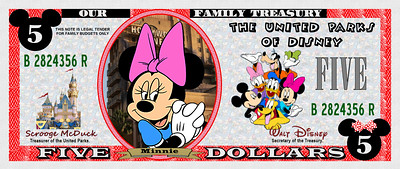
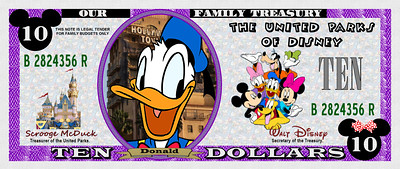

Updated 8/7/8 with two more:


Updated 4/10/2010 with three more alternatives:
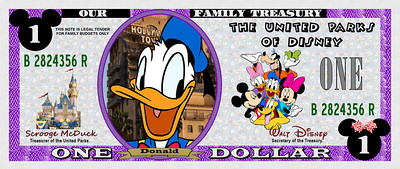
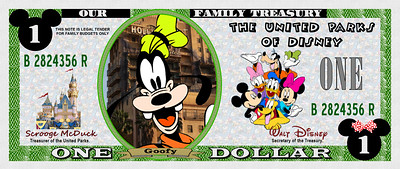

I have added additional variations over time. Instead of paging through the entire thread, you can find them all here: http://wdwpsp.smugmug.com/Disigns/Funny-Money/4530483_6tqzWn#!i=1253524516&k=8VHwwRk
To get larger copies of these or any of my DISigns:
My signiture has a link to my Smugmug galleries. Feel free to use any of them on any project you like. For these specific DISigns, you may click on them to launch a new window with a larger version.
Instructions for getting DISigns from SmugMug:
The individual galleries display with a thumbnail index to the left and a larger "preview" of one of those images on the right. 1st) Select your image from the thumbnails on the left. This may involve moving to another page. Once the larger image is displayed to the right, you can move your mouse over that image and a sub menu will appear. From that menu you can select larger sizes to view. From there you should be able to right-click and "Copy" the image to your clipboard from where you can insert it into another software product. You can also "Save Picture As" to save it directly to your computer. Now you can use it however you like.


 Great job and keep up the creativity
Great job and keep up the creativity

 LOVE IT!
LOVE IT! 