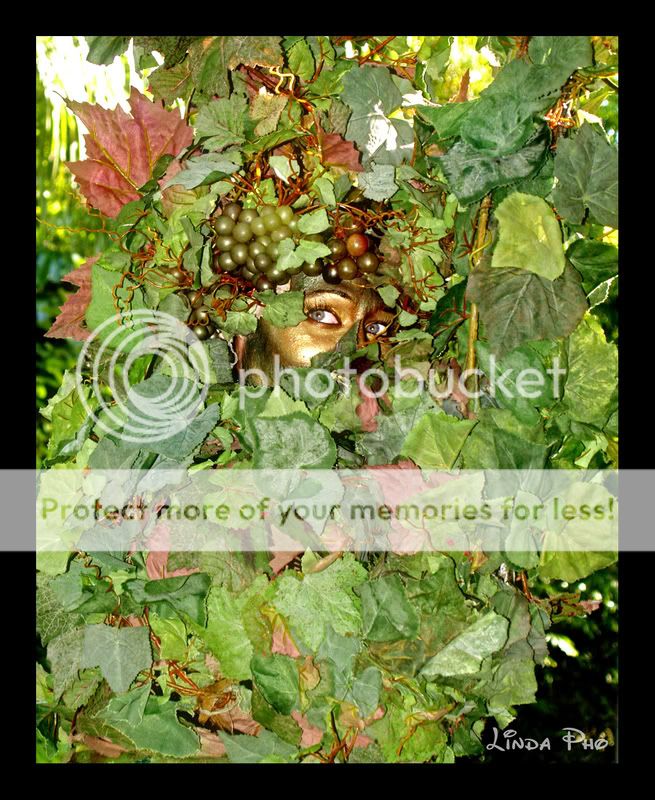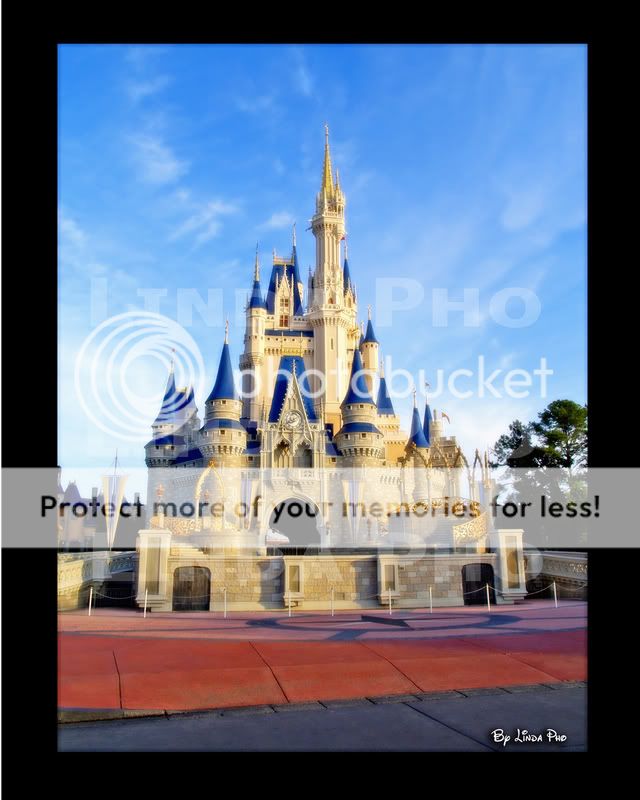DisneyFreak06
DIS Veteran
- Joined
- Oct 17, 2006
Bumping this thread up again... I'll try another one. (Just posted about this in another thread, so I figured I'd put it here, too.)
I wished there was a little more separation between the subject and the background in this picture, so I attempted to alter the depth of field. There are actually three separate layers applying different levels of gaussian blur. The first is a gradiant going diagionally up and to the right to give a small amount of blur to the bushes. The second is up the tree trunk on the left, giving it a very slight blur. And the third, the strongest, is applied to the torii gate itself. The bonsai tree also has layers to separate it from the various blurs and to apply curves to brighten it a bit.
Here are the before and after:
Bonsai Trees at the Japan Pavilion by BirdsOfPreyDave, on Flickr
Bonsai Trees at the Japan Pavilion by BirdsOfPreyDave, on Flickr
Wow! Good job on that! That looks great!