Ms. Shuttergirl
DIS Veteran
- Joined
- Apr 20, 2009
Okay so I know it's embarrassing the photographer of the group is so "technology challenged" and can't work out Photobucket.
Can someone please give me step by step instructions on how to use it so that I can upload photos on here from time to time.
Pretty please with cherries on top
Can someone please give me step by step instructions on how to use it so that I can upload photos on here from time to time.
Pretty please with cherries on top





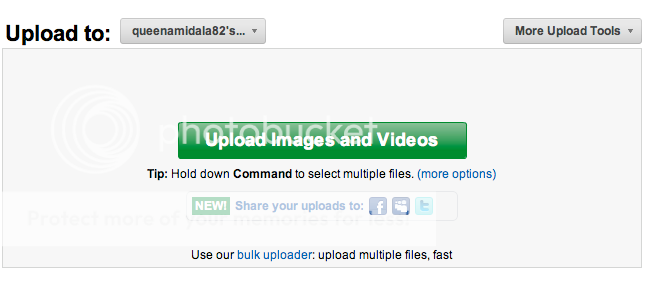
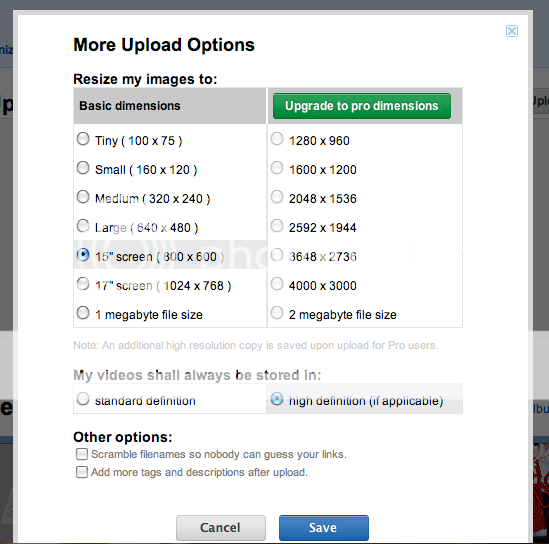

 .
.