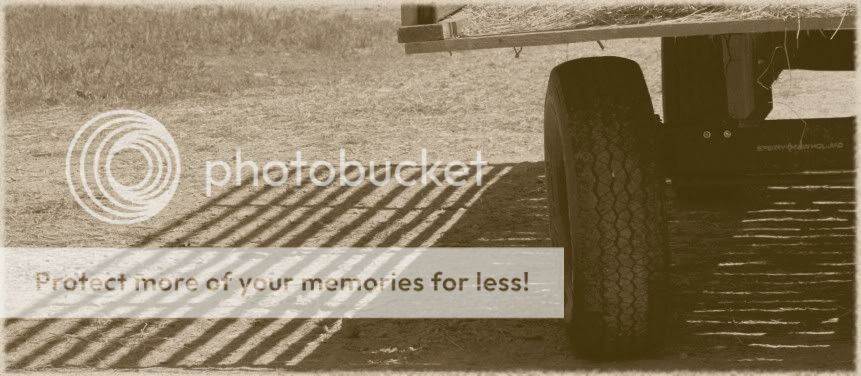gokenin
DIS Veteran
- Joined
- Apr 20, 2004
I have always liked black and white photography and was wondering if anyone knew how to go about taking pictures in B&W with a pentax K100d. I know that you can always edit it post picture taking to strip color or use the in camera filter setting for B&W but was wondering in there was a combination of filters that can be added to the lens to take B&W or to heighten the image. Have a been looking at filters on adorama and noticed B&W filters and thats what got me thinking. Thanks for any help 

 Thanks for your help
Thanks for your help


 )
)